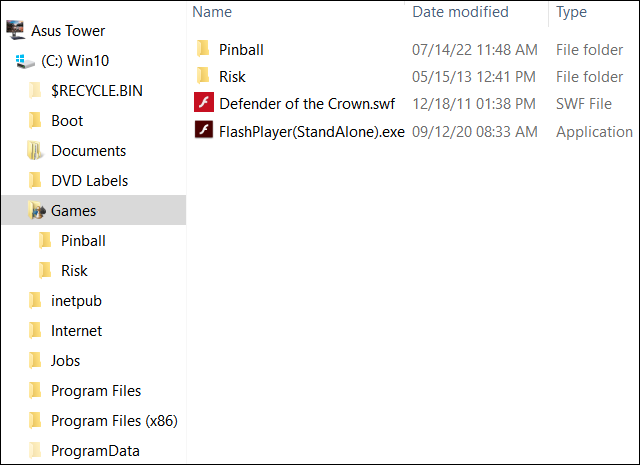Windows 11 23H2
When I open file explorer from the taskbar, I have configured file Explorer so that Explorer’s right pane opens to the folder structure I want: C:\GandD
However, the left pane only shows “OS (C) ”
”
I want the left pane to automatically by default expand “C” so that the folder structure under “C” is <i>always </i>displayed. I do have “Expand to current folder” checked but this does not make any difference.
How do I accomplish this?