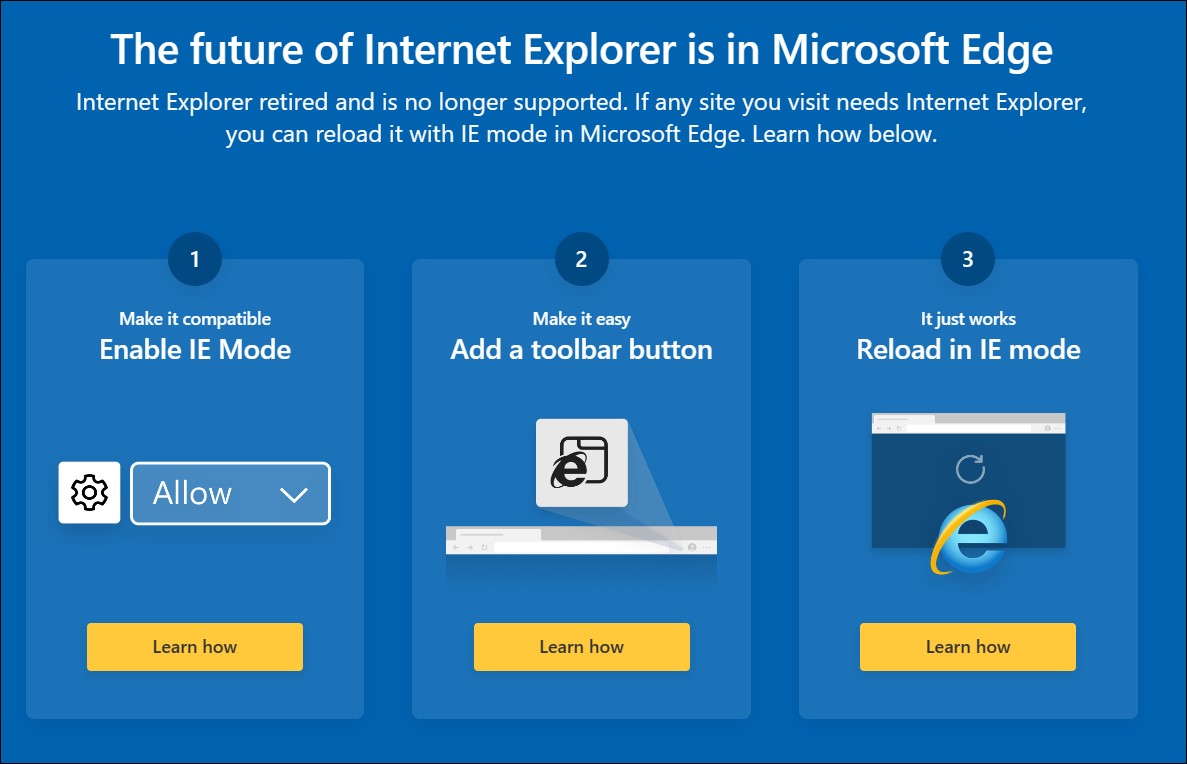Microsoft has provided instructions for using Internet Explorer under the Microsoft Edge browser.
“Internet Explorer is retired and is no longer supported. If any site you visit needs Internet Explorer, you can reload it with IE in Microsoft Edge.”
Instructions are provided at:
https://microsoftedgewelcome.microsoft.com/en-us/mb04?form=MT002J&slide=ie-mode
offline▸ Win10Pro 2004.19041.572 x64 i3-3220 RAM8GB HDD Firefox83.0b3 WindowsDefender
offline▸ Acer TravelMate P215-52 RAM8GB Win11Pro 22H2.22621.1265 x64 i5-10210U SSD Firefox106.0 MicrosoftDefender
online▸ Win11Pro 22H2.22621.1992 x64 i5-9400 RAM16GB HDD Firefox116.0b3 MicrosoftDefender