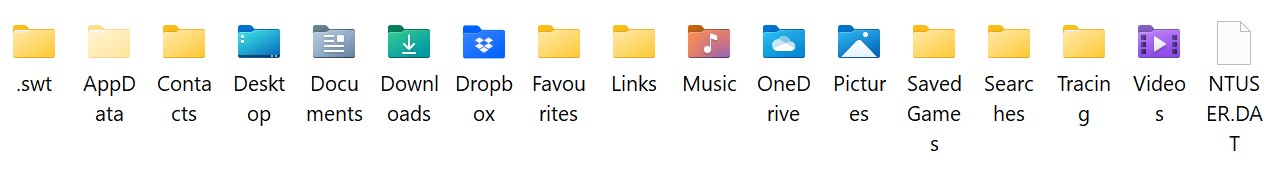When I installed Windows 11, on the bottom task bar there was a multitude of icons, seventeen of which I did not need.
So I deleted them – see screen shot:
This in turn made some tremendous problems, now all resolved.
So my question is this, how can I delete them without making problems again please?