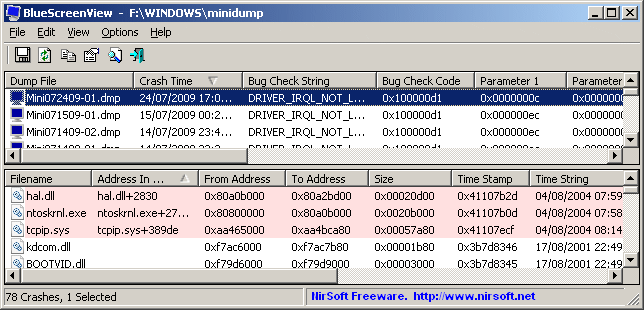Hi,
My first post. I apologize if this is not the right place.
I just discovered (by accident) that on one USB port when I unplug a device, the computer crashes to a BSOD.
Could it be a hardware problem? Driver problem? Any advice would be greatly appreciated.
I sort of resolved the problem by moving my mouse/keyboard receiver into that port since I never remove it. But it makes me nervous to have this problem.
Thanks very much.
Michael