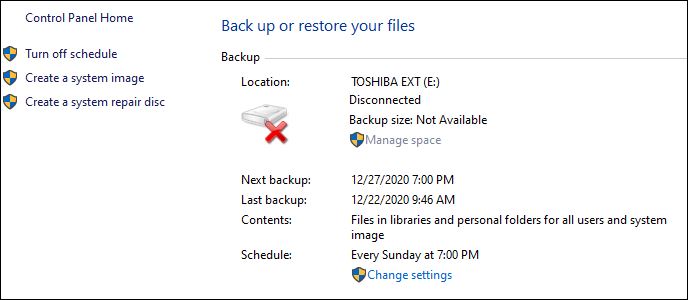I use Windows built-in system to back up on my Easy Store external drive. For no particular reason other than I have an almost empty giant 1T HDD DATA(D:) drive in addition to a 237 GB SSD (C:) drive, I decided to back up another system image on my Data (D:) drive.
The Windows built-in back up system made a system image on my Easy Store external drive during normal back up this morning.
I used “Create a system image” to make a system image on my DATA (D:) drive.
The results are similar but not the same. I expected both images to be the same.
Should they be the same? Or are they different because they were created by different means or for some other reason?
Thanks.
HP Pavilion Desktop TP01-0050 – 64 bit
Windows 10 Home Version 22H2
OS build 19045.5608
Windows Defender and Windows Firewall
Microsoft Office Home and Business 2019
-Version 2502(Build 18526.20168 C2R)