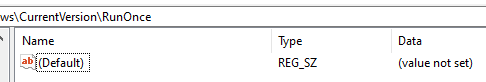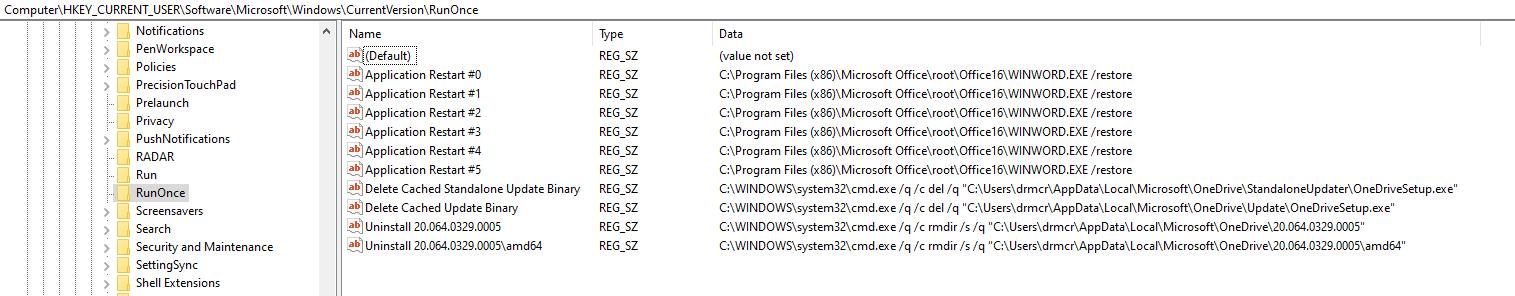I’m not sure where this should be posted so am starting here since MS Word documents are what are being created whenever I reboot my computer.
I am running the latest version of Win10 Pro along with Office 365. I remember this being an issue some years ago but not lately. When I reboot, Word begins opening many blank word document files. Today, the reboot resulted in 21 files being opened. Sometimes it’s less. I have no clue what may be causing this to happen but it’s been within the last week or so and I have not installed any new updates during that time period. Any suggestions would be greatly appreciated.