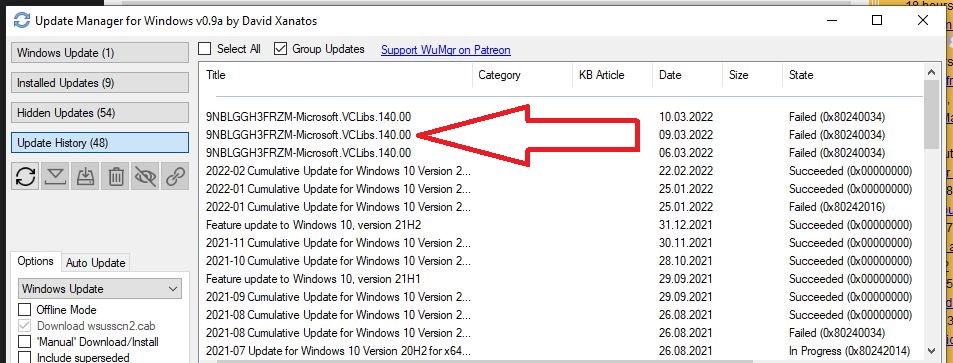I use WuMgr to update my Win 10 v21h2 laptop, and recently have noticed listings in the WuMgr update history that seem questionable. There are now 3 of them – identical except for the dates – and all are showing failed.
The ID says 9NBLGGH3FRZM.Microsoft.VCLibs.140, with failure dates of 6/3/22. 9/3/22, and 10/3/22, all with a Failed (0X80240034).
What is interesting is that all of the dates are in the future – none current or before today.
So – does anyone know what that means or why they are showing? None of those were ever listed in the pending updates, and I never hid them – but there they are listed in the update history. There are “only” those three – but initially there was only one, and over time(?) the additional ones were added.
Or – if they are dangerous in some way – how to get rid of them??
Any ideas would be appreciated!
Thanks!
Moderator note: 🙂