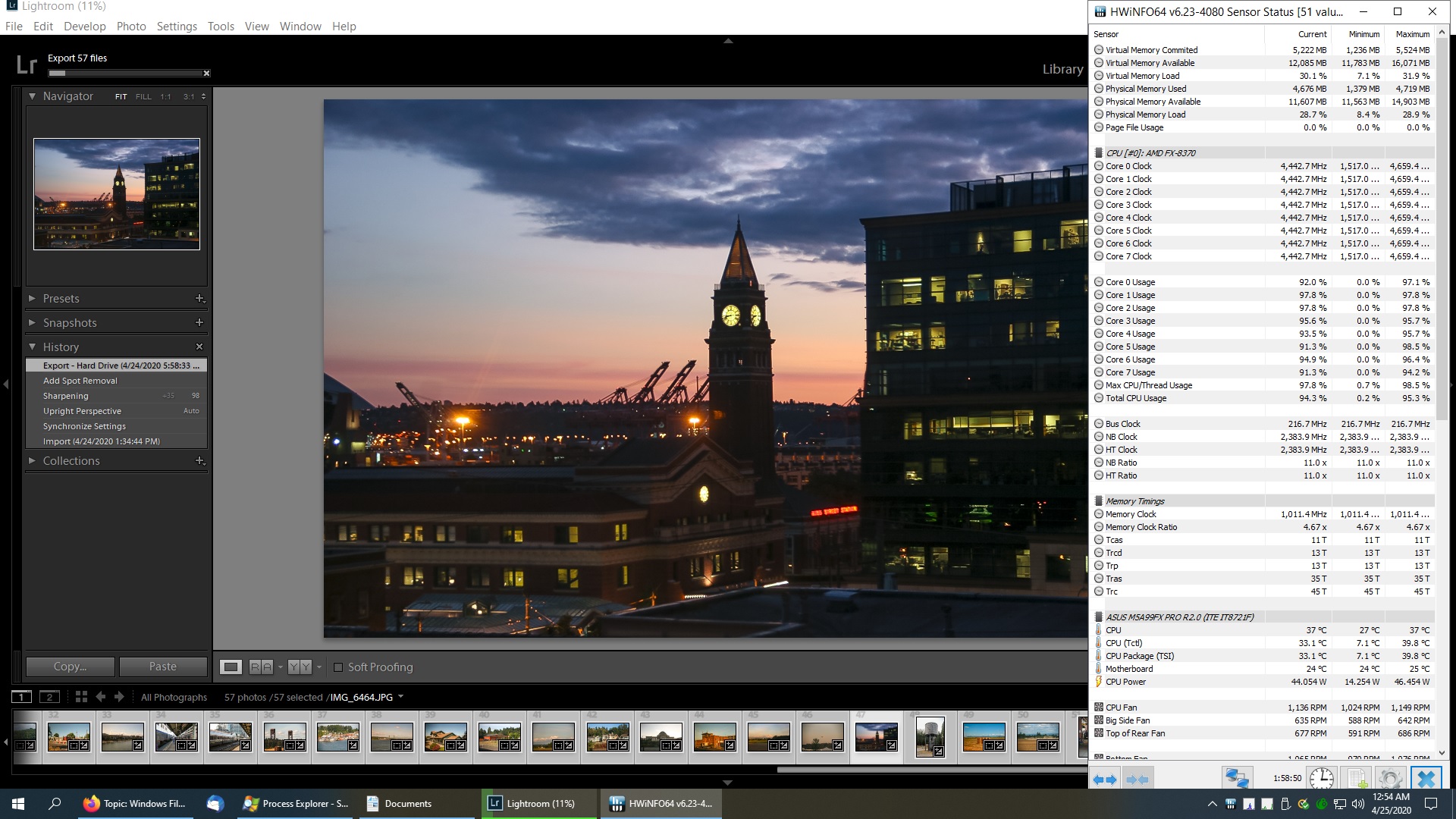-
bratkinson
AskWoody LoungerI routinely clone my C: SSD using purchased software and then remove the old C: and put in the clone, proving its bootability. Having slide bays in my computer makes backup & restore operations a breeze.
As for overprovisioning, as all my SSDs are Samsungs, I tried overprovisioning for a while when I was running Windows 7. From my own observation, it slowed down my boot up and didn’t appear to speed things up at all. In my opinion, it operates no differently than Windows 10 Systemindex function, which writes most recently used files to it’s own folder on the SSD. I’ve disabled the Systemindex function (AKA Sysmain on the Services screen) along with about 50 other useless to me Windows services to keep my computer running at top speed.
-
bratkinson
AskWoody LoungerOne would think that whatever program is running would take all the available RAM it could. But in order to ‘play nice’ these days, software writers do whatever they can to keep their RAM ‘footprint’ on the small side whenever possible.
Take for example Adobe Lightroom Classic 2020 that I use. Just tonight, I was doing an export of a 57 image project and noticed that it was using about 30% of all the available RAM. One would think that all the images are stored in RAM in Lightroom. But they’re not. The only thing in RAM is the list of actions taken on each image. But during the export, it really does COOK all 8 processors of my overclocked FX-8370! In exports of files of 22MP images I shot, it frequently runs all 8 processors at 100% and cranks up the clock speed, too. That’s why it’s liquid cooled.
Check out the numbers on the right side of the screen –
-
bratkinson
AskWoody LoungerMaybe 10 years ago, perhaps longer, I switched my Linksys router to DD-WRT firmware rather then the firmware that came with the router. It’s worked flawlessly.
Roughly 2 years ago, I upgraded my router with another Linksys to get one that provides 802.11AC WiFi connectivity (the fastest), and immediately put DD-WRT on it. It’s still working flawlessly. I have 2 computers wired to it with connections for a 3rd, as I sometimes fix others’ computers.
Not only is DD-WRT completely free, they also keep up with new models when they’re introduced as well as update the firmware for older routers if needed. Give them a look:
-
This reply was modified 5 years ago by
bratkinson.
-
This reply was modified 5 years ago by
-
bratkinson
AskWoody LoungerThere’s a number of ways to transfer everything from your old computer to new one. I’ve used several through the years.
One way is to physically remove the hard drive from the old computer and put into the new one as drive D: (or anything else). Install each software product from ‘scratch’ (downloads, CDs, etc) in the new computer, then move all the appropriate data from the old drive to the new drive.
Last July, I bought my first Windows 10 computer, a laptop that I only use once or twice per month while travelling. To transfer the data between laptops, I bought a USB3 external SATA drive and plugged my old laptop SSD into that to transfer data.
When I finally had to upgrade my big computer with a clean installation of Win 10, I did a quick Google of something like: “Computer Transfer Software” or something like that. It came up with a number of possibilities, one of which was from the same vendor whose products I already have 3 installed…partitioning software, backup software, and data recovery. Buying their PC-to-PC transfer software was a no-brainer. The only ‘hook’ is that it has to be installed on the old (source) computer (Win 7, in my case) and it can be used via your network, cable, or even to another local drive, which is what I did. As I have all my drives on ‘slider’ drawers, I simply put the Win 7 drive in my C: slot(0), and Win 10 in my D: slot(1) and rebooted. I’ve also used the software from laptop to laptop for a friend a couple months ago via my home network a couple months ago.
Remember the data files have to be transferred manually!
PS: Don’t get ‘bit’ by Win 10 coming up with a different user name for you (C:\users\<name>). I didn’t know better on my own laptops, and ended up rendering useless about 1500 shortcuts to rock & roll and other music videos I had downloaded on my laptop. I’ve redone about 400 so far.
-
bratkinson
AskWoody LoungerThe original post FINALLY explained what I’ve been experiencing for maybe 2 years! I was Win 7 64-bit Pro until 5 months ago.
My 4.7ghz overclocked 8-processor computer would simply lock up for a minute or so with the SSD light continuously on, then return to normal like nothing ever happened. It was so locked up both computer monitoring programs would freeze too! Just the mouse moved. It would irregularly occur any time from 1-2 seconds after POST to 3-4 hours later! I cloned my C: drive (Windows & My Docs only) to a brand new SSD but the problem continued. So, I started rolling back Windows updates, driver updates, etc. I even resorted to reinstalling the original drivers from the CD that came with my mobo, printers, and other hardware. Nothing solved the problem.
As I regularly clean out all temporary file folders I can find, I never had a problem with it filling my SSD. Knowing the end was near for Win 7, I finally upgraded to Win 10 64bit Pro in December, hoping the problem would go away. It didn’t. So, I finally bit the bullet and did a clean install on a spare SSD. Problem solved. I think I spent over 100 hours trying to figure out THAT one. Glad it’s over!
-
This reply was modified 5 years ago by
bratkinson.
-
This reply was modified 5 years ago by
-
bratkinson
AskWoody LoungerThanks for the tip, EP. I now have a shortcut on my desktop in the corner with other folders I regularly clean out.
-
bratkinson
AskWoody LoungerIt was only at my last job, that I retired from 5 years ago, that I considered a number of ways to install what I wanted to install to customize their computer for my use.
I considered having installation software on a USB thumb drive (and installing the software to the USB drive), to running a password-cracker program (from USB) to access as an administrator to only change the account-type on my account to an administrator.
Considering that if anything might go wrong with these tricks and others I thought of, it would definitely cost me my job. So, I had to be content with the limited internet access they provided as well as customizing my desktop, etc. But even with Win 7 back then, I still couldn’t change the background desktop image.
In some ways, that company effectively used advanced technologies. In others, their computer systems were either screen-scraper versions of mainframe CICS systems, or simply displayed 80-column card format images (card type in column 1, sub type in column 2, etc). It was a hodgepodge of disparate multiply-merged companies software that somehow worked together on a mainframe image or two, or three. As a mainframer from the late ’60s, I was and still am amazed that their systems worked at all!
-
bratkinson
AskWoody LoungerI’m going to take a shot and say it may be boot priority and/or sequence settings in BIOS. Mine is set for C: (SSD), then X: (DVD R/W). Should I really want to boot from DVD, I’ll change the sequence beforehand.
For what it’s worth, I haven’t fully figured out the various multiple boot sequence drop downs in my ASUS mobo I built my computer with about 5 years ago (I’ve built 40-50 computers for friends and myself with Asus mobos). But every now and then, when some software ‘decides’ to force a reboot, it’s sometimes hangs somewhere between POST and accessing my C: SSD where Windows is. It happened both with Win 7 pro 64 bit and now Win 10 pro 64 bit (same mobo). I simply hold in the power button to shut it down, then boot up normally.
If I were to make a guess, the commonality between our problems is an AMD processor. I’m running an FX-8370 overclocked to 4.7 ghz, but it can slow itself down to 1.5ghz if I’m not doing much. So, perhaps there’s something flaky inside the AMD chip that doesn’t like some ‘flavors’ of ‘restart’.
-
bratkinson
AskWoody LoungerI would first run the ‘disk cleanup’ function, and put an X in the ‘cleanup system files’ box, and let ‘er fly. That should get rid of a significant number of needless files.
To go beyond that, you’ll have to change file options to view hidden files: while looking at any folder with files or folders in it, click on the ‘view’ tab up top and at the far right of that tool bar, click ‘options’ then ‘change folder and search options’. Then click the ‘view’ tab. Scroll down to the ‘hidden files and folders’ and put an x in the ‘show hidden files and folders’ choice. Then ‘apply’, followed by the ‘apply to folders’ button at the top of that box. Now you can view hidden files.
I run a very tight ship on my Win 10 computers. So I routinely prowl around to find out what it’s storing on me, etc. Whenever possible, I delete all historical info saved, such as:
historical bookmarks (from Firefox), also Firefox temporary files
C:\users\<your id>\apdata\local\temp (may lose saved passwords when cleared, but so what? – I NEVER save passwords on my computer),
C:\programdata\microsoft\search\data\applications\windows\gatherlogs\systemindex – this folder supposedly keeps track of all search functions you perform…and keeps it forever. Not on my computer! Earlier this week, I checked one of the .gthr files and found the full folder address of my Excel checkbook!! I’ve found file references for numerous other files of photographs I was editing with Photoshop, and the like. In my opinion, this one leaves you open to extensive personal data theft.
C:\Windows\prefetch – This is a ‘short list’ cache of recently accessed files to presumably speed up your computer as time goes on. With an SSD, it unnecessarily writes and reads to my Windows drive (C:). It took a while, but I finally found and disabled the culprit Windows Services item: Sysmain ‘Maintains and improves system performance over time’ It also sucks up a lot of space on drive C:
C:\Windows\Temp – I don’t know how ‘old’ a log entry in here stays around. I’m guessing ‘forever’. I routinely clean it out after shutting down all open windows (apps). If you’re diagnosing system problems, this is where the log files are stored, so keep the more recent ones.
In my book, any folder named ‘temp’ is fair game to be cleaned out (not deleted) whenever I feel like it. And I do…once or twice a week. Maybe the FBI would call this ‘destroying evidence’, but I call it ‘personal security’ and ‘enhanced computer performance’.
Windows 7 had several more areas it squirreled away historical information. I have yet to find their corresponding folders in Win 10 since doing a clean install in December.
Warning: for the uninitiated, do a complete system backup to an external drive before attempting any of this.
2 users thanked author for this post.

|
Patch reliability is unclear. Unless you have an immediate, pressing need to install a specific patch, don't do it. |
| SIGN IN | Not a member? | REGISTER | PLUS MEMBERSHIP |

Plus Membership
Donations from Plus members keep this site going. You can identify the people who support AskWoody by the Plus badge on their avatars.
AskWoody Plus members not only get access to all of the contents of this site -- including Susan Bradley's frequently updated Patch Watch listing -- they also receive weekly AskWoody Plus Newsletters (formerly Windows Secrets Newsletter) and AskWoody Plus Alerts, emails when there are important breaking developments.
Get Plus!
Welcome to our unique respite from the madness.
It's easy to post questions about Windows 11, Windows 10, Win8.1, Win7, Surface, Office, or browse through our Forums. Post anonymously or register for greater privileges. Keep it civil, please: Decorous Lounge rules strictly enforced. Questions? Contact Customer Support.
Search Newsletters
Search Forums
View the Forum
Search for Topics
Recent Topics
-
CISA warns of hackers targeting critical oil infrastructure
by
Nibbled To Death By Ducks
5 hours, 56 minutes ago -
AI slop
by
Susan Bradley
5 hours, 6 minutes ago -
Chrome : Using AI with Enhanced Protection mode
by
Alex5723
7 hours, 12 minutes ago -
Two blank icons
by
CR2
13 hours, 42 minutes ago -
Documents, Pictures, Desktop on OneDrive in Windows 11
by
ThePhoenix
16 hours, 6 minutes ago -
End of 10
by
Alex5723
18 hours, 47 minutes ago -
End Of 10 : Move to Linux
by
Alex5723
19 hours, 16 minutes ago -
Single account cannot access printer’s automatic duplex functionality
by
Bruce
15 hours, 45 minutes ago -
test post
by
gtd12345
1 day ago -
Privacy and the Real ID
by
Susan Bradley
14 hours, 55 minutes ago -
MS-DEFCON 2: Deferring that upgrade
by
Susan Bradley
7 hours, 1 minute ago -
Cant log on to oldergeeks.Com
by
WSJonharnew
1 day, 5 hours ago -
Upgrading from Win 10
by
WSjcgc50
6 hours, 31 minutes ago -
USB webcam / microphone missing after KB5050009 update
by
WSlloydkuhnle
1 day ago -
TeleMessage, a modified Signal clone used by US government has been hacked
by
Alex5723
1 day, 20 hours ago -
The story of Windows Longhorn
by
Cybertooth
1 day, 8 hours ago -
Red x next to folder on OneDrive iPadOS
by
dmt_3904
1 day, 22 hours ago -
Are manuals extinct?
by
Susan Bradley
10 hours, 15 minutes ago -
Canonical ditching Sudo for Rust Sudo -rs starting with Ubuntu
by
Alex5723
2 days, 7 hours ago -
Network Issue
by
Casey H
1 day, 19 hours ago -
Fedora Linux is now an official WSL distro
by
Alex5723
2 days, 19 hours ago -
May 2025 Office non-Security updates
by
PKCano
2 days, 20 hours ago -
Windows 10 filehistory including onedrive folder
by
Steve Bondy
2 days, 22 hours ago -
pages print on restart (Win 11 23H2)
by
cyraxote
1 day, 23 hours ago -
Windows 11 Insider Preview build 26200.5581 released to DEV
by
joep517
3 days ago -
Windows 11 Insider Preview build 26120.3950 (24H2) released to BETA
by
joep517
3 days ago -
Proton to drop prices after ruling against “Apple tax”
by
Cybertooth
3 days, 7 hours ago -
24H2 Installer – don’t see Option for non destructive install
by
JP
1 hour, 31 minutes ago -
Asking Again here (New User and Fast change only backups)
by
thymej
3 days, 19 hours ago -
How much I spent on the Mac mini
by
Will Fastie
1 day, 2 hours ago
Recent blog posts
Key Links
Want to Advertise in the free newsletter? How about a gift subscription in honor of a birthday? Send an email to sb@askwoody.com to ask how.
Mastodon profile for DefConPatch
Mastodon profile for AskWoody
Home • About • FAQ • Posts & Privacy • Forums • My Account
Register • Free Newsletter • Plus Membership • Gift Certificates • MS-DEFCON Alerts
Copyright ©2004-2025 by AskWoody Tech LLC. All Rights Reserved.