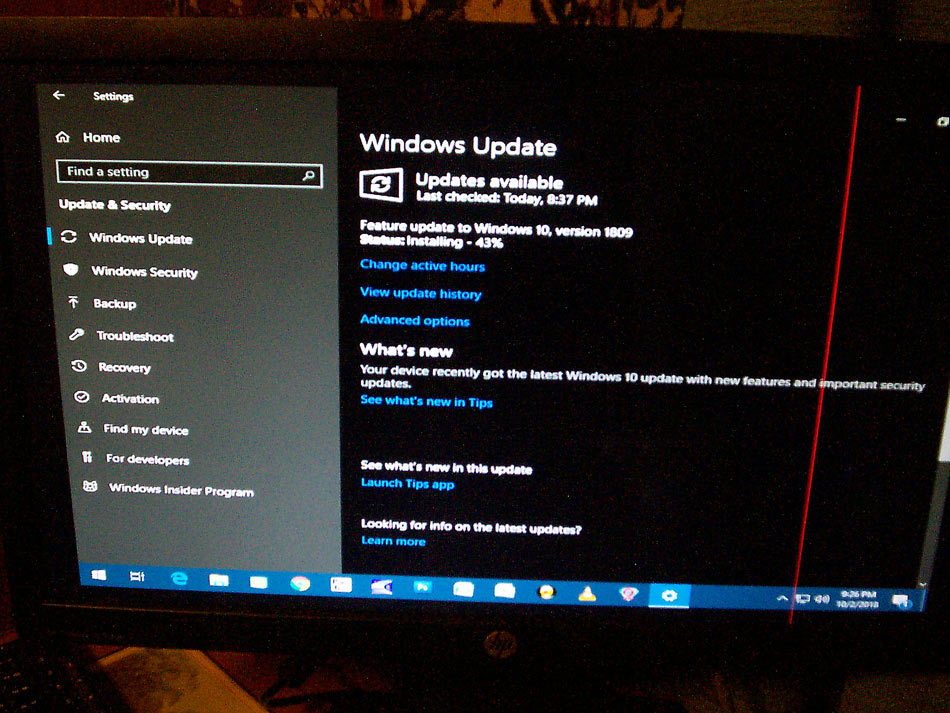-
KevinG3
AskWoody PlusAnd with every month ‘s updates they’re likely to slip something new into the mix so that if you go check your privacy settings, which had previously all been set to “OFF” you sometimes find that there are suddenly things “ON”.
This month it was Paint 3D…Oh, look at that! It gave it’s self default permission to talk to Mama!.
Heaven help you if you forget to check for 2 or 3 months.
I have absolutely no faith at all that the master switch at the top of each column actually works, when if you turn it on, many of the previously set OFF items below are now mysteriously ON
-
KevinG3
AskWoody PlusThanks, I suppose I should run through my event viewer and see if it caught anything but when I woke up this morning the yellow caution was gone from the network icon in the taskbar.
I guess as long as they don’t make a habit of it… Not that I’d rather have a benign problem replaced with a real one, you understand.
Never a dull moment in Windowville 🙂
-
KevinG3
AskWoody PlusI’ve got it. Activity History is there
This Windows is the original 1809 (I got lucky in my hurried stupidity)
After todays (or maybe yesterday’s) updates I now have a network taskbar icon that says I’m not connected to the internet (I’m scratching my head,) Obviously I have internetI’ll toss in a screenshot of that too 🙂
All my network properties look normal….very strangeKevin G
-
KevinG3
AskWoody PlusNovember 19, 2018 at 7:59 pm in reply to: If you’re as old as dirt, you’ll find this fascinating #234599Like several of us here, when I was born, dirt was clean.
I can’t say I was an early Lotus adopter, but I did know Mitch at Yale through their radio station, WYBC-FM when he was Music, then Program Director.
Mitch was the guy who occupied the inner office and made the big decisions, even then.
I later became Chief Engineer but by then Mitch was gone…on to bigger and better….
Kevin
-
KevinG3
AskWoody PlusNovember 19, 2018 at 7:45 pm in reply to: If you’re as old as dirt, you’ll find this fascinating #234598I happened into a job in ’98 at a transportation lighting company on the East Coast whose owner was married at the hip to Lotus. Amtrak was our best customer and had been for decades. He only gave up using Smart Suite when other companies started begging him to send them files they could open. (apparently Amtrak still could)
🙂
-
KevinG3
AskWoody PlusOctober 9, 2018 at 3:22 pm in reply to: As expected, Win10 version 1809 launched today – but don’t panic #223145Hi Geek,
Although I don’t keep much there I Do actually have a “Location” tab where you don’t.
One thing I just noticed is that “Windows.old” has absolutely no personal info in it. My User/Kevin/docs/Pictures and Music all carried over, and it left my actual document folder alone (which is on a 500gig spinner as “D: Documents”) but that Windows.Old folder seems pretty useless. Also there are no non-MS applications left in “Windows.old/Program Files(86)”
1 user thanked author for this post.
-
KevinG3
AskWoody PlusOctober 3, 2018 at 4:18 pm in reply to: As expected, Win10 version 1809 launched today – but don’t panic #221309Here’s my update to 1809 experience – Yup, I asked for it 🙁 –
Last night all seemed well, glad I went right to bed because if I’d checked further I might not have slept as well….
About an hour ago my 2 monitors ((Nvidia Gforce 210) went into pastel pixel mania in a totally artistic form, some 4″ squares, a couple 4×6″ rectangles then some fancy triangles until the whole screen was filled with pastel pixels (each color was maybe 5 sq pixels or so) then black/colorpixel/black…. both monitors but not simultaneous – 1 then the other then back then forth, glad I don’t have epilepsy.
Then it totally recovered as if nothing ever happened.
I then noticed a couple notifications which, to be honest, had probably been there since last night.
1) Windows uninstalled CCCleaner during upgrade
2) Windows uninstalled the remainder of my Lifecam 5000 software (mostly, it’s still using VPUGraph.dll in PFiles(86)
CCCleaner is also completely gone from Pfiles and Pdata
I can still print and scan, Whoopee!
Did I have “Dark” mode in explorer before? That seems new, I like it
That’s it for now
Kevin
-
KevinG3
AskWoody PlusOctober 2, 2018 at 8:34 pm in reply to: As expected, Win10 version 1809 launched today – but don’t panic #221051Well darn…it was a Tuesday so I thought “let’s see what’s shakin’ ”
Sure ‘nuf, here comes 1809, fortunately it’s my gaming machine…and when I say “gaming” I’m talking Bejeweled 2. It’s an old 64 bit Dell with an Asus MB running a Core2 Quad.
It hasn’t crashed yet, of course, it hasn’t restarted either.
I can watch it from here, if it goes into a seizure I’ll get back to you, if it blows up I imagine there’ll be pictures at 11:00
Hmmmm 42% installed and in no hurry, this is a big one
I’ll get back after the restart and I check out the peripherals/scanner/cam/printer etc.
-
KevinG3
AskWoody PlusHi, I had gone out and manually procured 469 for both my win 10 1803 64bit home machines a couple days ago, tonight they both took it again when I searched. However (and it might be a big however) they both went straight to “downloading -91%” stayed like that for about 5 minutes then zipped up to 99-100% and played “Pending install” for another 2 or 3 minutes then both demanded a restart which wasn’t much slower than a normal boot.
I guess my point is, it didn’t seem to put a whole lot more into my systems this time around. Like maybe they just forgot a little something the first time around.
I’ll stay tuned for other folks’ experiences
Thanks
Kevin G
Oh, One is a 3 gig core2duo and the other is a Dell with a 2.2gig core2quad both have Asus MBs -
KevinG3
AskWoody PlusI don’t know where you got that info but I am not a paid subscriber and I think I found out about this as fast as the rest of you.
-
KevinG3
AskWoody PlusI just found the spam in my “junk mail folder” where Outlook had sent it. Between Gmail and Outlook I hardly ever see spam anymore but thanks for the heads up and keep up the good work

|
Patch reliability is unclear, but widespread attacks make patching prudent. Go ahead and patch, but watch out for potential problems. |
| SIGN IN | Not a member? | REGISTER | PLUS MEMBERSHIP |

Plus Membership
Donations from Plus members keep this site going. You can identify the people who support AskWoody by the Plus badge on their avatars.
AskWoody Plus members not only get access to all of the contents of this site -- including Susan Bradley's frequently updated Patch Watch listing -- they also receive weekly AskWoody Plus Newsletters (formerly Windows Secrets Newsletter) and AskWoody Plus Alerts, emails when there are important breaking developments.
Get Plus!
Welcome to our unique respite from the madness.
It's easy to post questions about Windows 11, Windows 10, Win8.1, Win7, Surface, Office, or browse through our Forums. Post anonymously or register for greater privileges. Keep it civil, please: Decorous Lounge rules strictly enforced. Questions? Contact Customer Support.
Search Newsletters
Search Forums
View the Forum
Search for Topics
Recent Topics
-
Proton to drop prices after ruling against “Apple tax”
by
Cybertooth
6 hours, 37 minutes ago -
24H2 Installer – don’t see Option for non destructive install
by
JP
7 hours, 3 minutes ago -
Asking Again here (New User and Fast change only backups)
by
thymej
17 hours, 58 minutes ago -
How much I spent on the Mac mini
by
Will Fastie
7 hours, 25 minutes ago -
How to get rid of Copilot in Microsoft 365
by
Lance Whitney
26 minutes ago -
Spring cleanup — 2025
by
Deanna McElveen
23 hours, 50 minutes ago -
Setting up Windows 11
by
Susan Bradley
2 hours, 12 minutes ago -
VLC Introduces Cutting-Edge AI Subtitling and Translation Capabilities
by
Alex5723
19 hours, 18 minutes ago -
Powershell version?
by
CWBillow
20 hours, 11 minutes ago -
SendTom Toys
by
CWBillow
4 hours, 27 minutes ago -
Add shortcut to taskbar?
by
CWBillow
1 day ago -
Sycophancy in GPT-4o: What happened
by
Alex5723
1 day, 16 hours ago -
How can I install Skype on Windows 7?
by
Help
1 day, 15 hours ago -
Logitech MK850 Keyboard issues
by
Rush2112
22 hours, 6 minutes ago -
We live in a simulation
by
Alex5723
2 days, 6 hours ago -
Netplwiz not working
by
RetiredGeek
1 day, 17 hours ago -
Windows 11 24H2 is broadly available
by
Alex5723
2 days, 19 hours ago -
Microsoft is killing Authenticator
by
Alex5723
1 day, 6 hours ago -
Downloads folder location
by
CWBillow
3 days, 1 hour ago -
Remove a User from Login screen
by
CWBillow
1 day, 21 hours ago -
TikTok fined €530 million for sending European user data to China
by
Nibbled To Death By Ducks
2 days, 16 hours ago -
Microsoft Speech Recognition Service Error Code 1002
by
stanhutchings
2 days, 16 hours ago -
Is it a bug or is it expected?
by
Susan Bradley
18 hours, 45 minutes ago -
Image for Windows TBwinRE image not enough space on target location
by
bobolink
2 days, 15 hours ago -
Start menu jump lists for some apps might not work as expected on Windows 10
by
Susan Bradley
1 day, 15 hours ago -
Malicious Go Modules disk-wiping malware
by
Alex5723
3 days, 5 hours ago -
Multiple Partitions?
by
CWBillow
3 days, 6 hours ago -
World Passkey Day 2025
by
Alex5723
3 hours, 3 minutes ago -
Add serial device in Windows 11
by
Theodore Dawson
4 days, 14 hours ago -
Windows 11 users reportedly losing data due forced BitLocker encryption
by
Alex5723
2 days, 15 hours ago
Recent blog posts
Key Links
Want to Advertise in the free newsletter? How about a gift subscription in honor of a birthday? Send an email to sb@askwoody.com to ask how.
Mastodon profile for DefConPatch
Mastodon profile for AskWoody
Home • About • FAQ • Posts & Privacy • Forums • My Account
Register • Free Newsletter • Plus Membership • Gift Certificates • MS-DEFCON Alerts
Copyright ©2004-2025 by AskWoody Tech LLC. All Rights Reserved.