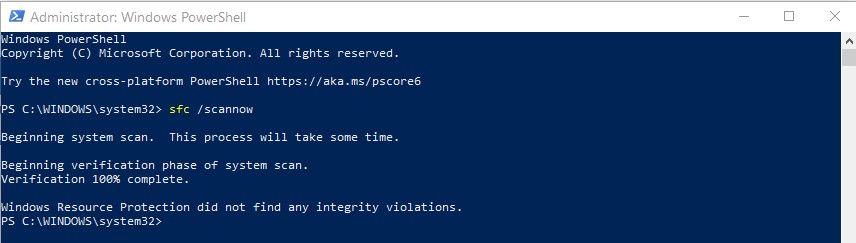-
mpw
AskWoody PlusI’m not on log in screen. Windows 10 opens in my local account without sign in. I am afraid to change that when I don’t know what password it wants. I may really be locked out then.
I have no memory of what my password would have been before I set up the PIN, but I feel sure it was the pw for my Microsoft Account. When I have sign in to Windows with my Microsoft account that is the user name and password I used. I never got this window before.
The current Windows pw is my local account pw but that does not work. The only other pw is my Microsoft Account pw and that does not work. And of course, the PIN does not work.
The Credential manager shows the user account was modified 8/24/2022. I did not change the password then but it is the day after the last time I updated Windows.
Also looked for password in registry. I made no changes just looked where it was supposed to be and there is no Default Password. User name is there but not pw.
HKEY_LOCAL_MACHINESOFTWAREMicrosoftWindows NTCurrentVersionWinlogon and scroll down to “DefaultPassword.”
Ran DISM scan and sfc scan. Did not help.
Sorry the reply took so long. I was collecting screen shots and trying to compose this.
Thanks for your help.
HP Pavilion Desktop TP01-0050 – 64 bit
Windows 10 Home Version 22H2
OS build 19045.5608
Windows Defender and Windows Firewall
Microsoft Office Home and Business 2019
-Version 2502(Build 18526.20168 C2R) -
mpw
AskWoody PlusWhen I could no longer sign in to Microsoft Account with Office 2019 and could no longer sign in to Windows with Microsoft Account.
HP Pavilion Desktop TP01-0050 – 64 bit
Windows 10 Home Version 22H2
OS build 19045.5608
Windows Defender and Windows Firewall
Microsoft Office Home and Business 2019
-Version 2502(Build 18526.20168 C2R) -
mpw
AskWoody PlusSigned in with Chrome. I did not want to sign in to Windows 10 with my Microsoft Account as I was afraid I would not be able to get back to my local account. Had problems in the past with that.
I opened the Microsoft Store from my desktop. At first, I still got the “something went wrong” message but finally it had me signed in per the profile icon at the top of the page. I chose APP settings from the drop-down menu from the profile icon and the “something went wrong” message popped up, but the APP settings were behind it, so I clicked the box away and the APP settings were functional.
They were already set for automatic update which I think is what they are supposed to be per this discussion.
Thanks.
HP Pavilion Desktop TP01-0050 – 64 bit
Windows 10 Home Version 22H2
OS build 19045.5608
Windows Defender and Windows Firewall
Microsoft Office Home and Business 2019
-Version 2502(Build 18526.20168 C2R) -
mpw
AskWoody PlusI have HP Support Assistant v 9.20.22.0 and update settings are turned on. Since Microsoft Store always seems to be down, I decided to check today. Yep. Still down. Don’t know what the problem with Microsoft Store is but that “Something went wrong box” pops up every time I go there.
I am not signed in to Windows 10 with my Microsoft Account. I use a local account. But it does not request I sign in, it just says “Something went wrong.” Have no idea why. Never says what is wrong.
HP Pavilion Desktop TP01-0050 – 64 bit
Windows 10 Home Version 22H2
OS build 19045.5608
Windows Defender and Windows Firewall
Microsoft Office Home and Business 2019
-Version 2502(Build 18526.20168 C2R) -
mpw
AskWoody PlusTo Susan
I have stand alone windows 10 home edition. I don’t sync anything. But I use office outlook 2019. If Microsoft Account Sign-in Assistant is not needed for outlook or word I would gladly disable it.
Actually right now I’m using office outlook and word without signing in to my Microsoft Account. Maybe if I don’t want to send Microsoft a copy of everything I do I can disable it. It does generate a lot of errors. Six at a time.
HP Pavilion Desktop TP01-0050 – 64 bit
Windows 10 Home Version 22H2
OS build 19045.5608
Windows Defender and Windows Firewall
Microsoft Office Home and Business 2019
-Version 2502(Build 18526.20168 C2R) -
mpw
AskWoody PlusToday I clicked to resume updates. KB5012170 downloaded and installed in a flash, seconds. No problem. My version of Windows 10 does not have bitlocker if that matters. I see someone else mentioned it.
No problems I notice using my computer, but a new error popped up in Event viewer. I don’t know what it does but my computer works fine as far as I can tell. Searched on line and this has popped up for others. News flash: I am not going through the whole restart in safe mode stock answer from Microsoft. Has this happened to anyone else? Does it matter?
Log name: Microsoft-Windows-ModernDeployment-Diagnostics-Provider/ManagementService
Source: ModernDeployment-Diagnostics-Provider
Event ID: 1010
Autopilot.dll WIL error was reported.
HRESULT: 0x80070491
File: onecoreuap\admin\moderndeployment\autopilot\dll\dllmain.cpp, line 178
Message: NULL
Thanks for your time.
HP Pavilion Desktop TP01-0050 – 64 bit
Windows 10 Home Version 22H2
OS build 19045.5608
Windows Defender and Windows Firewall
Microsoft Office Home and Business 2019
-Version 2502(Build 18526.20168 C2R) -
mpw
AskWoody PlusI had the previous parse error from mid-April until May 6. It did not seem to have any effect on my computer or Office Outlook 2019.
I have Microsoft Office Home and Business 2019 mainly because I use Office Outlook for mail. And sometimes word. I don’t use Excel or PowerPoint.
I just installed July, 2022 updates for Windows 10 and Office 2019 (CTR) updates. The error has not appeared. If it does, I will post.
HP Pavilion Desktop TP01-0050 – 64 bit
Windows 10 Home Version 22H2
OS build 19045.5608
Windows Defender and Windows Firewall
Microsoft Office Home and Business 2019
-Version 2502(Build 18526.20168 C2R)1 user thanked author for this post.
-
mpw
AskWoody Plusgeekdom and EP,
My brother’s printer is an HP Office Jet Pro 8028e.
Thank you all for help. I passed all info along to him.
HP Pavilion Desktop TP01-0050 – 64 bit
Windows 10 Home Version 22H2
OS build 19045.5608
Windows Defender and Windows Firewall
Microsoft Office Home and Business 2019
-Version 2502(Build 18526.20168 C2R) -
mpw
AskWoody PlusBy “wake up the printer” do you mean turn it off and then back on?
Thanks
HP Pavilion Desktop TP01-0050 – 64 bit
Windows 10 Home Version 22H2
OS build 19045.5608
Windows Defender and Windows Firewall
Microsoft Office Home and Business 2019
-Version 2502(Build 18526.20168 C2R) -
mpw
AskWoody PlusIt’s a new computer. I will pass along your suggestion about perhaps finding a less active channel in his area. I know how to change the channel on my router but I know nothing about his. I don’t know if printer has a 5GHz band.
Why would HP sell a computer with 8 gigs of RAM and install Windows 11 on it? That is not enough RAM for Windows 10. I wonder if it picks up RAM when needed from somewhere else. I really don’t know. I have this vague thought that some other memory becomes RAM when needed or something like that.
Well thanks for your thoughts and time.
HP Pavilion Desktop TP01-0050 – 64 bit
Windows 10 Home Version 22H2
OS build 19045.5608
Windows Defender and Windows Firewall
Microsoft Office Home and Business 2019
-Version 2502(Build 18526.20168 C2R) -
mpw
AskWoody PlusThis worked for me on May 30.
HP Pavilion Desktop TP01-0050 – 64 bit
Windows 10 Home Version 22H2
OS build 19045.5608
Windows Defender and Windows Firewall
Microsoft Office Home and Business 2019
-Version 2502(Build 18526.20168 C2R) -
mpw
AskWoody PlusMay 30, 2022 at 6:18 pm in reply to: Accessing gmail from Outlook 2019, POP3 account, as a “secure” application? #2449997This was very helpful. Thank you very much. I think I have successfully satisfied Google that I can use my Office Outlook 2019 to send and receive email on my desk top. Your instructions very clear and I like the send/receive short cut rather than go to mail set up. Good idea.
HP Pavilion Desktop TP01-0050 – 64 bit
Windows 10 Home Version 22H2
OS build 19045.5608
Windows Defender and Windows Firewall
Microsoft Office Home and Business 2019
-Version 2502(Build 18526.20168 C2R) -
mpw
AskWoody PlusI do not notice any problem. Mostly use Office Outlook 2019 and it shows no problems.
HP Pavilion Desktop TP01-0050 – 64 bit
Windows 10 Home Version 22H2
OS build 19045.5608
Windows Defender and Windows Firewall
Microsoft Office Home and Business 2019
-Version 2502(Build 18526.20168 C2R) -
mpw
AskWoody PlusComputer Management>Event Viewer>Overview and Summary>Summary of Administrator Events>Error
Right click and choose “View all instances of this error”
HP Pavilion Desktop TP01-0050 – 64 bit
Windows 10 Home Version 22H2
OS build 19045.5608
Windows Defender and Windows Firewall
Microsoft Office Home and Business 2019
-Version 2502(Build 18526.20168 C2R)1 user thanked author for this post.
-
mpw
AskWoody PlusI have latest update and still getting Microsoft Office 16 Alerts . Here is the whole thing.
Log Name: OAlerts
Source: Microsoft Office 16 Alerts
Date: 5/5/2022 3:22:43 PM
Event ID: 300
Task Category: None
Level: Error
Keywords: Classic
User: PC-WIN10\mpw
Computer: PC-Win10
Description:
Failed to parse element: VersionOverrides
Id=d949f36b-4eb7-4269-8eae-db0a399b7ca2, DisplayName=Transcribe, Provider=Microsoft Office Services, StoreType=SdxRdx, StoreId=(null)
P1: Apps for Office
P2: 16.0.15128.20158
P3: 0x8004323E
P4: New DocumentEvent Xml:
<Event xmlns=”http://schemas.microsoft.com/win/2004/08/events/event”>
<System>
<Provider Name=”Microsoft Office 16 Alerts” />
<EventID Qualifiers=”0″>300</EventID>
<Version>0</Version>
<Level>2</Level>
<Task>0</Task>
<Opcode>0</Opcode>
<Keywords>0x80000000000000</Keywords>
<TimeCreated SystemTime=”2022-05-05T20:22:43.6787992Z” />
<EventRecordID>69</EventRecordID>
<Correlation />
<Execution ProcessID=”0″ ThreadID=”0″ />
<Channel>OAlerts</Channel>
<Computer>PC-Win10</Computer>
<Security UserID=”S-1-5-21-970280769-3728618077-987578801-1002″ />
</System>
<EventData>
<Data>Failed to parse element: VersionOverrides
</Data>
<Data>Id=d949f36b-4eb7-4269-8eae-db0a399b7ca2, DisplayName=Transcribe, Provider=Microsoft Office Services, StoreType=SdxRdx, StoreId=(null)
</Data>
<Data>Apps for Office
</Data>
<Data>16.0.15128.20158
</Data>
<Data>0x8004323E
</Data>
<Data>New Document
</Data>
</EventData>
</Event>HP Pavilion Desktop TP01-0050 – 64 bit
Windows 10 Home Version 22H2
OS build 19045.5608
Windows Defender and Windows Firewall
Microsoft Office Home and Business 2019
-Version 2502(Build 18526.20168 C2R)1 user thanked author for this post.

|
Patch reliability is unclear. Unless you have an immediate, pressing need to install a specific patch, don't do it. |
| SIGN IN | Not a member? | REGISTER | PLUS MEMBERSHIP |

Plus Membership
Donations from Plus members keep this site going. You can identify the people who support AskWoody by the Plus badge on their avatars.
AskWoody Plus members not only get access to all of the contents of this site -- including Susan Bradley's frequently updated Patch Watch listing -- they also receive weekly AskWoody Plus Newsletters (formerly Windows Secrets Newsletter) and AskWoody Plus Alerts, emails when there are important breaking developments.
Get Plus!
Welcome to our unique respite from the madness.
It's easy to post questions about Windows 11, Windows 10, Win8.1, Win7, Surface, Office, or browse through our Forums. Post anonymously or register for greater privileges. Keep it civil, please: Decorous Lounge rules strictly enforced. Questions? Contact Customer Support.
Search Newsletters
Search Forums
View the Forum
Search for Topics
Recent Topics
-
Turning off OneDrive
by
CWBillow
3 hours, 38 minutes ago -
June 2025 updates are out
by
Susan Bradley
3 hours, 24 minutes ago -
Mozilla shutting Deep Fake Detector
by
Alex5723
13 hours, 55 minutes ago -
Windows-Maintenance-Tool (.bat)
by
Alex5723
13 hours, 58 minutes ago -
Windows 11 Insider Preview build 26200.5641 released to DEV
by
joep517
16 hours, 27 minutes ago -
Windows 11 Insider Preview build 26120.4250 (24H2) released to BETA
by
joep517
16 hours, 29 minutes ago -
Install Office 365 Outlook classic on new Win11 machine
by
WSrcull999
16 hours, 27 minutes ago -
win 10 to win 11 with cpu/mb replacement
by
aquatarkus
8 hours, 19 minutes ago -
re-install Windows Security
by
CWBillow
19 hours, 44 minutes ago -
WWDC 2025 Recap: All of Apple’s NEW Features in 10 Minutes!
by
Alex5723
23 hours, 25 minutes ago -
macOS Tahoe 26
by
Alex5723
17 hours, 38 minutes ago -
Migrating from win10 to win11, instructions coming?
by
astro46
5 hours, 43 minutes ago -
Device Eligibility for Apple 2026 Operating Systems due this Fall
by
PKCano
8 hours, 10 minutes ago -
Recommended watching : Mountainhead movie
by
Alex5723
8 hours, 54 minutes ago -
End of support for Windows 10
by
Old enough to know better
8 hours, 51 minutes ago -
What goes on inside an LLM
by
Michael Covington
3 hours, 4 minutes ago -
The risk of remote access
by
Susan Bradley
7 hours, 59 minutes ago -
The cruelest month for many Office users
by
Peter Deegan
15 hours, 7 minutes ago -
Tracking protection and trade-offs in Edge
by
Mary Branscombe
13 hours, 9 minutes ago -
Supreme Court grants DOGE access to confidential Social Security records
by
Alex5723
1 day, 21 hours ago -
EaseUS Partition Master free 19.6
by
Alex5723
22 hours, 25 minutes ago -
Microsoft : Edge is better than Chrome
by
Alex5723
2 days, 11 hours ago -
The EU launched DNS4EU
by
Alex5723
2 days, 23 hours ago -
Cell Phone vs. Traditional Touchtone Phone over POTS
by
280park
2 days, 14 hours ago -
Lost access to all my networked drives (shares) listed in My Computer
by
lwerman
3 days, 5 hours ago -
Set default size for pasted photo to word
by
Cyn
3 days, 11 hours ago -
Dedoimedo tries 24H2…
by
Cybertooth
2 days, 23 hours ago -
Windows 11 Insider Preview build 27871 released to Canary
by
joep517
4 days, 10 hours ago -
Windows 11 ad from Campaign Manager in Windows 10
by
Jim McKenna
2 days, 2 hours ago -
Small desktops
by
Susan Bradley
14 hours, 40 minutes ago
Recent blog posts
Key Links
Want to Advertise in the free newsletter? How about a gift subscription in honor of a birthday? Send an email to sb@askwoody.com to ask how.
Mastodon profile for DefConPatch
Mastodon profile for AskWoody
Home • About • FAQ • Posts & Privacy • Forums • My Account
Register • Free Newsletter • Plus Membership • Gift Certificates • MS-DEFCON Alerts
Copyright ©2004-2025 by AskWoody Tech LLC. All Rights Reserved.