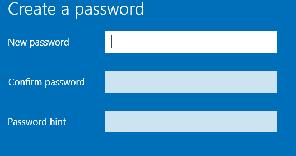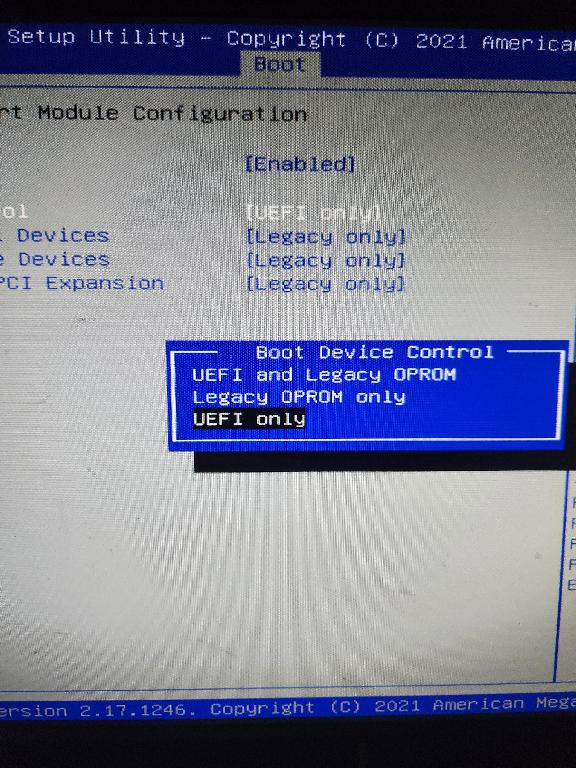-
PL1
AskWoody LoungerIn 2001 I had a HDD password set in BIOS on my Dell Latitude D800.
It’s just that it is easy to take the drive out and boot it on another machine. That’s why I don’t see a BIOS PW as being very secure.
We all have our own reasons for doing the things that we do with our systems; we don’t need anyone’s approval, and we don’t all have to do the same things.
Absolutely! Just pointing some weaknesses if you are trying to protect from bad actors.
-
PL1
AskWoody LoungerI’ve always used Pro, I’ve never used a Microsoft user account (although I do use OneDrive, it signs on online), and I’ve never found a reason to avoid using a PIN to log in, or to bypass the login process. It ain’t that big a deal.
Some people have another security measure that requires entry before any boot process, making Windows protection redundant. Not to mention, Windows login has always been easily cracked. Personally, I use https://www.exlade.com/en/disk-password-protection/
-
PL1
AskWoody LoungerAre you seeing this on your Windows 11 24H2 machines?
Not seeing any problems here with 4 machines on 24H2.
1 user thanked author for this post.
-
PL1
AskWoody LoungerWOW! I always thought one of the big differences between Home and Pro was encryption.
Unlike BitLocker Drive Encryption, which is available on Windows Pro, Enterprise, or Education editions, Device Encryption is available on a wider range of devices, including those running Windows Home.
-
PL1
AskWoody LoungerI have Windows Hello setup on all local accounts on all my installations, use a PIN for all of them, and do not have a Microsoft account on any of them.
To add to that correct statement, while you DO need a local password to setup up Windows Hello, after Windows Hello is setup (with a PIN and/or Biometrics), you can remove the password by entering blank in both fields and STILL have a functioning Windows Hello.
I have a fingerprint reader and a few of my apps and logins like ID.me utilize it. It is especially useful for my PW Manager. But, when I start my machine, it boots right into Windows with no password. (I do utilize a Disk Protection PW prior to Windows.)
-
PL1
AskWoody LoungerApril 3, 2025 at 11:11 pm in reply to: Advice to convert MBR to GPT and install Windows 11 Pro on unsupported PC #2760426Signing Off! 👍
1 user thanked author for this post.
-
PL1
AskWoody LoungerApril 3, 2025 at 11:08 pm in reply to: Advice to convert MBR to GPT and install Windows 11 Pro on unsupported PC #2760425Should I disable CSM and change Boot Mode (Auto) and Quick Boot ?
I would leave it. “Compatibility Support Module (CSM), a feature in UEFI firmware that allows older, legacy BIOS-based operating systems and hardware to boot, essentially emulating a BIOS environment.” Your settings look good. If you have trouble booting after the restore, you could try other settings. But it looks like your setup accepts BIOS and UEFI already.
1 user thanked author for this post.
-
PL1
AskWoody LoungerApril 3, 2025 at 11:04 pm in reply to: Advice to convert MBR to GPT and install Windows 11 Pro on unsupported PC #2760424I just checked the bios again. As you can see, the system tries first in legacy and the in UEFI. So I just have to change that sequence. See the picture :
Perfect! 😁
-
PL1
AskWoody LoungerApril 3, 2025 at 10:41 pm in reply to: Advice to convert MBR to GPT and install Windows 11 Pro on unsupported PC #2760417I’ll be honest with you, I’m a noob. So just to be sure : I convert the drive to GPT. I reboot into the bios, change the booting to UEFI, connect the Macrium rescue USB, reboot off the USB, restore the image to the SSD, and hope for the best.
I updated the instructions. Before you start, you need to go into the BIOS and change to the setting “UEFI” AND “LEGACY”. Then follow the directions at Macrium. Don’t just restore the image. You have to drag the partitions to the correct locations as shown in the example. Then continue.
https://reflect.macrium.com/help/v5/how_to/conversions/convert_an_mbr_disk_to_a_gpt_disk.htm
-
PL1
AskWoody LoungerApril 3, 2025 at 10:31 pm in reply to: Advice to convert MBR to GPT and install Windows 11 Pro on unsupported PC #2760409To be clear : before I make the conversion ?
If you have an option for Legacy and UEFI, that would work best. And you could change to that before you make the change to GPT.
-
PL1
AskWoody LoungerApril 3, 2025 at 10:24 pm in reply to: Advice to convert MBR to GPT and install Windows 11 Pro on unsupported PC #2760408“your MB has to support UEFI and it has to be setup for UEFI when you make the change.”
To be clear : before I make the conversion ?
A̶f̶t̶e̶r̶ y̶o̶u̶ c̶h̶a̶n̶g̶e̶ t̶h̶e̶ d̶r̶i̶v̶e̶ t̶o̶ G̶P̶T̶, y̶o̶u̶ n̶e̶e̶d̶ t̶o̶ r̶e̶b̶o̶o̶t̶ i̶n̶t̶o̶ y̶o̶u̶r̶ B̶I̶O̶S̶ a̶n̶d̶ m̶a̶k̶e̶ t̶h̶e̶ c̶h̶a̶n̶g̶e̶ t̶o̶ U̶E̶F̶I̶. Select the option of Legacy and UEFI before making the change. Then when you restart, you will be booting off of the recovery boot disk. (USB, DVD or CD) Then recover your disk and you should be good to go.
-
PL1
AskWoody LoungerApril 3, 2025 at 10:05 pm in reply to: Advice to convert MBR to GPT and install Windows 11 Pro on unsupported PC #2760402Interesting ! I just might try this if I can get my hands on Acronis. Thanks !
It’s pretty much the same method for Macrium. You make a backup, convert the drive to GPT, and then manually drag the partitions from the backup to the blank area of the GPT drive.
https://reflect.macrium.com/help/v5/how_to/conversions/convert_an_mbr_disk_to_a_gpt_disk.htm
ETA: Also, don’t forget, your MB has to support UEFI and it has to be setup for UEFI when you make the change.
-
PL1
AskWoody LoungerApril 3, 2025 at 9:35 pm in reply to: Advice to convert MBR to GPT and install Windows 11 Pro on unsupported PC #2760399I actually used Acronis to convert my Win7 machines to GPT when I upgraded to Win10.
I found these simple instructions from the forum.https://forum.acronis.com/forum/acronis-disk-director-forum/converting-mbr-gpt-os-already-installed
While there is no 1-step MBR to GPT conversion option for your case, you can still apply the alternative solution that you have described. Steps would be as follows:
1) boot the computer from Acronis bootable media, start Acronis True Image
2) click on Tools & Utilities tab, then on “Add new disk”
3) select your system disk and proceed, intitializing it as GPT. Upon initialization everything on that disk will be deleted, disk will become emtpy with only “Unallocated space” on it. You do not need to create any partition manually.
4) click on “Recovery” tab in bootable media and restore your system from backup to the cleaned system GPT disk.
See http://www.acronis.com/en-us/support/documentation/ATI2016/index.html#26852.html for more details.
Regards,
Slava
-
PL1
AskWoody LoungerApril 3, 2025 at 8:36 pm in reply to: Advice to convert MBR to GPT and install Windows 11 Pro on unsupported PC #2760391Macrium Provides a way as well.
-
PL1
AskWoody Lounger24H2’s File Manager (I still call it that. And always will) is a disaster. An extra step to reach a menu that gives you the options you once found in Win10 with one click.
You don’t mention what the extra step is you are referring to, but if it is the right click options, there is a fix for that. It will bring the right click back to being like Win10.
1.Click Search, type regedit, and click Registry Editor.
2.Navigate to HKEY_CURRENT_USER\SOFTWARE\CLASSES\CLSID.
3.Right click CLSID > New > Key.
4.Name the key {86ca1aa0-34aa-4e8b-a509-50c905bae2a2} and press Enter.
5.Right click {86ca1aa0-34aa-4e8b-a509-50c905bae2a2} > New > Key
6.Name the key InprocServer32, and press Enter.
7.Select InprocServer32 and click (Default).
8.Click the value field, but don’t type anything. Just be sure it says default and then click OK.
9.Restart your computer1 user thanked author for this post.

|
Patch reliability is unclear, but widespread attacks make patching prudent. Go ahead and patch, but watch out for potential problems. |
| SIGN IN | Not a member? | REGISTER | PLUS MEMBERSHIP |

Plus Membership
Donations from Plus members keep this site going. You can identify the people who support AskWoody by the Plus badge on their avatars.
AskWoody Plus members not only get access to all of the contents of this site -- including Susan Bradley's frequently updated Patch Watch listing -- they also receive weekly AskWoody Plus Newsletters (formerly Windows Secrets Newsletter) and AskWoody Plus Alerts, emails when there are important breaking developments.
Get Plus!
Welcome to our unique respite from the madness.
It's easy to post questions about Windows 11, Windows 10, Win8.1, Win7, Surface, Office, or browse through our Forums. Post anonymously or register for greater privileges. Keep it civil, please: Decorous Lounge rules strictly enforced. Questions? Contact Customer Support.
Search Newsletters
Search Forums
View the Forum
Search for Topics
Recent Topics
-
Mudança Interestadual: Dicas Essenciais para Clientes Satisfeitos (Awaiting moderation)
by
evdisaac133
2 minutes ago -
Why It’s Time to Upgrade from Windows 7 to Windows 10 (Awaiting moderation)
by
kasfiya
2 hours, 15 minutes ago -
We live in a simulation
by
Alex5723
2 hours, 35 minutes ago -
Netplwiz not working
by
RetiredGeek
1 hour, 57 minutes ago -
Windows 11 24H2 is broadly available
by
Alex5723
15 hours, 3 minutes ago -
Microsoft is killing Authenticator
by
Alex5723
13 hours, 37 minutes ago -
Downloads folder location
by
CWBillow
21 hours, 30 minutes ago -
Remove a User from Login screen
by
CWBillow
41 minutes ago -
TikTok fined €530 million for sending European user data to China
by
Nibbled To Death By Ducks
12 hours, 36 minutes ago -
Microsoft Speech Recognition Service Error Code 1002
by
stanhutchings
12 hours, 38 minutes ago -
Is it a bug or is it expected?
by
Susan Bradley
17 hours, 16 minutes ago -
Image for Windows TBwinRE image not enough space on target location
by
bobolink
11 hours, 46 minutes ago -
Start menu jump lists for some apps might not work as expected on Windows 10
by
Susan Bradley
1 day, 11 hours ago -
Malicious Go Modules disk-wiping malware
by
Alex5723
1 day, 1 hour ago -
Multiple Partitions?
by
CWBillow
1 day, 2 hours ago -
World Passkey Day 2025
by
Alex5723
1 day, 19 hours ago -
Add serial device in Windows 11
by
Theodore Dawson
2 days, 10 hours ago -
Windows 11 users reportedly losing data due forced BitLocker encryption
by
Alex5723
11 hours, 29 minutes ago -
Cached credentials is not a new bug
by
Susan Bradley
2 days, 15 hours ago -
Win11 24H4 Slow!
by
Bob Bible
2 days, 15 hours ago -
Microsoft hiking XBox prices starting today due to Trump’s tariffs
by
Alex5723
2 days, 12 hours ago -
Asus adds “movement sensor” to their Graphics cards
by
n0ads
2 days, 17 hours ago -
‘Minority Report’ coming to NYC
by
Alex5723
2 days, 13 hours ago -
Apple notifies new victims of spyware attacks across the world
by
Alex5723
3 days, 2 hours ago -
Tracking content block list GONE in Firefox 138
by
Bob99
3 days, 1 hour ago -
How do I migrate Password Managers
by
Rush2112
2 days, 9 hours ago -
Orb : how fast is my Internet connection
by
Alex5723
2 days, 11 hours ago -
Solid color background slows Windows 7 login
by
Alex5723
3 days, 13 hours ago -
Windows 11, version 24H2 might not download via Windows Server Updates Services
by
Alex5723
3 days, 12 hours ago -
Security fixes for Firefox
by
Susan Bradley
13 hours, 38 minutes ago
Recent blog posts
Key Links
Want to Advertise in the free newsletter? How about a gift subscription in honor of a birthday? Send an email to sb@askwoody.com to ask how.
Mastodon profile for DefConPatch
Mastodon profile for AskWoody
Home • About • FAQ • Posts & Privacy • Forums • My Account
Register • Free Newsletter • Plus Membership • Gift Certificates • MS-DEFCON Alerts
Copyright ©2004-2025 by AskWoody Tech LLC. All Rights Reserved.