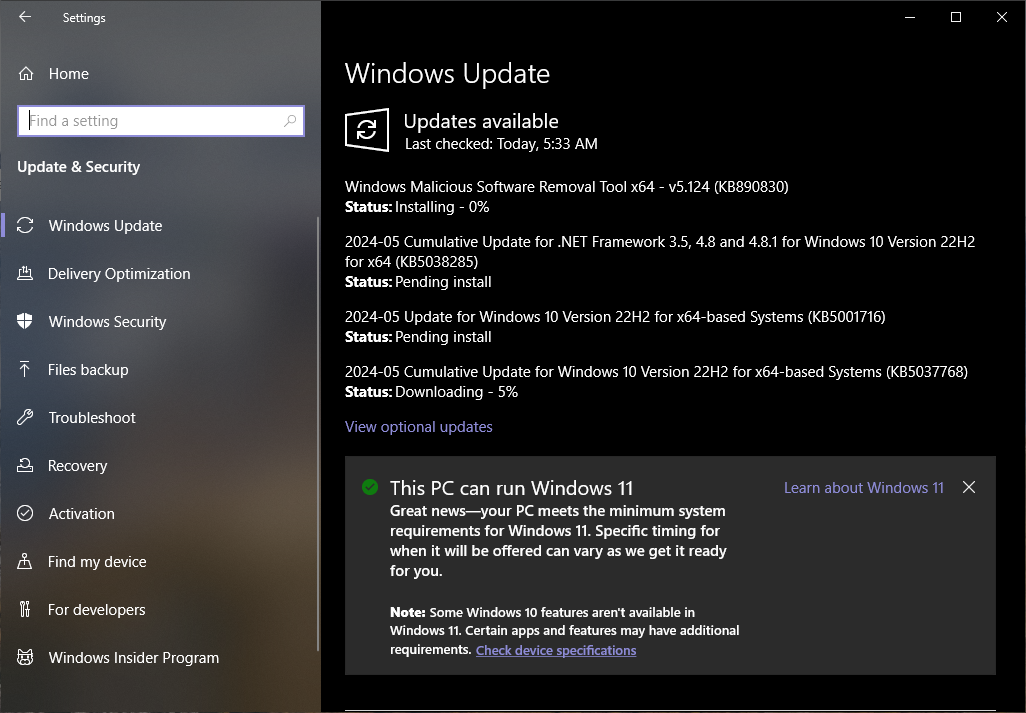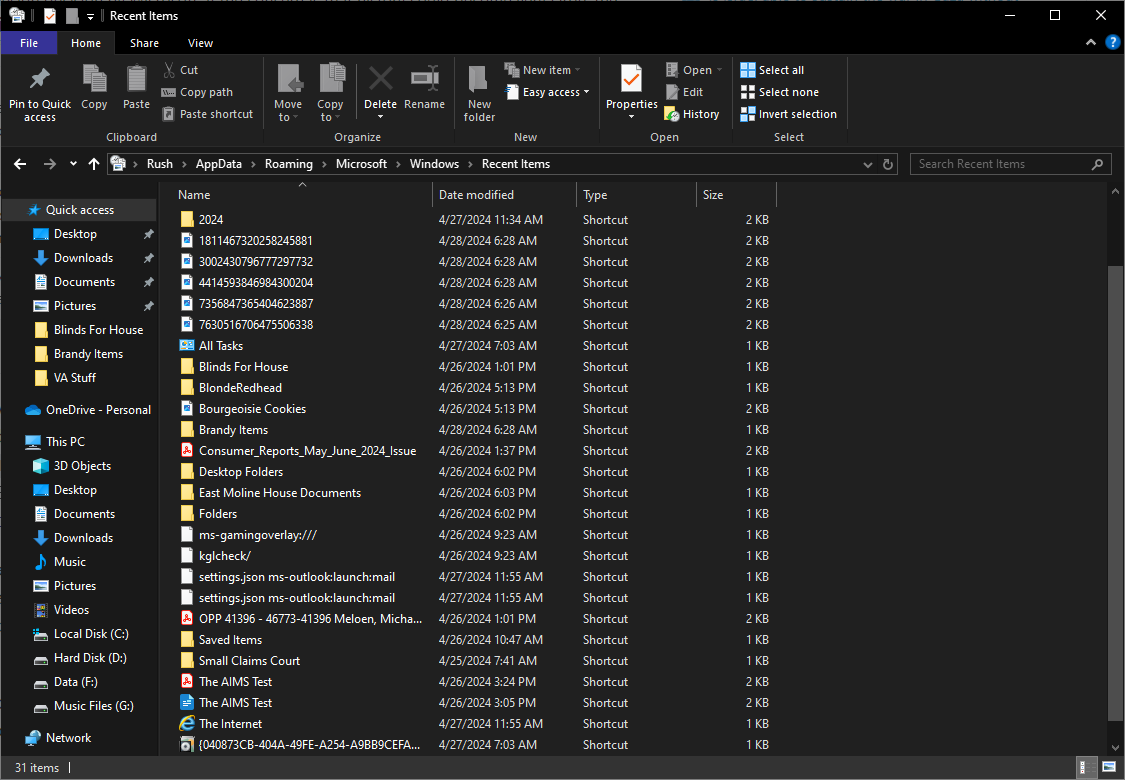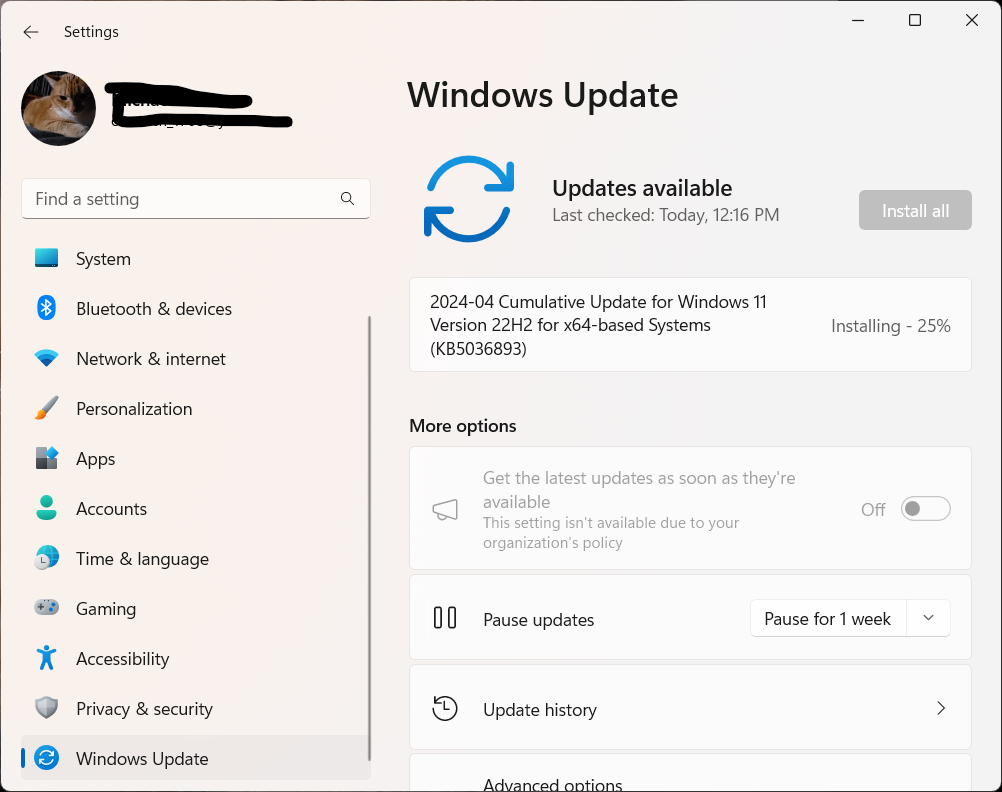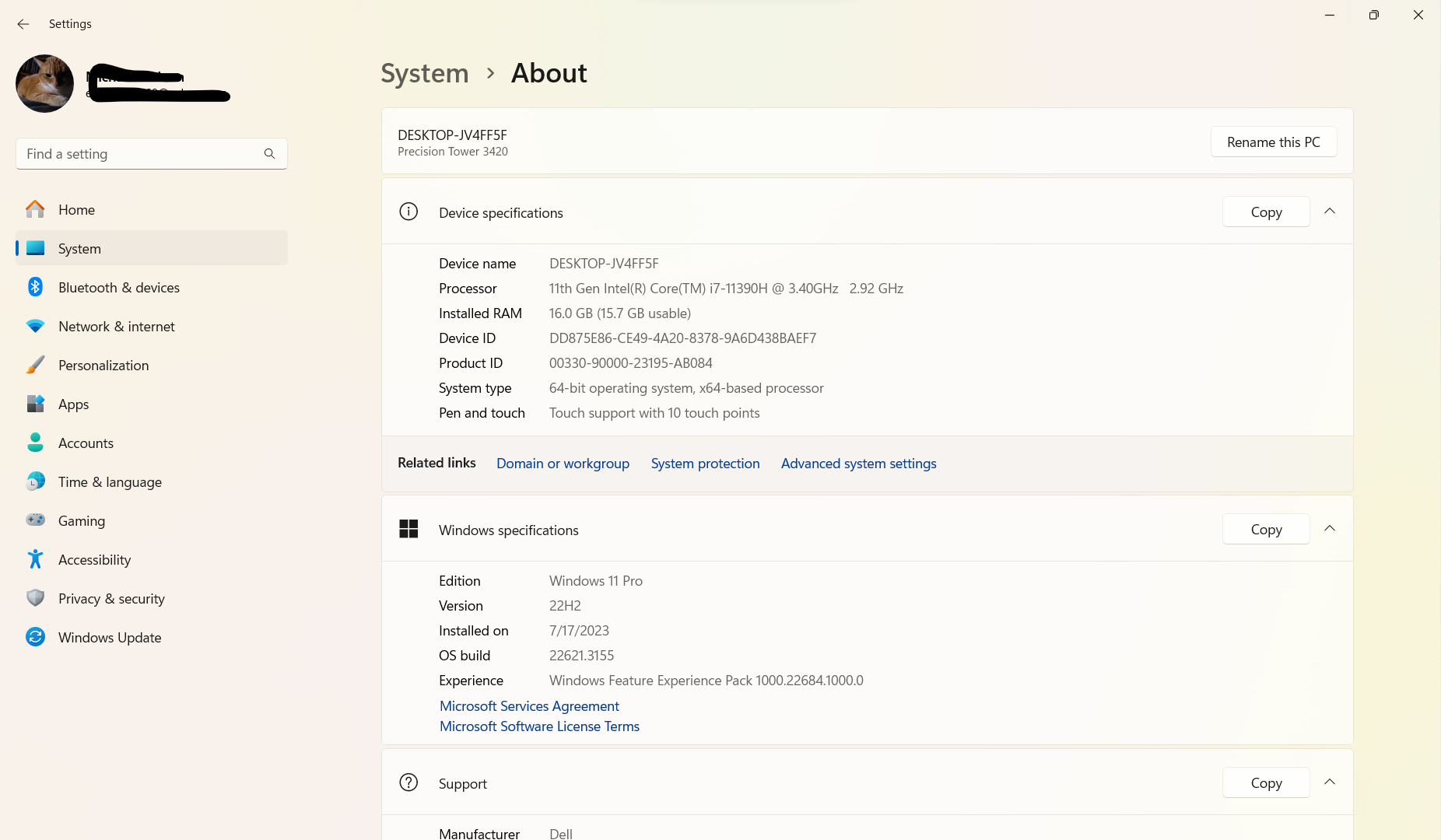-
Rush2112
AskWoody PlusJune 20, 2024 at 1:34 pm in reply to: Asking advice on setting up a new Windows 11 Pro Machine #2682173I haven’t turned on the PC as of yet. I am gathering ideas.
I already have a Microsoft account, unless advised against using it. I’ll be using that.
I have no current MS Subscriptions, unless it comes with a free trial.
I see no need to be using BitLocker at any point.
Besides not wanting CoPilot. I can’t think of any off of the top of my head. I’d prefer to go along with Susan’s recommendations per se.
I’ll be using it for emails, streaming and listening to audio files via CD or of my FLAC files.
-
Rush2112
AskWoody PlusYes, I am patient. But this update session was really trying my patience. Thankfully, they seemed to install. I just had to wait longer than I wanted it to. Though I did have to restart a couple of more times than I am used to. I guess I had a slow connection or large files to download. Everything seems to be working in good order now. I’ll just have to wait and see over the next few days.
-
Rush2112
AskWoody Plus -
Rush2112
AskWoody PlusI started the update about a half hour ago and I have been stuck here at this point for about 40 minutes or so. Is there any way to speed things up? I am using Windows 10 Home version 22H2.
-
This reply was modified 11 months, 3 weeks ago by
Rush2112. Reason: Missing Information and an update
-
This reply was modified 11 months, 3 weeks ago by
-
Rush2112
AskWoody PlusIt’s no longer an issue. I did some research online and found steps to rectify the error. I am back up and running again with no error.
1 user thanked author for this post.
-
Rush2112
AskWoody PlusMay 7, 2024 at 1:04 pm in reply to: 6000018 – Links to enablement packages to install 23H2 easily #2669153It installed like a charm. I had no issues. Thanks to Susan.
-
Rush2112
AskWoody PlusThank you kindly. It was a success.
1 user thanked author for this post.
-
Rush2112
AskWoody PlusThen how do I proceed with updating to 23H2?
-
Rush2112
AskWoody PlusI did at one time have Microsoft 365, but no longer have it installed.
-
Rush2112
AskWoody PlusThanks, it is as I suspected it was. I do not use the Mail & Calendar as my mail client(s). I will simply uninstall it and deal with it later if it pops up again in the future.
I have uninstalled it and will refer to this topic in the future if the need arises.
-
This reply was modified 1 year ago by
Rush2112. Reason: Additional information
-
This reply was modified 1 year ago by
-
Rush2112
AskWoody Plus -
Rush2112
AskWoody PlusNow that I do not know. It appeared as a notification on my taskbar. I clicked on it to see what it was. If I remember correctly, it was to install the new Outlook. But before I clicked on to setup, I closed the application. If there is a history on my computer that I can access to see which version it was asking. Then I would be glad to let you know.
-
Rush2112
AskWoody PlusI did another attempt at installation. It worked. I was able to install the update successfully.
1 user thanked author for this post.
-
Rush2112
AskWoody PlusI received an error when updating my Windows 11 Pro.
Any remedy’s for this?
-
This reply was modified 1 year ago by
Rush2112. Reason: Additional information
-
This reply was modified 1 year ago by
-
Rush2112
AskWoody Plus

|
Patch reliability is unclear. Unless you have an immediate, pressing need to install a specific patch, don't do it. |
| SIGN IN | Not a member? | REGISTER | PLUS MEMBERSHIP |

Plus Membership
Donations from Plus members keep this site going. You can identify the people who support AskWoody by the Plus badge on their avatars.
AskWoody Plus members not only get access to all of the contents of this site -- including Susan Bradley's frequently updated Patch Watch listing -- they also receive weekly AskWoody Plus Newsletters (formerly Windows Secrets Newsletter) and AskWoody Plus Alerts, emails when there are important breaking developments.
Get Plus!
Welcome to our unique respite from the madness.
It's easy to post questions about Windows 11, Windows 10, Win8.1, Win7, Surface, Office, or browse through our Forums. Post anonymously or register for greater privileges. Keep it civil, please: Decorous Lounge rules strictly enforced. Questions? Contact Customer Support.
Search Newsletters
Search Forums
View the Forum
Search for Topics
Recent Topics
-
89 million Steam account details just got leaked,
by
Alex5723
7 hours, 36 minutes ago -
KB5058405: Linux – Windows dual boot SBAT bug, resolved with May 2025 update
by
Alex5723
7 hours, 44 minutes ago -
A Validation (were one needed) of Prudent Patching
by
Nibbled To Death By Ducks
2 hours, 11 minutes ago -
Master Patch Listing for May 13, 2025
by
Susan Bradley
1 hour, 6 minutes ago -
Installer program can’t read my registry
by
Peobody
42 minutes ago -
How to keep Outlook (new) in off position for Windows 11
by
EspressoWillie
21 hours, 14 minutes ago -
Intel : CVE-2024-45332, CVE-2024-43420, CVE-2025-20623
by
Alex5723
3 hours, 51 minutes ago -
False error message from eMClient
by
WSSebastian42
18 hours, 52 minutes ago -
Awoke to a rebooted Mac (crashed?)
by
rebop2020
1 day, 3 hours ago -
Office 2021 Perpetual for Mac
by
rebop2020
1 day, 5 hours ago -
AutoSave is for Microsoft, not for you
by
Will Fastie
1 hour, 45 minutes ago -
Difface : Reconstruction of 3D Human Facial Images from DNA Sequence
by
Alex5723
1 day, 8 hours ago -
Seven things we learned from WhatsApp vs. NSO Group spyware lawsuit
by
Alex5723
9 hours, 43 minutes ago -
Outdated Laptop
by
jdamkeene
1 day, 14 hours ago -
Updating Keepass2Android
by
CBFPD-Chief115
1 day, 19 hours ago -
Another big Microsoft layoff
by
Charlie
1 day, 19 hours ago -
PowerShell to detect NPU – Testers Needed
by
RetiredGeek
22 hours, 37 minutes ago -
May 2025 updates are out
by
Susan Bradley
12 hours, 15 minutes ago -
Windows 11 Insider Preview build 26200.5600 released to DEV
by
joep517
2 days, 1 hour ago -
Windows 11 Insider Preview build 26120.3964 (24H2) released to BETA
by
joep517
2 days, 1 hour ago -
Drivers suggested via Windows Update
by
Tex265
2 days, 1 hour ago -
Thunderbird release notes for 128 esr have disappeared
by
EricB
1 day, 22 hours ago -
CISA mutes own website, shifts routine cyber alerts to X, RSS, email
by
Nibbled To Death By Ducks
2 days, 8 hours ago -
Apple releases 18.5
by
Susan Bradley
2 days, 2 hours ago -
Fedora Linux 40 will go end of life for updates and support on 2025-05-13.
by
Alex5723
2 days, 9 hours ago -
How a new type of AI is helping police skirt facial recognition bans
by
Alex5723
2 days, 10 hours ago -
Windows 7 ISO /Windows 10 ISO
by
ECWS
18 hours, 35 minutes ago -
No HP software folders
by
fpefpe
2 days, 17 hours ago -
Which antivirus apps and VPNs are the most secure in 2025?
by
B. Livingston
1 day, 15 hours ago -
Stay connected anywhere
by
Peter Deegan
2 days, 23 hours ago
Recent blog posts
Key Links
Want to Advertise in the free newsletter? How about a gift subscription in honor of a birthday? Send an email to sb@askwoody.com to ask how.
Mastodon profile for DefConPatch
Mastodon profile for AskWoody
Home • About • FAQ • Posts & Privacy • Forums • My Account
Register • Free Newsletter • Plus Membership • Gift Certificates • MS-DEFCON Alerts
Copyright ©2004-2025 by AskWoody Tech LLC. All Rights Reserved.