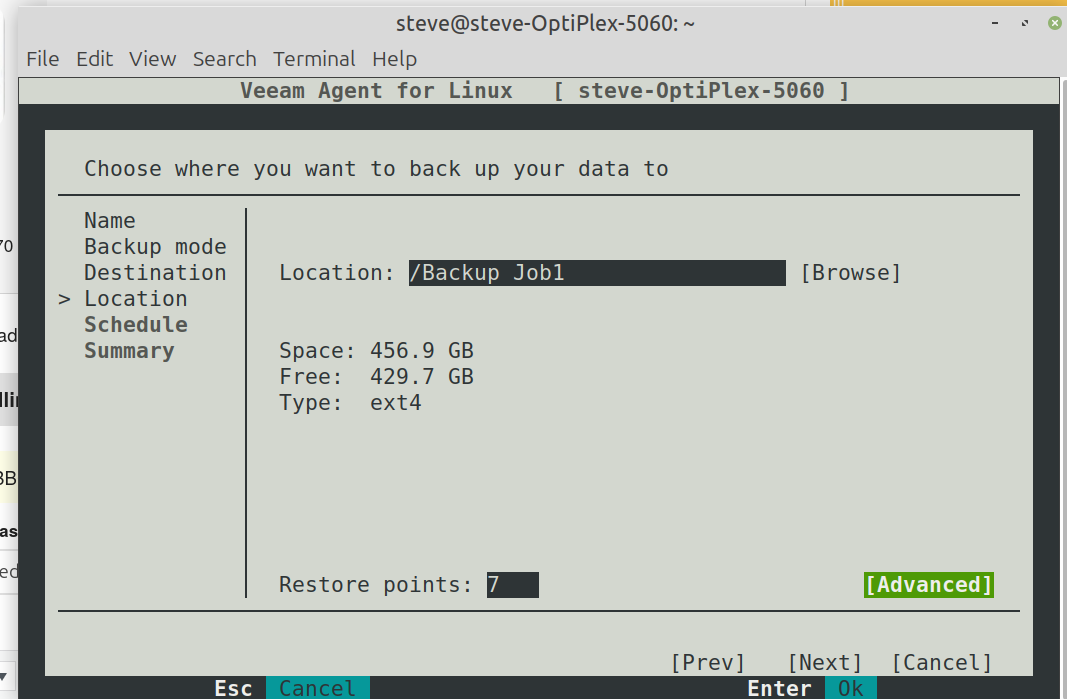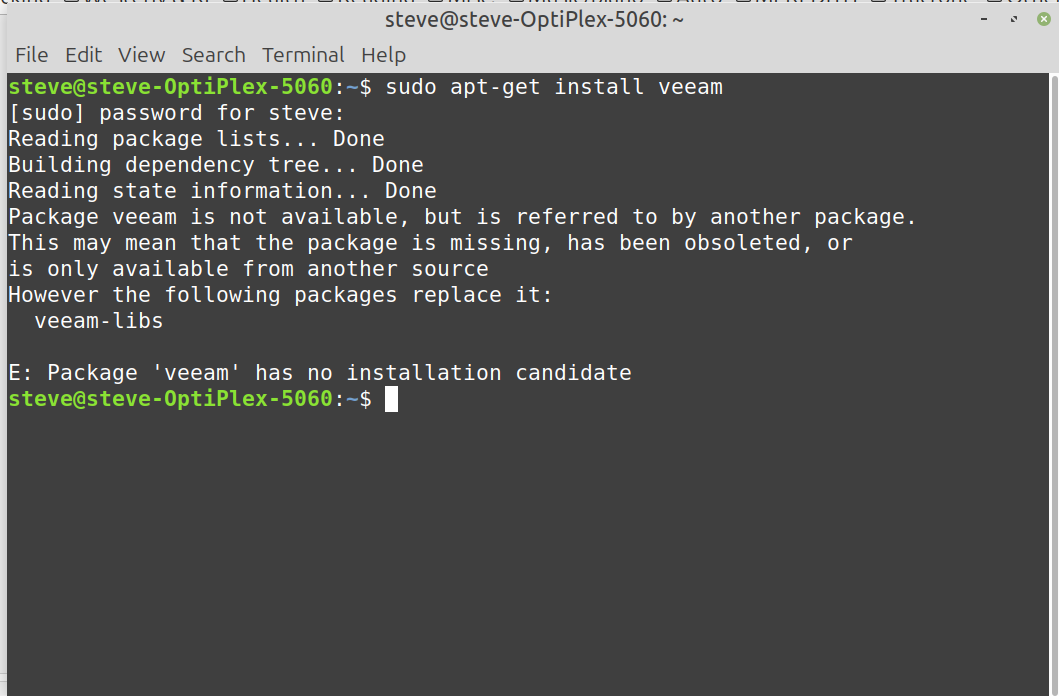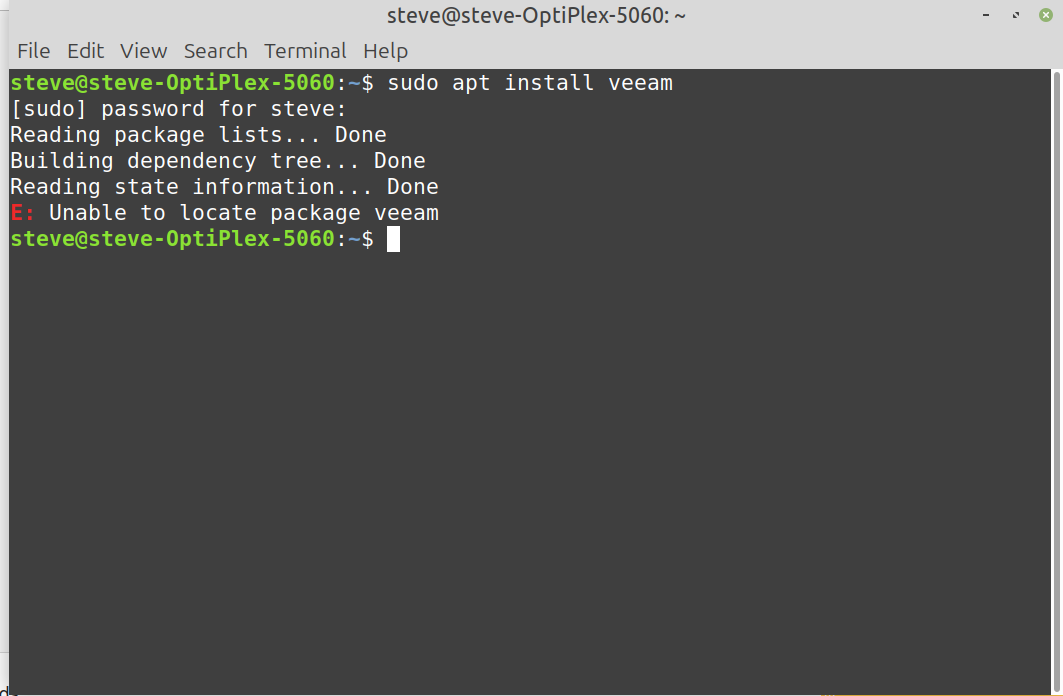-
Slowpoke47
AskWoody Plus -
Slowpoke47
AskWoody PlusWoody site appears to be corrupted- links in right column return error messages, as does Customer Service. Attachments posted in previous responses are not shown.
Member info under user icons not shown when logged in.
-
Slowpoke47
AskWoody PlusI can’t get to “Schedule”.
UPDATE: after floundering around awhile, got past the “Schedule” screen, b/u now running.
-
Slowpoke47
AskWoody Plus -
Slowpoke47
AskWoody PlusOnce you install that, you can then install Veeam from the repo and have it updated in the normal way.
Installed that file, 2nd attempt- 1st attempt displayed error message, additional file needed gnupg2. This file offered in Synaptic search along with another- devscripts- installed both, then installed the file in your post. New attempt at Veeam install failed:
In the s/shot, the first attempt was before the gnupg2 install, the second was after.
-
Slowpoke47
AskWoody PlusThe suggestions by Microfix did not cure the various oddities in this FF installation. I opted for complete removal via Synaptic and deletion of dozens of hidden files, then a new install, with settings, bookmarks, etc. carried over. So far so good- haven’t yet seen any irregularities since doing this.
-
Slowpoke47
AskWoody Plus -
Slowpoke47
AskWoody Plus -
Slowpoke47
AskWoody Plus@Myst- Thanks for your input. As noted above, this procedure resulted in an up-to-date installation. The app was supposedly updated already, but the new install looks somewhat different.
-
Slowpoke47
AskWoody PlusThanks for your help. Delete from the Home screen did not work- context menu by holding app icon didn’t have a delete option. Then, with all screen elements jiggling, tapping the minus sign on the target icon did nothing. But I was able to delete it using Settings>General>Delete app and the new download looks to be complete. The screen that refused to scroll now acts as expected.
-
Slowpoke47
AskWoody PlusJust was able to update OS to 18.2. No visible change to above issue.
-
Slowpoke47
AskWoody PlusTry disabling individual extensions, one by one, try website, clear FF cache for each extension (process of elimination) step and repeat…
Finally able to get back to this. I regularly clear the cache via settings>privacy and security>clear data. Other than extra recovery effort, is there a reason not to remove and re-install FF, hopefully bug free?
-
Slowpoke47
AskWoody Plus -
Slowpoke47
AskWoody PlusTry disabling individual extensions, one by one, try website, clear FF cache for each extension (process of elimination) step and repeat…
Thanks for these suggestions. Back to it in a day or 2, more pressing non-cyber chores first. But a question- what is deleted by deleting the FF cache? Are bookmarks saved?
-
Slowpoke47
AskWoody PlusSince updating to 133.0 and now 133.0.3, been seeing errors including “access denied 404” and “403 you don’t have permission…”. OS is Linux Mint Mate 22 now, but the same errors appeared on previous OS, Mate 20.3. The same sites open readily on Brave. Anyone else?

|
Patch reliability is unclear. Unless you have an immediate, pressing need to install a specific patch, don't do it. |
| SIGN IN | Not a member? | REGISTER | PLUS MEMBERSHIP |

Plus Membership
Donations from Plus members keep this site going. You can identify the people who support AskWoody by the Plus badge on their avatars.
AskWoody Plus members not only get access to all of the contents of this site -- including Susan Bradley's frequently updated Patch Watch listing -- they also receive weekly AskWoody Plus Newsletters (formerly Windows Secrets Newsletter) and AskWoody Plus Alerts, emails when there are important breaking developments.
Get Plus!
Welcome to our unique respite from the madness.
It's easy to post questions about Windows 11, Windows 10, Win8.1, Win7, Surface, Office, or browse through our Forums. Post anonymously or register for greater privileges. Keep it civil, please: Decorous Lounge rules strictly enforced. Questions? Contact Customer Support.
Search Newsletters
Search Forums
View the Forum
Search for Topics
Recent Topics
-
Where’s the cache today?
by
Up2you2
37 minutes ago -
Ascension says recent data breach affects over 430,000 patients
by
Nibbled To Death By Ducks
2 hours, 17 minutes ago -
Nintendo Switch 2 has a remote killing switch
by
Alex5723
2 hours, 37 minutes ago -
Blocking Search (on task bar) from going to web
by
HenryW
7 hours, 18 minutes ago -
Windows 10: Microsoft 365 Apps will be supported up to Oct. 10 2028
by
Alex5723
12 hours, 25 minutes ago -
Add or Remove “Ask Copilot” Context Menu in Windows 11 and 10
by
Alex5723
12 hours, 32 minutes ago -
regarding april update and may update
by
heybengbeng
14 hours, 1 minute ago -
MS Passkey
by
pmruzicka
1 hour, 49 minutes ago -
Can’t make Opera my default browser
by
bmeacham
21 hours, 41 minutes ago -
*Some settings are managed by your organization
by
rlowe44
8 hours, 24 minutes ago -
Formatting of “Forward”ed e-mails
by
Scott Mills
20 hours, 36 minutes ago -
SmartSwitch PC Updates will only be supported through the MS Store Going Forward
by
PL1
1 day, 16 hours ago -
CISA warns of hackers targeting critical oil infrastructure
by
Nibbled To Death By Ducks
2 days, 1 hour ago -
AI slop
by
Susan Bradley
15 hours, 23 minutes ago -
Chrome : Using AI with Enhanced Protection mode
by
Alex5723
2 days, 2 hours ago -
Two blank icons
by
CR2
14 hours, 18 minutes ago -
Documents, Pictures, Desktop on OneDrive in Windows 11
by
ThePhoenix
2 days, 11 hours ago -
End of 10
by
Alex5723
2 days, 14 hours ago -
Single account cannot access printer’s automatic duplex functionality
by
Bruce
1 day, 12 hours ago -
test post
by
gtd12345
2 days, 20 hours ago -
Privacy and the Real ID
by
Susan Bradley
2 days, 10 hours ago -
MS-DEFCON 2: Deferring that upgrade
by
Susan Bradley
12 hours, 38 minutes ago -
Cant log on to oldergeeks.Com
by
WSJonharnew
3 days ago -
Upgrading from Win 10
by
WSjcgc50
1 day, 12 hours ago -
USB webcam / microphone missing after KB5050009 update
by
WSlloydkuhnle
1 day, 15 hours ago -
TeleMessage, a modified Signal clone used by US government has been hacked
by
Alex5723
3 days, 16 hours ago -
The story of Windows Longhorn
by
Cybertooth
3 days, 3 hours ago -
Red x next to folder on OneDrive iPadOS
by
dmt_3904
3 days, 18 hours ago -
Are manuals extinct?
by
Susan Bradley
18 hours, 30 minutes ago -
Canonical ditching Sudo for Rust Sudo -rs starting with Ubuntu
by
Alex5723
4 days, 3 hours ago
Recent blog posts
Key Links
Want to Advertise in the free newsletter? How about a gift subscription in honor of a birthday? Send an email to sb@askwoody.com to ask how.
Mastodon profile for DefConPatch
Mastodon profile for AskWoody
Home • About • FAQ • Posts & Privacy • Forums • My Account
Register • Free Newsletter • Plus Membership • Gift Certificates • MS-DEFCON Alerts
Copyright ©2004-2025 by AskWoody Tech LLC. All Rights Reserved.