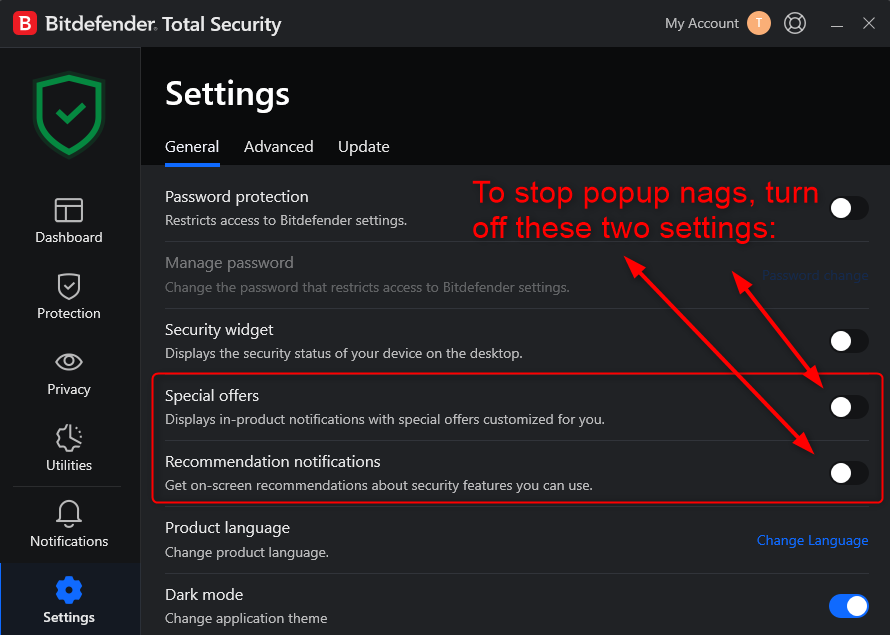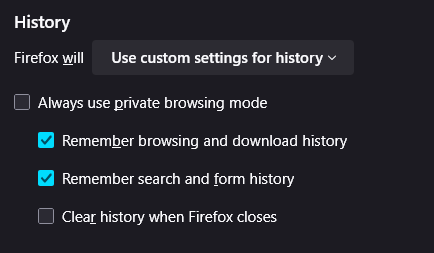-
TechTango
AskWoody PlusI’ve be using Gemini more and more often on both my android phone, but on my windows computer.
Just last week I tested four AI engines with the same question about creating a Win 11 local account on a brand new laptop with the first-time power up. I printed out each AI response and read them over carefully. Gemini nailed it. It worked flawlessly.
Desktop mobo Asus TUF X299 Mark 1, CPU: Intel Core i7-7820X Skylake-X 8-Core 3.6 GHz, RAM: 32GB, GPU: Nvidia GTX 1050 Ti 4GB. Display: Four 27" 1080p screens 2 over 2 quad. -
TechTango
AskWoody PlusWow, this is amazing. It’s hard to believe Edge is hogging up 13.6 GB. Here’s a look and my Win 10 Pro installation of Edge using WizTree. Just 2.7 GB. I’m in process of setting up a new Win 11 Pro laptop. I’ll take look at Edge on it tomorrow.
Desktop mobo Asus TUF X299 Mark 1, CPU: Intel Core i7-7820X Skylake-X 8-Core 3.6 GHz, RAM: 32GB, GPU: Nvidia GTX 1050 Ti 4GB. Display: Four 27" 1080p screens 2 over 2 quad. -
TechTango
AskWoody PlusI do have Intel vPro processor
I doubt in your case this really makes a difference but sometimes the devil is in the details.
Technically vPro is not a processor.
This from Wiki:
https://en.wikipedia.org/wiki/Intel_vPro
Desktop mobo Asus TUF X299 Mark 1, CPU: Intel Core i7-7820X Skylake-X 8-Core 3.6 GHz, RAM: 32GB, GPU: Nvidia GTX 1050 Ti 4GB. Display: Four 27" 1080p screens 2 over 2 quad. -
TechTango
AskWoody PlusPatching makes me nervous and I would prefer not to have to do it unless necessary.
Consider looking into imaging software. I use Macrium, but their are others. Before taking a monthly update, I create a fresh image backup of my C: drive. If there is trouble, I just restore the image and it’s like nothing ever happened. It takes all the stress out of a monthly update.
Desktop mobo Asus TUF X299 Mark 1, CPU: Intel Core i7-7820X Skylake-X 8-Core 3.6 GHz, RAM: 32GB, GPU: Nvidia GTX 1050 Ti 4GB. Display: Four 27" 1080p screens 2 over 2 quad.2 users thanked author for this post.
-
TechTango
AskWoody PlusBut will try it one more time with the BIOS TPM turned off. The only options I see in my bios are to turn off Secure boot and I have disabled Virtualization and VT for Direct IO.
You’re in a frustrating spot. I don’t have simple solution and have never encountered your issue, but I’ve done several over the top repair installs, all successful. You are probably well aware my suggestions below, but in the past I’ve had a few “duh” moments overlooking one essential detail so just passing it on.
My gut is telling me to insure the TPM is enabled (not off) and same for Virtualization and VT for Direct IO. My thinking is that an over the top repair install “assumes” the BIOS TPM setting is on and same for the BIOS options you mention.
Secondly, for a repair install, the ISO file must be on you C: drive, not an external drive.
Desktop mobo Asus TUF X299 Mark 1, CPU: Intel Core i7-7820X Skylake-X 8-Core 3.6 GHz, RAM: 32GB, GPU: Nvidia GTX 1050 Ti 4GB. Display: Four 27" 1080p screens 2 over 2 quad.1 user thanked author for this post.
-
TechTango
AskWoody PlusDisclaimer: I’m not a fan of “tweaking” software.
That said, Winaero Tweaker has been around since 2011 (14 years) and is still being updated. Latest update was 7/4/2024 and the original Spider game is available.
If you try it, I’d suggest having a current image backup at the ready first.
https://winaero.com/download-windows-7-games-for-windows-11/
Desktop mobo Asus TUF X299 Mark 1, CPU: Intel Core i7-7820X Skylake-X 8-Core 3.6 GHz, RAM: 32GB, GPU: Nvidia GTX 1050 Ti 4GB. Display: Four 27" 1080p screens 2 over 2 quad. -
TechTango
AskWoody PlusI use the heck out of Task View (keyboard shortcut Win+Tab). I use 4 monitors and Task View makes so easy to see all my open apps and which virtual desktop they’re using.
Of all the “friends and family” computers I support, only one understands and uses virtual desktops.
Desktop mobo Asus TUF X299 Mark 1, CPU: Intel Core i7-7820X Skylake-X 8-Core 3.6 GHz, RAM: 32GB, GPU: Nvidia GTX 1050 Ti 4GB. Display: Four 27" 1080p screens 2 over 2 quad. -
TechTango
AskWoody PlusI do use and like some of these features:
Dark Mode, multiple desktops (have 7 enabled and use a few everyday), clipboard history a lot, windows sandbox, and occasionally ‘end task’ from the taskbar.
Desktop mobo Asus TUF X299 Mark 1, CPU: Intel Core i7-7820X Skylake-X 8-Core 3.6 GHz, RAM: 32GB, GPU: Nvidia GTX 1050 Ti 4GB. Display: Four 27" 1080p screens 2 over 2 quad. -
TechTango
AskWoody PlusMay 21, 2025 at 5:18 pm in reply to: Microsoft is now putting quantum encryption in Windows builds #2775948Quantum cryptography is what you end up with when you discover classical cryptography is too strong and you need a backdoor.
I could easily be missing something with this, but it seems to be the reverse.
Desktop mobo Asus TUF X299 Mark 1, CPU: Intel Core i7-7820X Skylake-X 8-Core 3.6 GHz, RAM: 32GB, GPU: Nvidia GTX 1050 Ti 4GB. Display: Four 27" 1080p screens 2 over 2 quad. -
TechTango
AskWoody PlusInteresting approach. Thanks for the details. I didn’t know about “Storm Ready Wifi”. I also have internet service from Xfinity.
Desktop mobo Asus TUF X299 Mark 1, CPU: Intel Core i7-7820X Skylake-X 8-Core 3.6 GHz, RAM: 32GB, GPU: Nvidia GTX 1050 Ti 4GB. Display: Four 27" 1080p screens 2 over 2 quad.1 user thanked author for this post.
-
TechTango
AskWoody PlusI have two ISPs. One comes with a gateway and the other the other from our cable company, but I own the modem (8 years old) and router through which it runs.
All electronics are protected via a UPS with surge protection.
Everything stays on 24/7 unless my wife & I are out of town. Occasionally I restart both.
My desktop computer is on or sleeping all day and receives power through the UPS with a power out runtime of 30 minutes. It’s fully shut down over night.
Desktop mobo Asus TUF X299 Mark 1, CPU: Intel Core i7-7820X Skylake-X 8-Core 3.6 GHz, RAM: 32GB, GPU: Nvidia GTX 1050 Ti 4GB. Display: Four 27" 1080p screens 2 over 2 quad.1 user thanked author for this post.
-
TechTango
AskWoody PlusMay 13, 2025 at 7:52 pm in reply to: Which antivirus apps and VPNs are the most secure in 2025? #2773549Because of that, can you provide a description of how to get to that setting and, if possible, a screenshot of the area within Bit Defender where the setting can be found?
Good point Indeed. Hope others find this helpful:
Desktop mobo Asus TUF X299 Mark 1, CPU: Intel Core i7-7820X Skylake-X 8-Core 3.6 GHz, RAM: 32GB, GPU: Nvidia GTX 1050 Ti 4GB. Display: Four 27" 1080p screens 2 over 2 quad.2 users thanked author for this post.
-
TechTango
AskWoody PlusMay 13, 2025 at 6:37 pm in reply to: Which antivirus apps and VPNs are the most secure in 2025? #2773520I stopped using Bitdefender Total Security
because whatever small gain in security it provided over Windows Defender was not worth the barrage of aggressive renewal and upgrade marketing Bitdefender subjected me to.
I’ve used Bitdefender for years. You can easily turn off all the promotional nags. It’s just a permission setting within the Bitdefender settings.
Desktop mobo Asus TUF X299 Mark 1, CPU: Intel Core i7-7820X Skylake-X 8-Core 3.6 GHz, RAM: 32GB, GPU: Nvidia GTX 1050 Ti 4GB. Display: Four 27" 1080p screens 2 over 2 quad.1 user thanked author for this post.
-
TechTango
AskWoody PlusHenry W,
RetiredGeek has good suggestions.
If you like you could also check out the free app WizFile.
https://antibody-software.com/wizfile/
I’ve used it for years. You can search across multiple drives, use wildcards and it’s very fast. When you find what you want, a right click offers a lot of options including “explorer folder” via windows file explorer.
Desktop mobo Asus TUF X299 Mark 1, CPU: Intel Core i7-7820X Skylake-X 8-Core 3.6 GHz, RAM: 32GB, GPU: Nvidia GTX 1050 Ti 4GB. Display: Four 27" 1080p screens 2 over 2 quad.1 user thanked author for this post.
-
TechTango
AskWoody PlusActually, I thought your post was clear. Did you walk through all the septs I outlined?
Screenshot may help:
If it doesn’t help, then I must be missing something. Wouldn’t be the first time.
Desktop mobo Asus TUF X299 Mark 1, CPU: Intel Core i7-7820X Skylake-X 8-Core 3.6 GHz, RAM: 32GB, GPU: Nvidia GTX 1050 Ti 4GB. Display: Four 27" 1080p screens 2 over 2 quad.

|
Patch reliability is unclear. Unless you have an immediate, pressing need to install a specific patch, don't do it. |
| SIGN IN | Not a member? | REGISTER | PLUS MEMBERSHIP |

Plus Membership
Donations from Plus members keep this site going. You can identify the people who support AskWoody by the Plus badge on their avatars.
AskWoody Plus members not only get access to all of the contents of this site -- including Susan Bradley's frequently updated Patch Watch listing -- they also receive weekly AskWoody Plus Newsletters (formerly Windows Secrets Newsletter) and AskWoody Plus Alerts, emails when there are important breaking developments.
Get Plus!
Welcome to our unique respite from the madness.
It's easy to post questions about Windows 11, Windows 10, Win8.1, Win7, Surface, Office, or browse through our Forums. Post anonymously or register for greater privileges. Keep it civil, please: Decorous Lounge rules strictly enforced. Questions? Contact Customer Support.
Search Newsletters
Search Forums
View the Forum
Search for Topics
Recent Topics
-
Windows 10 22H2 Update today (5 June) says up-to-date but last was 2025-04
by
Alan_uk
41 minutes ago -
Thoughts on Malwarebytes Scam Guard for Mobile?
by
opti1
3 hours ago -
Mystical Desktop
by
CWBillow
3 hours, 14 minutes ago -
Meta and Yandex secretly tracked billions of Android users
by
Alex5723
5 hours, 56 minutes ago -
MS-DEFCON 2: Do you need that update?
by
Susan Bradley
22 minutes ago -
CD/DVD drive is no longer recognized
by
WSCape Sand
18 hours, 26 minutes ago -
Windows 11 24H2 Default Apps stuck on Edge and Adobe Photoshop
by
MikeBravo
21 hours, 16 minutes ago -
North Face and Cartier customer data stolen in cyber attacks
by
Alex5723
19 hours, 22 minutes ago -
What is wrong with simple approach?
by
WSSpoke36
11 hours, 53 minutes ago -
Microsoft-Backed Builder.ai Set for Bankruptcy After Cash Seized
by
Alex5723
1 day, 6 hours ago -
Location, location, location
by
Susan Bradley
35 minutes ago -
Cannot get a task to run a restore point
by
CWBillow
1 day, 8 hours ago -
Frustrating search behavior with Outlook
by
MrJimPhelps
22 hours, 56 minutes ago -
June 2025 Office non-Security Updates
by
PKCano
1 day, 18 hours ago -
Secure Boot Update Fails after KB5058405 Installed
by
SteveIT
15 hours, 22 minutes ago -
Firefox Red Panda Fun Stuff
by
Lars220
1 day, 18 hours ago -
How start headers and page numbers on page 3?
by
Davidhs
2 days, 5 hours ago -
Attack on LexisNexis Risk Solutions exposes data on 300k +
by
Nibbled To Death By Ducks
1 day, 7 hours ago -
Windows 11 Insider Preview build 26200.5622 released to DEV
by
joep517
2 days, 13 hours ago -
Windows 11 Insider Preview build 26120.4230 (24H2) released to BETA
by
joep517
2 days, 14 hours ago -
MS Excel 2019 Now Prompts to Back Up With OneDrive
by
lmacri
2 days, 3 hours ago -
Firefox 139
by
Charlie
1 day, 20 hours ago -
Who knows what?
by
Will Fastie
22 hours, 39 minutes ago -
My top ten underappreciated features in Office
by
Peter Deegan
2 days, 14 hours ago -
WAU Manager — It’s your computer, you are in charge!
by
Deanna McElveen
8 hours, 19 minutes ago -
Misbehaving devices
by
Susan Bradley
1 day, 10 hours ago -
.NET 8.0 Desktop Runtime (v8.0.16) – Windows x86 Installer
by
WSmeyerbos
3 days, 20 hours ago -
Neowin poll : What do you plan to do on Windows 10 EOS
by
Alex5723
19 hours, 31 minutes ago -
May 31, 2025—KB5062170 (OS Builds 22621.5415 and 22631.5415 Out-of-band
by
Alex5723
3 days, 19 hours ago -
Discover the Best AI Tools for Everything
by
Alex5723
2 days, 18 hours ago
Recent blog posts
Key Links
Want to Advertise in the free newsletter? How about a gift subscription in honor of a birthday? Send an email to sb@askwoody.com to ask how.
Mastodon profile for DefConPatch
Mastodon profile for AskWoody
Home • About • FAQ • Posts & Privacy • Forums • My Account
Register • Free Newsletter • Plus Membership • Gift Certificates • MS-DEFCON Alerts
Copyright ©2004-2025 by AskWoody Tech LLC. All Rights Reserved.