
|
There are isolated problems with current patches, but they are well-known and documented on this site. |
| SIGN IN | Not a member? | REGISTER | PLUS MEMBERSHIP |
Avoid the security risk of shortened URLs
In this issue
- TOP STORY: Avoid the security risk of shortened URLs
- INTRODUCTION: Windows Secrets content goes social!
- PATCH WATCH: Patch Watch leftovers include Outlook fixes
- WACKY WEB WEEK: Slippery Thanksgiving turkey wins round one
- BONUS: Last chance for Word 2010 Inside Out!
Avoid the security risk of shortened URLs
 By Fred Langa
By Fred Langa
The compact URLs produced by services such as TinyURL, bit.ly, is.gd, and many others are convenient and save space, but they can also be used to hide the identity of malicious sites.
Fortunately, there are several ways to peek behind a shortened URL to see exactly where the link will take you — before you click it!
In fact, every URL-shortening service I’m aware of offers one or more ways to preview the real destination of a shortened link.
For example, here’s a typical bit.ly URL that I created. All it does is take you to the windowssecrets.com home page, but there’s no way to know that in advance — it’s a blind link:
Let’s say that (gasp!) you don’t trust me, so you want to see where the link really goes before you click it.
It’s easy: all you have to do is copy the link, paste it into the address bar of any browser window or tab, and add a plus sign to the end, like this:
Adding a plus sign to the end of any bit.ly URL brings you to a special bit.ly page that shows you information about the link, including the full, expanded URL. Using the information on that bit.ly page, you can decide whether the link is safe and worth following.
TinyURL has a similar option. But instead of adding a plus sign at the end of a link, you prepend the word preview. For example, here’s a regular TinyURL link to the Windows Secrets home page:
Copy that link into the address bar of your browser and add the word preview:
http://preview.tinyurl.com/6u5ba
Now the link will bring you to a preview page that displays the full, expanded URL. (See Figure 1.)

Figure 1. Like all the other major URL-shortening services, TinyURL offers an easy way (circled in yellow) to preview the true destination of a shortened link.
TinyURL also offers a cookie-based option that makes previewing automatic for every TinyURL link you click. To set the (harmless!) preview cookie on your PC, click here:
http://tinyurl.com/preview.php?enable=1
All the major URL-shortening services have similar ways of letting you preview what’s behind their URLs. Security researcher Joshua Long has compiled an excellent free guide, “How to preview shortened URLs (TinyURL, bit.ly, is.gd, and more).”
Of course, if you’re checking lots of links, it can be clunky to manually copy, paste, and edit URLs. Several sites offer automated scripts to make things a bit easier. For example, when you encounter a suspicious short URL, you can click to Longurl, ExpandMyURL.com, or Long URL Please.com.
Paste the suspect short URL into these sites’ dialog boxes, and they’ll show you the full, expanded link.
You also can Favorite or Bookmark those sites to further automate the process of link-checking.
Going a step further, Firefox users can install the bit.ly preview add-on (download site) to allow previewing of short URLs without needing to leave the page you’re on. Despite the name, the add-on works for many URL-shorteners — not just bit.ly.
Chrome users can download (page) a similar extension for that browser.
I know of no fully automated preview tools for Internet Explorer, although several URL-shortening apps are available in the Microsoft IE Add-ons Gallery. Just type url into the search bar.
Note that this level of link-checking usually isn’t needed when you’re clicking on normal links from sites and people you know and trust. But it’s smart to be wary of suspicious links or links with unknown provenance.
When in doubt, check it out!
| Feedback welcome: Have a question or comment about this story? Post your thoughts, praises, or constructive criticisms in the WS Columns forum. |
Fred Langa’s full LangaList Plus column is published weekly in the paid section of the newsletter. A senior editor of the Windows Secrets Newsletter, Fred was formerly editor of Byte Magazine (1987–91), editorial director of CMP Media (1991–97), and editor of the LangaList e-mail newsletter from its origin in 1997 until its merger with Windows Secrets in November 2006.
Windows Secrets content goes social!
By Andy Boyd
As some of our readers have already noticed, Windows Secrets is now on Facebook and Twitter. We are starting small but plan to expand our presence on the popular sites in the coming months. We hope to see you there.
Finding us on Facebook and Twitter is easy. Just look for the Facebook and Twitter icons in future columns, or cut and paste these links into your browser:
Facebook: http://www.facebook.com/pages/Windows-Secrets/44445913847
Twitter: http://www.twitter.com/windowssecrets
Now that you’ve been reading Windows Secrets for a while, why not let your friends know what you think about it? Click the link below to send out a preformatted tweet — or send your own creation.
Twitter (requires Twitter sign-in): Windows Secrets: Essential tips & tricks for running Windows, IE, Firefox, and more — weekly. Check it out: http://windowssecrets.com
Andy Boyd is the product manager for Windows Secrets.
Patch Watch leftovers include Outlook fixes
 |
By Susan Bradley
While most of us in the U.S. are washing up after turkey or tofu, I’m also cleaning up some leftover Patch Watch items. We’ll undoubtedly have fresh helpings of patches in mid-December. But in the meantime, here are a few that might need your attention. |
2412273
Ongoing Outlook printing problem finally fixed
This past September, several Windows Secrets readers complained that the MS10-064 security update broke Outlook 2007 — specifically, their ability to print the end times for Outlook calendar appointments.
This has been an ongoing problem with Microsoft’s e-mail client. As reported in an outlook-tips.net story, a problem of bad text wrapping and lost end times popped up in a July Outlook update containing a flawed hotfix originally released in April.
► What to do: The hotfix in MS Support article 2412273 should squash this nasty bug plus several others. Make sure you have Office 2007 SP2 installed before applying the patch. Clicking the “View and request hotfix downloads” link at the top of the article will take you to the hotfix download page.
2445403
Custom add-ins may crash after Outlook patch
September was apparently a difficult month for Outlook updates. After installing the Outlook 2003 patch described in MS10-064, many users reported that Adobe’s PDFMaker add-in had stopped working. More complaints showed up in Adobe’s support forum. After users removed Microsoft’s patch, the converter worked again.
► What to do: Outlook 2003 users can find more information in Support article 2458807, and they can download a hotfix in MS Support article 2445403.
MS10-079 (2344993)
Word patch leads to e-mail failures
I’m tracking a problem with the patch in MS10-079 (2344993), an MS Word update released in October. I’m getting reports from some Outlook 2007 users that, after the patch is installed, e-mail address formatting is corrupted. Replied or forwarded mail gets changed to “mailto” and, when sent, bounces back. Several folks have commented on this issue in Microsoft’s MS Exchange Server admin forums.
► What to do: If you are not affected by this problem, there’s no need to do anything. But if it does appear, consider uninstalling the update. Microsoft is working on the flaw, and I’ll update you when it’s fixed.
Adobe 9 gets an out-of-cycle fix
Adobe Reader and Acrobat version 9.4 (and earlier) users will soon see an update to version 9.41, which fixes a zero-day attack vulnerability. The patch is rated critical and applies to Windows, Mac, and UNIX systems.
As mentioned in an Adobe blog, the next scheduled round of updates will come next February — unless, of course, another unexpected vulnerability should appear.
► What to do: For more details, see Adobe security bulletin APSB10-28. And when updating, don’t forget to uncheck any toolbar offerings that might come with the update’s installation.
Apple’s iPhone, iPad, and iPod get iFixes
Apple released its much anticipated iOS 4.2 this week, and already there’s lots of chatter on an Apple forum about lost music. After installing the update, some iPad and iPhone users got the scary screen shown in Figure 1. Talk about inducing instant panic!
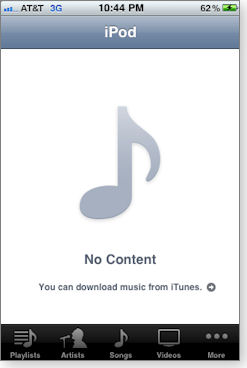
Figure 1. “No Content” is not what you want to see after updating your iPhone. Fortunately, the fix is usually quick and easy.
► What to do: Stay calm. The solution that worked for me — and many of the folks posting on the forum — is to re-synch your device after installing the update. All of your music should be back as it was before the update. Always make sure you back up your iPhone, iPad, or iPod before adding updates.
| Feedback welcome: Have a question or comment about this story? Post your thoughts, praises, or constructive criticisms in the WS Columns forum. |
The Patch Watch column reveals problems with patches for Windows and major Windows applications. Susan Bradley has been named an MVP (Most Valuable Professional) by Microsoft for her knowledge in the areas of Small Business Server and network security. She’s also a partner in a California CPA firm.
Slippery Thanksgiving turkey wins round one
 |
By Revia Romberg
Ahhh, Thanksgiving in the U.S.! Outside, the leaves are changing, and we’re starting to feel that holiday spirit. It’s a time of family, friends, and gratitude — and lots of yummy food. For one day, life seems simple and uncomplicated. Unless, of course, you’re the one hosting Thanksgiving dinner. Cooking the traditional turkey can be a painstaking process — especially if you’re wrestling an enormous bird. Watch as this exasperated cook gets her Thanksgiving feast under way with a thud. Play the video |
Last chance for Word 2010 Inside Out!
Our free bonus download of Microsoft Word 2010 Inside Out is coming to an end. Katherine Murray’s detailed look at Word 2010 goes beyond the basics — it provides hundreds of expert insights, troubleshooting tips, workarounds, and more.
Exclusively for Windows Secrets subscribers, O’Reilly Media is providing — free — Chapter 1, Spotlight on Microsoft Word 2010. It explores what’s new in Word 2010, how to use the Ribbon, what you need to know about the status bar, plus many other handy tips.
If you want to download this free excerpt, simply visit your preferences page and save any changes; a download link will appear.
All subscribers: Set your preferences and download your bonus
Info on the printed book: O’Reilly’s online store
Publisher: AskWoody LLC (woody@askwoody.com); editor: Tracey Capen (editor@askwoody.com).
Trademarks: Microsoft and Windows are registered trademarks of Microsoft Corporation. AskWoody, Windows Secrets Newsletter, WindowsSecrets.com, WinFind, Windows Gizmos, Security Baseline, Perimeter Scan, Wacky Web Week, the Windows Secrets Logo Design (W, S or road, and Star), and the slogan Everything Microsoft Forgot to Mention all are trademarks and service marks of AskWoody LLC. All other marks are the trademarks or service marks of their respective owners.
Your email subscription:
- Subscription help: customersupport@askwoody.com
Copyright © 2025 AskWoody LLC, All rights reserved.

Plus Membership
Donations from Plus members keep this site going. You can identify the people who support AskWoody by the Plus badge on their avatars.
AskWoody Plus members not only get access to all of the contents of this site -- including Susan Bradley's frequently updated Patch Watch listing -- they also receive weekly AskWoody Plus Newsletters (formerly Windows Secrets Newsletter) and AskWoody Plus Alerts, emails when there are important breaking developments.
Get Plus!
Welcome to our unique respite from the madness.
It's easy to post questions about Windows 11, Windows 10, Win8.1, Win7, Surface, Office, or browse through our Forums. Post anonymously or register for greater privileges. Keep it civil, please: Decorous Lounge rules strictly enforced. Questions? Contact Customer Support.
Search Newsletters
Search Forums
View the Forum
Search for Topics
Recent Topics
-
CD/DVD drive is no longer recognized
by
WSCape Sand
5 hours, 49 minutes ago -
Windows 11 24H2 Default Apps stuck on Edge and Adobe Photoshop
by
MikeBravo
8 hours, 38 minutes ago -
North Face and Cartier customer data stolen in cyber attacks
by
Alex5723
6 hours, 44 minutes ago -
What is wrong with simple approach?
by
WSSpoke36
6 hours, 36 minutes ago -
Microsoft-Backed Builder.ai Set for Bankruptcy After Cash Seized
by
Alex5723
18 hours, 8 minutes ago -
Location, location, location
by
Susan Bradley
5 hours, 10 minutes ago -
Cannot get a task to run a restore point
by
CWBillow
19 hours, 34 minutes ago -
Frustrating search behavior with Outlook
by
MrJimPhelps
10 hours, 18 minutes ago -
June 2025 Office non-Security Updates
by
PKCano
1 day, 6 hours ago -
Secure Boot Update Fails after KB5058405 Installed
by
SteveIT
2 hours, 44 minutes ago -
Firefox Red Panda Fun Stuff
by
Lars220
1 day, 6 hours ago -
How start headers and page numbers on page 3?
by
Davidhs
1 day, 16 hours ago -
Attack on LexisNexis Risk Solutions exposes data on 300k +
by
Nibbled To Death By Ducks
19 hours, 22 minutes ago -
Windows 11 Insider Preview build 26200.5622 released to DEV
by
joep517
2 days, 1 hour ago -
Windows 11 Insider Preview build 26120.4230 (24H2) released to BETA
by
joep517
2 days, 1 hour ago -
MS Excel 2019 Now Prompts to Back Up With OneDrive
by
lmacri
1 day, 15 hours ago -
Firefox 139
by
Charlie
1 day, 7 hours ago -
Who knows what?
by
Will Fastie
10 hours, 1 minute ago -
My top ten underappreciated features in Office
by
Peter Deegan
2 days, 2 hours ago -
WAU Manager — It’s your computer, you are in charge!
by
Deanna McElveen
4 hours, 57 minutes ago -
Misbehaving devices
by
Susan Bradley
21 hours, 49 minutes ago -
.NET 8.0 Desktop Runtime (v8.0.16) – Windows x86 Installer
by
WSmeyerbos
3 days, 8 hours ago -
Neowin poll : What do you plan to do on Windows 10 EOS
by
Alex5723
6 hours, 54 minutes ago -
May 31, 2025—KB5062170 (OS Builds 22621.5415 and 22631.5415 Out-of-band
by
Alex5723
3 days, 6 hours ago -
Discover the Best AI Tools for Everything
by
Alex5723
2 days, 5 hours ago -
Edge Seems To Be Gaining Weight
by
bbearren
2 days, 20 hours ago -
Rufus is available from the MSFT Store
by
PL1
3 days, 4 hours ago -
Microsoft : Ending USB-C® Port Confusion
by
Alex5723
4 days, 7 hours ago -
KB5061768 update for Intel vPro processor
by
drmark
2 days, 7 hours ago -
Outlook 365 classic has exhausted all shared resources
by
drmark
2 days, 6 hours ago
Recent blog posts
Key Links
Want to Advertise in the free newsletter? How about a gift subscription in honor of a birthday? Send an email to sb@askwoody.com to ask how.
Mastodon profile for DefConPatch
Mastodon profile for AskWoody
Home • About • FAQ • Posts & Privacy • Forums • My Account
Register • Free Newsletter • Plus Membership • Gift Certificates • MS-DEFCON Alerts
Copyright ©2004-2025 by AskWoody Tech LLC. All Rights Reserved.

