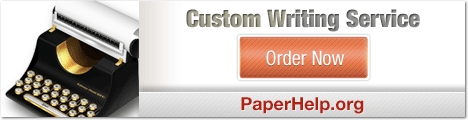|
Patch reliability is unclear. Unless you have an immediate, pressing need to install a specific patch, don't do it. |
| SIGN IN | Not a member? | REGISTER | PLUS MEMBERSHIP |
The EULA you click may not be the one in effect
In this issue
- TOP STORY: The EULA you click may not be the one in effect
- KNOWN ISSUES: Even well-guarded PCs may get infected
- WACKY WEB WEEK: Make music on the cheap with soda bottles
- LANGALIST PLUS: Looking for coursework writing help?
- BEST SOFTWARE: Two free photo editors anyone can use
The EULA you click may not be the one in effect
 By Woody Leonhard
By Woody Leonhard
When you accept Microsoft’s end-user license agreement as part of Windows’ installation, that click is considered by many people to be as enforceable as a wet-ink signature — at least in the U.S.
But I’ve found that the terms in the EULA you agree to during an installation may vary from the license that’s posted at Microsoft’s Web site.
In my Dec. 3 Top Story, I tore into the entire Windows 7 licensing debacle. In particular, the Win7 EULA makes certain kinds of Win7 upgrades a violation — even when you follow the instructions in Microsoft’s own installation programs.
Adding to the confusion are conflicting legal decisions about whether “click wrap” licenses constitute fair, legally binding agreements.
E-SIGN, the Electronic Signatures in Global and National Commerce Act of 2000 (as shown in a PDF from the U.S. Government Printing Office), makes clear that clicking Accept is as binding as a signature. But in some cases the terms of the license may change — and your obligations remain open to debate.
After an exhaustive search of case law, I could find no example of a Microsoft EULA prevailing in a dispute with a regular, everyday PC user. Sure, Microsoft and other companies have pursued counterfeiters and others who make money by violating a EULA. Stealing is stealing, and software companies have every right to prosecute people who use their products without paying.
However, even though you may pay for Windows fair and square and use the program as it was designed to be used, you could still violate the EULA.
No agreement on what you’re actually agreeing to
When you click a EULA’s “I Accept” button, what exactly are you accepting? That’s the source of considerable debate among people who get paid to fret over such legal questions.
Microsoft’s current EULAs run to more than a dozen pages. Unless you print one, you’re unlikely to see a hard copy of a EULA. Certainly, you didn’t see the complete text of the Windows EULA prior to buying Windows in a shrink-wrapped box or before buying a new PC with Windows preinstalled.
So when you click “I Accept,” you’re agreeing to a license you didn’t have a chance to review before you bought the product. You can scroll through the agreement while you’re in the process of installing the program and call your attorney to get an instant opinion on reams of dense legalese. That much almost everyone agrees on.
Most lawyers also concur that the Windows EULA amounts to a “contract of adhesion” — a boilerplate contract over which a consumer has no sway. Take it or leave it.
There’s nothing illegal or immoral about boilerplate contracts. However, courts in most countries don’t consider such agreements to be as binding as contracts in which both sides are on an equal footing.
Here’s where things get sticky. I’m not a lawyer — and have no intention of becoming one — but to my layman’s eyes, EULA enforceability is a wide-open question with more wrinkles than a prize Shar-Pei.
In legal decisions, U.S. courts sometimes have sided with consumers and other times with vendors. Most famously — some would say “notoriously” — in the 1996 case ProCD, Inc. v. Zeidenberg, the U.S. 7th Circuit Court overturned a lower court’s decision, finding that a ProCD product’s shrink-wrap license was an enforceable contract. Details of the case are available on the FindLaw site.
Contrariwise, a lower-court case — Klocek v. Gateway, Inc. — found against the enforceability of EULAs. Find more about this case in a Lawnix brief.
Unfortunately, these and similar cases — such as the more-recent Feldman v. Google, Bragg v. Linden Research Inc., Specht v. Netscape Communications Corp., and many others — don’t involve click-to-accept EULAs for purchased software.
Last November, the U.S. courts had an opportunity to clarify the EULA question but chose instead to dodge the matter. As a Yale Law & Technology article explains, the federal case Apple v. Psystar could’ve unmuddled the situation. However, the judge granted Apple a summary judgment without looking into the EULA aspects of the case.
The situation outside the U.S. is just as cloudy. Until there’s specific legislation or clear guidance from the courts, the status of software EULAs remains unresolved.
If Microsoft truly considers the Windows EULA enforceable, you’d think the company would’ve taken at least one of the tens of millions of licensees to court. No doubt Microsoft has many reasons why it has avoided putting its putative contract to the test, but one in particular occurs to me.
Imagine the consequences if a U.S. court found — for whatever reason — that the Windows EULA isn’t enforceable against an individual Microsoft customer.
In a future column, I’ll delve deeper into how Microsoft benefits from the legal limbo on the matter of enforceability.
More than one EULA in your copy of Windows
Want to know what your Windows EULA looks like? Windows XP’s EULA is stored in a file located here:
C:WindowsSystem32eula.txt
XP also has a help file associated with the EULA. The help file is located at:
C:WindowsHelplicense.chm
In Vista and Windows 7, one version of the EULA is stored in the following location:
C:WindowsSystem32license.rtf
But Vista and Win7 also store other EULAs on the system. For example, Win7’s license library for the US-English version of the software is at this location:
C:WindowsSystem32en-USLicenses
In fact, my test PC has 54 separate Win7 EULAs in that folder!
The date stamp on the EULA file in the machine’s System32 folder shows the file was updated the day you installed Windows. Most likely, the Windows installer grabbed the appropriate EULA, displayed that version on the “I agree” screen, and then saved that specific EULA in your PC’s System32 folder.
That may prove to Microsoft that you saw and agreed to the EULA. But what if the file has been changed?
Microsoft’s site is a grand repository of EULAs. But those versions of the licenses vary significantly from the EULAs stored on the hard disks of the PCs I tested.
To test this for yourself, hop over to Microsoft’s End User License Terms download page, choose your product, and compare the EULA stored on your PC with the latest corresponding version online.
Microsoft’s EULA-download site, however, doesn’t actually offer all Windows EULAs. For example, the original Windows XP Retail EULA isn’t there. To find it, you must visit a different page on Microsoft’s site.
Sound confusing? It is. Years ago, I installed a copy of Windows XP Professional Service Pack 1 on a laptop that was subsequently upgraded to SP2 and then SP3. The EULA stored on the machine has the following line at the bottom of the document:
EULAID:XPSP1_RM.1_PRO_RTL_EN
Presumably, this translates to XP SP1 Revision 1 Professional Retail English. But when I go to the EULA download site, there’s no XP SP1 Professional Retail option. I can get the EULA for XP SP1 Professional OEM version or the original XP Professional Retail version, but those EULAs are significantly different from the license stored on my laptop.
Is Microsoft trying to hide something? That’s hard to say, but the company certainly hasn’t made it easy to find and compare the various Windows EULAs. Which EULA did you agree to? Who really knows?
I asked Microsoft for clarification on EULA prohibitions and enforceability, but a spokesman responded that the company had declined to comment.
Yes, I do expect a phone call from Microsoft’s lawyers in the morning!
| Have more info on this subject? Post your tip in the WS Columns forum. |
Woody Leonhard‘s latest books — Windows 7 All-In-One For Dummies and Green Home Computing For Dummies — deliver the straight story — hold the sugar coating — in a way that won’t put you to sleep.
Even well-guarded PCs may get infected
 By Dennis O’Reilly
By Dennis O’Reilly
There’s a window of vulnerability between the appearance of new malware and the updating of anti-malware tools against the new threat; you may fall victim in that interim.
That’s what happened to one Windows Secrets Lounge member, whose well-protected system appears to have been subjected to a questionable download in his browser.
Malware can enter a machine through the recently discovered IE hole that Yardena Arar described in her Jan. 21 Top Story. Windows Secrets Lounge member Cris Wadlooper experienced a different kind of threat, which he explained in the comment thread for Yardena’s story:
- “I noticed that I had a PDF download pending in my Firefox queue, which I dismissed instinctively. (Why is there a file in my download queue? I asked myself.)
“Disclaimer: I have IE6 on a Win XP2 box, Firefox is my default browser, IE is only for banks and other dinosaurs, etc.
“I then browsed around a bit as usual, using Firefox, and the same download appeared! — interestingly, just after I refreshed Boston.com for some local news. (I block Boston.com from opening pop-ups via my Firefox preferences, yet the site still manages to do so!)
“Somewhat stupidly (before finishing my coffee!), I accepted the download request out of coffee-deprived curiosity. I (again, stupidly/curiously) opened the PDF, and it was blank!
“The silver lining to this story is that I opened the file using an open-source PDF reader, Sumatra, which I use because Adobe Reader is so bloated. After seeing this blank PDF, I immediately Shift-deleted it, and so I now don’t remember even the file name.
“However, I also instinctively (even in my coffee-deprived stupor) ran a deep scan immediately. Nothing was found — likely because I sent the file to never-never land instead of the Recycle Bin.
“So, maybe this tale is nothing but a blip in the universe of the brave new world. But did anyone else get pushed a PDF from some seemingly random site over the past few days?”
It’s impossible to know all the threats circulating in the wild. But it’s a good idea to use more than one tool for finding and eliminating Trojans, viruses, and any other bad actors that may have laid claim to your system.
One of the best tools for clearing a PC of malware is the free Malwarebytes Anti-Malware (more info). Note that only the paid version of the program provides real-time scanning for malware.
Most of the major antivirus vendors also offer free online scans you can employ without having to purchase the full product. For example, Symantec offers Security Check, Kapersky provides Free Virus Scan, Trend Micro has House Call, McAfee offers FreeScan, and so on. Running several of these may uncover infections that any one tool might miss by itself.
And of course, you also need to patch whatever hole let the malware in. For sure, replace IE 6 (even if you never surf using IE 6) with IE 7 or 8, both of which provide security features that IE 6 will never have. In the case of the IE Aurora vulnerability, apply the new Cumulative Security Update for Internet Explorer explained in Susan Bradley’s Jan. 28 Patch Watch column (paid content) and in MS security bulletin MS10-002.
Senders may unwittingly spread infection
One of the precautions mentioned in Yardena’s story is to contact the sender of a suspicious e-mail to verify its authenticity. WS Lounger Hans Bool expands on this point:
- “[M]ost users wouldn’t know how to open attachments in the inbox safely. As you suggest — contacting the sender — may not be a secure solution at all! He or she may have unknowingly attached an infected file!
“My routine strategy is to save any unopened attachment to my desktop or other location and scan the file with my virus program — in my case, MSE [Microsoft Security Essentials] — before opening the file.”
As we’ve seen time after time, no combination of software settings can replace a little innate skepticism and a lot of common sense.
| Have more info on this subject? Post your tip in the WS Columns forum. |
| Loungers Cris and Hans will each receive a gift certificate for a book, CD, or DVD of their choice for posting comments we printed. Send us tips via the Windows Secrets contact page. |
The Lounge Life column brings you posts from the WS Lounge threads for our recent articles. Dennis O’Reilly is technical editor of WindowsSecrets.com.
Make music on the cheap with soda bottles
 |
By Stephanie Small
Remember when you were a kid and would make “music” by blowing across the top of your soda bottle? (Maybe you still do it.) Most of us would be satisfied with playing a one-note symphony. But this guy has taken soda-bottle music to a much-higher level. Watch as he performs a rendition of a Mozart composition using nothing but partially filled bottles and the air in his lungs. It might make you want to strike up a melody the next time you quench your thirst! Play the video |
Looking for coursework writing help?
Professors use to assign a lot of coursework to their students. But they don’t think about the limited time a student has: he must attend all courses, he must read all the books from the bibliography, he must write his assignments for all courses, and in the meantime, he must think about his final paper. It is obvious that students need help! Essaylab.org, the best coursework writing service, has been created to ease their lives! You don’t have to be ashamed to ask for our coursework help, we know how difficult it is to be a student. You should know by now that copying courseworks from the internet is not a good solution. Professors can easily check your originality with a simple internet search. This is why we offer you an alternative – buy a coursework online from us. We write every coursework from scratch, we strictly follow your instructions and we always check our papers for plagiarism. In this way, you will get 100% original content!
Choose our coursework writing service
Essaylab.org can provide you with high school courseworks, college courseworks and university courseworks. We have whatever you need on any subject – Maths, Science, Biology, English, Psychology, History, Statistics, Philosophy, Geography and many more. Our custom coursework writing service is here to offer you high quality products and to help you succeed in your academic career. You should know that we are not afraid of big or difficult assignments. These represent a challenge for us and we are ready to face it. An Essayontime coursework is always delivered on time and will always bring you high grades, along with your professors’ admiration. We also have editing services for those who have already written their coursework. It is indicated to have someone to proofread your paper before sending it to your professor. A final revision can make the difference between an “A” or a “B”.
Who is my coursework writer?
Our team is made up of skilled native writers. They have a lot of experience in writing courseworks and they can offer you the best coursework writing service. You just have to indicate them the educational level you need, the quality level you want and the length of the paper. Our writers work very fast and can even complete a task overnight. Remember, whenever you need a coursework by professional writers, visit Essaylab.org. Here, we offer you the possibility of checking your writers before accepting them. You can read samples created by them. In this way, you are able to see if their style corresponds with yours and if you agree with their approach. Order a custom coursework from us and enjoy your free time!
Buy a coursework online and save some money
Here, at Essaylab.org we have extremely competitive prices. In the same time, we offer high quality products. And to help you save some money, we have created discount programs, and we are offering several free features. Just tell us “Get my coursework done”, and our writers will assist you in the shortest time possible. Purchase high quality coursework from our website and improve your academic experience. There are a lot of students who are asking for help with their coursework from us. Why wouldn’t you be one of them? Why struggling to graduate when you can use our services? Place your order now and make your life easier! Our operators are available 24/7 and they are ready to answer to all your questions. Contact us via e-mail, live chat or phone.
Two free photo editors anyone can use
 |
By Ian “Gizmo” Richards
High-end digital image editors such as Adobe Photoshop and the free GNU Image Manipulation Program (GIMP) are overkill for someone who simply wants to enhance digital snapshots. Two less-complex photo editors, targeted at average snapshooters, are much easier to use and produce outstanding results — for free! |
Looking for a simple, free image editor
The digital-image editors rated highest by computer magazines and review sites are usually the programs with the most features. That’s fine for imaging professionals but quite inappropriate for average users with very little need for most of the advanced features found in these complex photo-editing applications.
Using top-of-the-line image editors can be quite overwhelming. I’ve worked with Adobe Photoshop since 1995 and will candidly admit that I don’t know how to use the vast majority of features added to the program in the past ten years. Even the features I do know how to use leave me scratching my head as I attempt to recall the best way to apply them.
Some years back, Adobe brought out Photoshop Elements, a cut-down version of Photoshop that was somewhat simpler and much less expensive. However, combining power with simplicity proved to be a challenge for Adobe, a company not noted for user-interface design. Early versions of Photoshop Elements did not succeed in providing a simple image editor, but the latest version 8 does come close to achieving that goal.
Still, with a list price of $100, Photoshop Elements costs more than the average digital snapshooter probably wants to pay.
I set out to find a photo editor that’s simple to use yet powerful enough to support all the image-editing needs of casual photographers. I focused on products that improve the quality of digital photos, rather than those that produce such trick effects as morphing people’s heads.
In the end, I found two free products that deliver these features. Each offers similar capabilities, though they work in quite different ways.
Free image editor combines power, ease of use
The LightBox Image Editor has been around for some time but is currently undergoing major changes. The older version 2 has been renamed “LightBox Free Image Editor,” and the new, commercial version is now called “Sagelight Image Editor 3.”
My focus is on the free version, LightBox Free Image Editor — which I’ll refer to simply as “LightBox.” (If you’re interested in the new Sagelight commercial version, you can get full information on the vendor’s site.)
LightBox supports all standard imaging functions, including red-eye removal and image cropping, rotation, and sharpening. The program also allows adjustments to color balance, levels, and contrast — and much more. Most adjustments can be made manually, using slider controls, or semi-automatically, using a wizard-like interface.
You can download the free version of LightBox from the developer’s site. According to the product’s documentation, it works on Windows 2000 through Vista, though it runs perfectly well on my Windows 7 test PC. It’s a 9.8MB download, which is quite small for a photo editor.
When you install LightBox, you’re given the choice of using the free version or a trial of the commercial version. (See Figure 1.) Everything discussed here can be done with the free version.

Figure 1. A setup screen for the LightBox image editor offers you free and commercial versions of the program. Try the free version first; it may be all you need.
When the program launches, you’ll see a Welcome dialog followed by a “Things to do in LightBox” dialog. Read them both, closing each one in turn; many of the program’s functions won’t work until the second dialog is closed.
You can quickly get the gist of LightBox’s capabilities by hovering your cursor over each function shown in the left pane of the main window to display explanatory information. It’s well worth reading.
Choose between manual edits or one-click options
The fun starts when you open a photograph to edit. You can do this from the left pane or via the file menu at the top of the window. After you load a photo, another help dialog appears. Close it when you finish reading, and LightBox’s Quick Edit Mode will then appear in the left pane. (See Figure 2.)

Figure 2. LightBox’s Quick Edit Mode offers both an easy-to-use “Auto Balance” button and manual slider adjustments that give you more-precise control over the separate image attributes.
The first few times you use LightBox, just click the Auto Balance button in the Quick Edit pane. The software then walks you through several easy choices to get a better-looking photo. This is the simplest, fastest way to enhance a photo in LightBox.
When you want finer control over your images, use the Quick Edit slider bars. As you move the sliders, you’ll immediately see their effect on your photo. Furthermore, you can undo the effect at any time.
Learning to use the sliders well does take a bit of practice, although the program can provide some guidance via the Usage Tips checkbox at the bottom of the Quick Edit Mode pane. The Usage Tips dialog contains succinct descriptions of what each slider does.
Additional functions — such as red-eye removal, image sharpening, cropping, resizing, and adding borders — are available from the toolbar on the right side of the main LightBox window. That toolbar also lets you remove an overall color cast from your photos. This is highly useful when you’re working on a photo where less-than-ideal lighting produced an image whose colors look wrong or odd. I strongly suggest you try the Remove Color Cast option.
Adventurous users may wish to try some of LightBox’s more-advanced features, too. You’ll soon discover how remarkably powerful this product is, despite its ease of use. For help in using the advanced features, consult LightBox’s tutorial section — accessible from the top toolbar.
Google’s free online photo organizer edits, too
Google’s popular, free Picasa online photo organizer also offers powerful yet easy-to-use image-editing functions — though not quite so powerful as those in LightBox. However, Picasa has some useful features that LightBox lacks, such as batch execution.
Picasa is available directly from Google’s Picasa site. The program is a 9.1MB download and is compatible with Windows XP, Vista, and Win7.
When you first run Picasa, it automatically creates a photo library from all the photos it finds on your system. You can edit any image in the library by double-clicking it; Picasa’s image correction and enhancement tools will appear in the left pane, organized under three tabs: Basic Fixes, Tuning, and Effects.
The Basic Fixes cover nine functions, including red-eye removal, picture straightening, and automatic color adjustment. Most of the options are single-click operations. (See Figure 3.)

Figure 3. Picasa’s Basic Fixes provide one-click solutions for many image-tweaking needs.
Picasa’s Tuning tab has four slider controls for fine-tuning the image’s fill light, highlights, shadows, and color temperature. (See Figure 4.)

Figure 4. The options under Picasa’s Tuning tab let you change the image’s lighting, shadows, and color tone.
The 12 options listed under Picasa’s Effects tab let you sharpen the image or apply a soft focus and sepia tones. (See Figure 5.)

Figure 5. Picasa’s Effects options include sharpen, glow, tint, and saturation.
Clicking some of these options — among them, Soft Focus — opens another panel that allows finer adjustment of the effect. (See Figure 6.)

Figure 6. Some of Picasa’s effects offer additional slider adjustments so you can precisely control the effect’s application to your image.
Unlike LightBox, Picasa offers no wizard-style interface to walk you through the image-adjustment steps. Instead, you must experiment with the various functions until you get the desired result. Thankfully, this is quite easy to do — any wrong step can easily be reversed using the undo function.
One of the most-attractive features of Picasa is the easy-to-use batch processing function. Let’s say you want to do red-eye removal on several photos. Just select the photos, click Picture in the top menu, choose Batch Edit, and click “Auto red-eye correction.” That’s it! All the photos in the batch will be repaired automatically.
In addition to red-eye removal, Picasa also allows batch operation for image rotation, auto-color, auto-contrast, and sharpening as well as several less-important functions.
Which of these two free image editors is best?
Neither of these products has the power and flexibility of Photoshop, GIMP, and other advanced image editors, but sometimes ease-of-use trumps power.
LightBox’s wizard interface makes it the clear choice for me. Not only is the program simpler to use than Picasa, it’s also more powerful — even without a batch function.
Still, I’ve had years of experience with photo-editing software, so I’m not a typical user. That’s why I asked my wife to try both products.
Her clear preference is for Picasa: “With Picasa, it was more obvious what you had to do,” she said. “So I didn’t need to read any instructions like I had to with LightBox. And besides, it’s all laid out in front of you, so you don’t have to go looking for special buttons.”
I can’t argue with her logic. Picasa also benefits from its batch-processing feature. For many users, that one function will make all the difference.
LightBox and Picasa are both free and are relatively small downloads, so why not try both and see which product suits you best? Whatever your choice, you’ll be able to get great results from your photo editing without the pain involved in using professional image editors such as Photoshop — and without spending a cent.
| Have more info on this subject? Post your tip in the WS Columns forum. |
Ian “Gizmo” Richards is senior editor of the Windows Secrets Newsletter. He was formerly editor of the Support Alert Newsletter, which merged with Windows Secrets in July 2008.
Publisher: AskWoody LLC (woody@askwoody.com); editor: Tracey Capen (editor@askwoody.com).
Trademarks: Microsoft and Windows are registered trademarks of Microsoft Corporation. AskWoody, Windows Secrets Newsletter, WindowsSecrets.com, WinFind, Windows Gizmos, Security Baseline, Perimeter Scan, Wacky Web Week, the Windows Secrets Logo Design (W, S or road, and Star), and the slogan Everything Microsoft Forgot to Mention all are trademarks and service marks of AskWoody LLC. All other marks are the trademarks or service marks of their respective owners.
Your email subscription:
- Subscription help: customersupport@askwoody.com
Copyright © 2025 AskWoody LLC, All rights reserved.

Plus Membership
Donations from Plus members keep this site going. You can identify the people who support AskWoody by the Plus badge on their avatars.
AskWoody Plus members not only get access to all of the contents of this site -- including Susan Bradley's frequently updated Patch Watch listing -- they also receive weekly AskWoody Plus Newsletters (formerly Windows Secrets Newsletter) and AskWoody Plus Alerts, emails when there are important breaking developments.
Get Plus!
Welcome to our unique respite from the madness.
It's easy to post questions about Windows 11, Windows 10, Win8.1, Win7, Surface, Office, or browse through our Forums. Post anonymously or register for greater privileges. Keep it civil, please: Decorous Lounge rules strictly enforced. Questions? Contact Customer Support.
Search Newsletters
Search Forums
View the Forum
Search for Topics
Recent Topics
-
Formatting of “Forward”ed e-mails
by
Scott Mills
26 minutes ago -
SmartSwitch PC Updates will only be supported through the MS Store Going Forward
by
PL1
51 minutes ago -
CISA warns of hackers targeting critical oil infrastructure
by
Nibbled To Death By Ducks
9 hours, 52 minutes ago -
AI slop
by
Susan Bradley
9 hours, 2 minutes ago -
Chrome : Using AI with Enhanced Protection mode
by
Alex5723
11 hours, 8 minutes ago -
Two blank icons
by
CR2
17 hours, 38 minutes ago -
Documents, Pictures, Desktop on OneDrive in Windows 11
by
ThePhoenix
20 hours, 2 minutes ago -
End of 10
by
Alex5723
22 hours, 43 minutes ago -
End Of 10 : Move to Linux
by
Alex5723
23 hours, 12 minutes ago -
Single account cannot access printer’s automatic duplex functionality
by
Bruce
19 hours, 41 minutes ago -
test post
by
gtd12345
1 day, 4 hours ago -
Privacy and the Real ID
by
Susan Bradley
18 hours, 51 minutes ago -
MS-DEFCON 2: Deferring that upgrade
by
Susan Bradley
10 hours, 57 minutes ago -
Cant log on to oldergeeks.Com
by
WSJonharnew
1 day, 9 hours ago -
Upgrading from Win 10
by
WSjcgc50
10 hours, 27 minutes ago -
USB webcam / microphone missing after KB5050009 update
by
WSlloydkuhnle
20 minutes ago -
TeleMessage, a modified Signal clone used by US government has been hacked
by
Alex5723
2 days ago -
The story of Windows Longhorn
by
Cybertooth
1 day, 12 hours ago -
Red x next to folder on OneDrive iPadOS
by
dmt_3904
2 days, 2 hours ago -
Are manuals extinct?
by
Susan Bradley
14 hours, 11 minutes ago -
Canonical ditching Sudo for Rust Sudo -rs starting with Ubuntu
by
Alex5723
2 days, 11 hours ago -
Network Issue
by
Casey H
1 day, 22 hours ago -
Fedora Linux is now an official WSL distro
by
Alex5723
2 days, 23 hours ago -
May 2025 Office non-Security updates
by
PKCano
3 days ago -
Windows 10 filehistory including onedrive folder
by
Steve Bondy
3 days, 2 hours ago -
pages print on restart (Win 11 23H2)
by
cyraxote
2 days, 3 hours ago -
Windows 11 Insider Preview build 26200.5581 released to DEV
by
joep517
3 days, 4 hours ago -
Windows 11 Insider Preview build 26120.3950 (24H2) released to BETA
by
joep517
3 days, 4 hours ago -
Proton to drop prices after ruling against “Apple tax”
by
Cybertooth
3 days, 11 hours ago -
24H2 Installer – don’t see Option for non destructive install
by
JP
3 hours, 40 minutes ago
Recent blog posts
Key Links
Want to Advertise in the free newsletter? How about a gift subscription in honor of a birthday? Send an email to sb@askwoody.com to ask how.
Mastodon profile for DefConPatch
Mastodon profile for AskWoody
Home • About • FAQ • Posts & Privacy • Forums • My Account
Register • Free Newsletter • Plus Membership • Gift Certificates • MS-DEFCON Alerts
Copyright ©2004-2025 by AskWoody Tech LLC. All Rights Reserved.