Newsletter Archives
-
Let your PC start the new year right!
BEN’S WORKSHOP

By Ben Myers
Service your Windows PC thoroughly to get a big-time payoff in the coming year.
First, ask the question “How healthy is my hardware?” before considering what to do with any software. This reflects best practice, and it is exactly what happens here when a computer shows up at my shop in need of attention.
Messing around with the software on a computer with unhappy hardware can only worsen troubleshooting, analysis, and remediation. More importantly, it can change the content of a solid-state drive or hard drive in unpleasant ways.
Along the way, I’ll provide some guidelines for selecting or upgrading a system for using Windows 11, or even Windows 10 during its final year of unqualified support.
Read the full story in our Plus Newsletter (22.01.0, 2025-01-06).
-
Let your PC start the new year right!
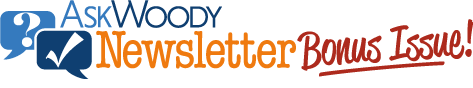
ISSUE 21.01 • 2024-01-01 BEN’S WORKSHOP

By Ben Myers
Taking the time now to service your Windows PC thoroughly can pay off big time in the coming year.
Happy New Year! Whether you’re planning to move to Windows 11 or continue with Windows 10, here is what you can do to make sure that your PC starts the year right.
Read the full story in our Plus Newsletter (21.01.0, 2024-01-01).
-
Let your PC start the new year right!
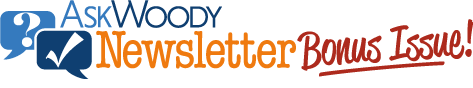
ISSUE 20.01 • 2023-01-02 HARDWARE

By Ben Myers
Taking a little time now to check and proactively service your Windows PC thoroughly can pay off big time in the coming year.
Whether you’re planning to move to Windows 11 or stick with Windows 10, this easy-to-follow annual checkup is the preventive medicine that can help ensure that your PC begins 2023 in the best shape possible.
Read the full story in our Plus Newsletter (20.01.0, 2023-01-02).
-
Freeware Spotlight — Deanna’s list
BEST UTILITIES
By Deanna McElveen
You gotta love utilities — those small, free, third-party apps that have for years helped make our Windows experience better.
There are hundreds of them — most designed to fix a specific computing problem. Many others are handy tools Microsoft neglected to include in Windows. And some are simply fun.
At OlderGeeks.com, we’ve been reviewing and posting utilities for years. Below is the full list of apps we’ve discussed in Freeware Spotlight. All are free or have both free and paid versions. We ensure they don’t contain spyware, malware, or unwanted tagalong software. Most are portable, meaning they can be run from a flash drive — an ideal way to use utilities on multiple machines without going through the trouble of a formal installation.
Read the full story in AskWoody Plus Newsletter 17.24.0 (2020-06-22).
-
Let your PC start 2020 right!
LANGALIST
By Fred Langa
Taking a little time now to thoroughly check and proactively service your Windows PC can pay off big-time in the coming year.
This easy-to-follow annual checkup is preventive medicine that can help ensure that your PC begins 2020 in the best shape possible!
Read the full story in AskWoody Plus Newsletter 17.2.0 (2020-01-13).
-
Tracking down ominous noises in your PC
By Fred Langa
Strange sounds — especially abrasive or grinding noise — emanating from inside a PC are definitely cause for alarm! Here’s how to correct the two most common sources.
Plus: What are the risks of relying on Win10’s built-in Windows Defender as your primary, front-line anti-malware tool?
See the full story in the May 27, 2019, AskWoody Plus Newsletter (Issue 16.19.0)


