-
Patch Lady – Excel KB 4011727 registry keys
 Susan here, in the latest Excel 2016/2013 security update they have added an additional registry key to better protect you from malicious macros. Note this also impacts Excel click to run versions as well.
Susan here, in the latest Excel 2016/2013 security update they have added an additional registry key to better protect you from malicious macros. Note this also impacts Excel click to run versions as well.Newly added to the registry is the following settings:
A new registry key has been added to provide more control over object macros security. The “RestrictObjectMacros” DWORD registry key under HKCU/Software/Microsoft/Office/16.0/Excel/Security supports the following values:
0 (or not present) – Default behavior
1 – Strict
2 – Lenient
3 – None (not recommended)The default – of no value set is what you see on my 2016 click to run install at home.
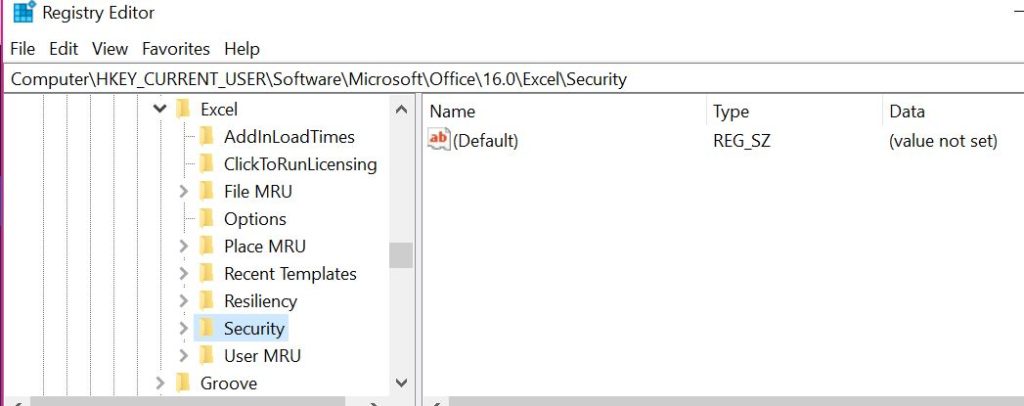
It appears this setting is in addition to the normal “don’t trust macros from the web” setting that is already in the Security trust center settings.
What isn’t clear and isn’t well documented in the KB as to what exactly those registry keys bring to the table in addition to what we already have as macro settings as set in the Office trust center. I think what the registry keys bring to the table is to granularly adjust Excel’s macro settings unique to Excel so that you can have parts of the Office suite have more restrictive macro settings rather than the security center settings.
I think.
Needless to say I’ll be trying to find out more about this setting. For now just leave it as is.


