-
Win10 version 2004 upgrade block: “What needs your attention” – but no details
I first saw this report from Paul Thurrott over the weekend… he was trying to upgrade one of his PCs to Win10 version 2004 — apparently using Windows Update — and got the usual non-informational screen:
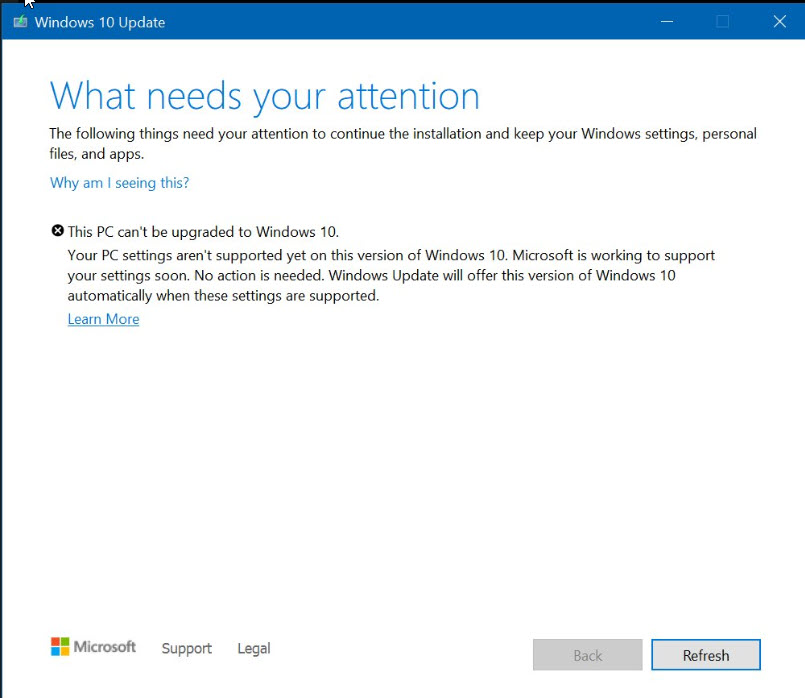
What makes this particularly galling is that the Win10 version 2004 upgrade was (apparently) offered through Windows Update.
it offers 2004 via WU and installs to 30 percent before this appears.
You and I are well acquainted with Win10 version 2004 upgrades that go awry – and you probably know about that “error” message that neither describes the error nor points at a solution. But I had no idea that a Win10 version 1809 machine would be offered the 2004 upgrade, install to 30%, then kick this bizarre error non-message.
@MikeFromMarkham pointed me to a Techdows article that lists many other folks with similar problems (1, 2, 3, 4, 5).
‘Softie JennyFeng seems to have the best solution, from post number 4:
If you’ve received this banner, here is what you can do for Windows Update to show the feature update available notification:
1.Update your hardware drivers
2.Disable Core Isolation by going to Settings > Windows Security > Open Windows Security > Devie Security > Core isolation details.
3.Keep checking Windows 10 2004 release information page for mitigations and resolutions for Known issues.Which is Micorosft-speak for “take two aspirin and don’t call me in the morning.”
There appears to be some success with cutting off the PC’s internet connection before upgrading – but that’s not exactly a highly recommended approach. Most indications I’ve seen point to problems with updated drivers, being downloaded during installation.
I’ve said it before and I’ll say it many times again: Win10 version 2004 has exactly zero worthwhile new features. Ain’t worth the hassle. Wait four or six months for Microsoft to iron out the bugs. It’s easy.


