-
0x80070643 – ERROR_INSTALL_FAILURE with KB5034441
 (Sneak peak of the information that will be in the upcoming Plus newsletter): If you have an older Windows 10 machine, those early machines often were set up by the OEM manufacturer with non-optimal partition sizes. I also have a home built Windows 10 that has hit this issue as well. This month’s security updates include a specific patch for prevent attackers from “This update addresses a security vulnerability that could allow attackers to bypass BitLocker encryption by using Windows Recovery Environment (WinRE)”. In a consumer setting where you do not have Bitlocker and have complete physical control of your computer this vulnerability is of extremely low risk to you. WHEN I give the approval to install updates, IF KB5034441 fails to install with error code 0x80070643, my advice to you is to use one of the tools noted at www.blockapatch.com to prevent the installation of this update. To get this update to successfully install, you will need to manually adjust partition sizes in your C drive to allow the patch to install.
(Sneak peak of the information that will be in the upcoming Plus newsletter): If you have an older Windows 10 machine, those early machines often were set up by the OEM manufacturer with non-optimal partition sizes. I also have a home built Windows 10 that has hit this issue as well. This month’s security updates include a specific patch for prevent attackers from “This update addresses a security vulnerability that could allow attackers to bypass BitLocker encryption by using Windows Recovery Environment (WinRE)”. In a consumer setting where you do not have Bitlocker and have complete physical control of your computer this vulnerability is of extremely low risk to you. WHEN I give the approval to install updates, IF KB5034441 fails to install with error code 0x80070643, my advice to you is to use one of the tools noted at www.blockapatch.com to prevent the installation of this update. To get this update to successfully install, you will need to manually adjust partition sizes in your C drive to allow the patch to install.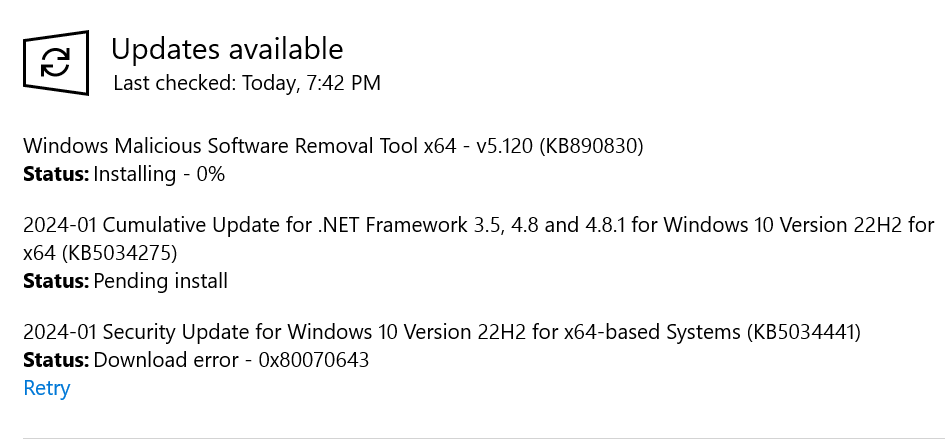
If you are in a situation where you do want to patch this, that is you have Bitlocker or you just decide you want to do it. Microsoft has provided guidance:
Some computers might not have a recovery partition that is large enough to complete this update. Because of this, the update for WinRE might fail. In this case, you will receive the following error message:
-
Windows Recovery Environment servicing failed.
(CBS_E_INSUFFICIENT_DISK_SPACE)
To help you recover from this failure, please follow Instructions to manually resize your partition to install the WinRE update.
Known issue Because of an issue in the error code handling routine, you might receive the following error message instead of the expected error message when there is insufficient disk space:
-
0x80070643 – ERROR_INSTALL_FAILURE
Even with these steps I am still seeing people having issues getting this update installed (see answers forum).
Remember at this time I DO NOT recommend installing updates. Specifically with this patch, if you are not running Bitlocker, I would hide the update. If you DO want to install this update, I will be doing a video of the necessary steps, and documenting what you need to do. But I recommend that you only attempt to fix the issue if you are using Bitlocker, or you are a geeky enough person that you just want to do it (you know who you are).
Please note this issue is not as a result of untested patches – rather it’s a known issue and Microsoft expects us to deal with it.
-


