PUBLIC DEFENDER By Brian Livingston They say a cobbler’s children have no shoes. I proved this aphorism — the hard way — when I absent-mindedly clicke
[See the full post at: Ignore Susan Bradley’s Patch Watch at your peril]

|
Patch reliability is unclear. Unless you have an immediate, pressing need to install a specific patch, don't do it. |
| SIGN IN | Not a member? | REGISTER | PLUS MEMBERSHIP |
-
Ignore Susan Bradley’s Patch Watch at your peril
Home » Forums » Newsletter and Homepage topics » Ignore Susan Bradley’s Patch Watch at your peril
- This topic has 15 replies, 8 voices, and was last updated 1 year, 6 months ago.
AuthorTopicB. Livingston
AskWoody MVPDecember 4, 2023 at 2:44 am #2608097Viewing 5 reply threadsAuthorReplies-
b
AskWoody_MVPDecember 4, 2023 at 7:54 am #2608240Use Steve Gibson’s InControl software to schedule Windows updates.…
InControl is his free answer to the many updates Redmond releases. The app allows you to pause all nonsecurity patches until you’ve verified that they’re safe to install.InControl doesn’t schedule anything or pause all non-security patches:
Incontrol only sets feature release, it does not control the monthly updates.
1 user thanked author for this post.
-
plkoz35
AskWoody PlusDecember 4, 2023 at 9:23 am #2608165Thanks. I have a long ongoing problem with updates (Windows 10). I have this message
“Your device is missing important security and quality fixes.”
“There were some problems installing updates, but we’ll try again later. If you keep seeing this and want to search the web or contact support for information, this may help: (0x80070643)
I repeatedly tried this operation with the same result. I have downloaded and used Windows repair tool. Still no luck! I am 88 yo and go back to the days of MS DOS. No luck with this one. I would appreciate any suggestions. Patrick Kirkwood.
-
PBear.SF
AskWoody PlusDecember 4, 2023 at 11:55 am #2608283Perhaps I’ve read this article too fast but I’ve gone over it two more times and I can’t help but feeling that Mr Livingston has overlooked the obvious in his initial complaint that MS Update’s patch KB5032190 made the “Quick Access” area in Windows Explorer disappear.
The update has not made Quick Access disappear, it has simply renamed it to “Home.” You can even see this in the Figure 2 attachment in his article. What Microsoft has forgotten to do is rename the context menu commands “Pin to Quick Access” and “Remove from Quick Access.” They should now read “Pin to Home” and “Remove from Home.” Indeed, if one right-clicks on any folder and chooses the command “Pin to Quick Access” even now, the folder is, as one would expect, immediately added to the Home (formerly Quick Access) area.
Aside from this unfortunate cosmetic oversight (which will probably be fixed by Microsoft within another update or two), of the issues Mr Livingston brings up, this one is really a non-issue to those who have noticed the new nomenclature.
Regards.
--
PBear.SF1 user thanked author for this post.
-
b
AskWoody_MVPDecember 4, 2023 at 3:23 pm #2608367In fairness, this change has been very poorly documented by Microsoft
(or anyone else that I can find) since first released to Dev/Beta Insiders more than 18 months ago:[File Explorer]
The default homepage of File Explorer is now called Home. The name Quick access has been repurposed for the pinned/frequent folders section and Pinned files is now called Favorites to align with Office and OneDrive.
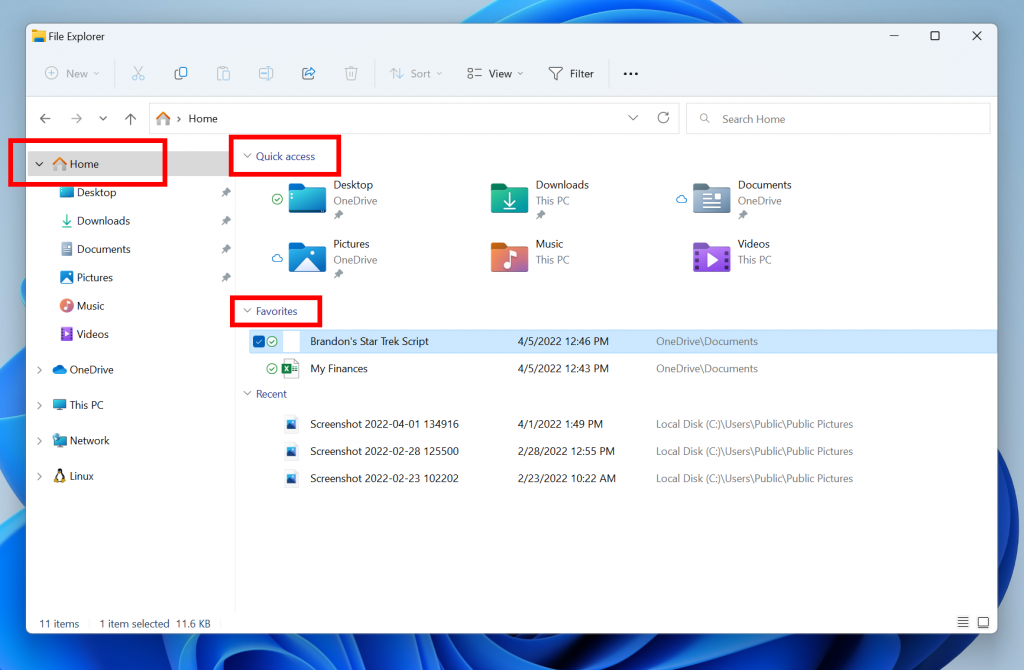
Announcing Windows 11 Insider Preview Build 22593 — April 6, 2022
I can’t even figure out for sure which update thrust it upon the masses, but it appears to have been part of “Moment 1” for Windows 11 version 22H2 in October 2022.
1 user thanked author for this post.
-
rc primak
AskWoody_MVPDecember 4, 2023 at 11:16 pm #2608470The update has not made Quick Access disappear, it has simply renamed it to “Home.”
I hardly noticed that shift until today. It occurred even for those of us who stuck with 22H2. But it can be populated and otherwise remains functional for users who are on 22H2. I am not a fan of Quick Access, and have to constantly manually clean it up to prevent its list from automatically adding locations which are on my backup drives only. Among other unwanted additions.
-- rc primak
-
b
AskWoody_MVP -
rc primak
AskWoody_MVPDecember 12, 2023 at 11:27 am #2611093By default, frequently accessed locations do get added to the Windows 11 Quick Access List. I find myself constantly having to remove from Quick Access items which Windows has automatically added during my backup operations. These items are not exactly pinned to Quick Access, but they are listed until they are removed. There is a way to modify or disable the Windows behavior of adding them in the first place:
But you have to take this action to opt out. The default Windows 11 File Explorer behavior is to automatically add these items.
-- rc primak
1 user thanked author for this post.
-
-
-
-
B. Livingston
AskWoody MVPDecember 8, 2023 at 2:23 pm #2609862I am aware that the update renamed “Quick Access” to “Home.” But when I was having these problems with the update, there was no down-arrow to expand Home, thereby making the Quick Access links unavailable (as shown in the figure). Clicking “Add to Quick Access” also did nothing to make the area visible and usable.
Not everyone experiences these issues. As I wrote, my Win11 machine is a sample of one. The real point of my column was that people should check Susan’s Patch Watch List (and the other resources that I listed) before approving updates.
1 user thanked author for this post.
-
b
AskWoody_MVPDecember 8, 2023 at 6:31 pm #2609919I am aware that the update renamed “Quick Access” to “Home.” But when I was having these problems with the update, there was no down-arrow to expand Home, thereby making the Quick Access links unavailable (as shown in the figure). Clicking “Add to Quick Access” also did nothing to make the area visible and usable.
Quick Access hasn’t been renamed. It now appears only at the top of the content pane of Home, not in the navigation pane. And it’s now only for pinned folders, not pinned files.
For pinned folders to appear below Home in the navigation pane, select Show all folders at …, Options, Folder Options, View tab, Advanced Settings, Navigation Pane.
Files can now be added only to the Favorites section in the content pane of Home, not to Quick Access (and not to the navigation pane).
1 user thanked author for this post.
-
rc primak
AskWoody_MVP
-
-
The.Owl.Kappa.Psi
AskWoody PlusDecember 4, 2023 at 11:55 am #2608284I may have found another problem caused by this update to Windows 11. I installed the update around the middle of November, and soon realized I had a couple of problems that occurred if I left my PC running and walked away for a while. When I would return I found that the icons on the task bar were no longer responsive. Clicking on them did nothing. Also, I found I could click on a desktop icon and the associated program would open, but the menu bar for the program was also dead and unresponsive. Through trial and error I discovered I could clear these problems by pressing CTRL-ALT-DEL, selecting Task Manager, then closing it. I am running Stardock’s Start11, so perhaps there was an issue between these programs, but I really do not know if that is the case or not. At any rate I took your advice and uninstalled the Microsoft update, and now the problem appears to be gone.
bbearren
AskWoody MVPDecember 4, 2023 at 12:23 pm #2608335I for one am no fan of Quick Access, Home, Libraries, etc. I have had a multi-partitioning data storage scheme in use for more than two decades, and Microsoft’s “Features” muddle it up. I disable/uninstall/delete registry entries for all of them, and get along quite nicely without the fluff.
As for updates/upgrades, I always have drive images at the ready for any issues, and have had only two (which were actually the same issue, I’m reasonably sure) eight years apart. I have four Windows 11 installations on three sets of hardware (including unsupported hardware) and all are fully updated/upgraded with everything Microsoft has to offer through Windows Update. Whenever the “Features” get re-installed, I re-uninstall them.
Of course Susan’s Patch Watch is very useful, vital even, for those who need/want/use it, particularly business entities. But I don’t need it.
Always create a fresh drive image before making system changes/Windows updates; you may need to start over!We all have our own reasons for doing the things that we do with our systems; we don't need anyone's approval, and we don't all have to do the same things.We were all once "Average Users".1 user thanked author for this post.
WUBRINY
AskWoody PlusDecember 4, 2023 at 5:22 pm #2608414Just unbelievable. Another nail in the coffin for Windows. Microsoft has been treating customers like beta testers for a long time, but releasing patches that break the system is beyond the limits of acceptable behavior. I refuse to use an OS that forces so much unnecessary work on its customers.
This article has solidified my resolve to switch to Linux for web browsing and day-to-day tasks. I’ll use a separate, air-gapped Win10 computer (without updates) for the handful of Windows-based programs that have no good Linux alternative.
-
b
AskWoody_MVP -
rc primak
AskWoody_MVPDecember 4, 2023 at 11:22 pm #2608471Another nail in the coffin for Windows. Microsoft has been treating customers like beta testers for a long time, but releasing patches that break the system is beyond the limits of acceptable behavior. I refuse to use an OS that forces so much unnecessary work on its customers.
No, this has nothing to do with the usability in general of Windows 11. It remains a solid, useful operating system. I say this as one who uses Ubuntu-Unity as my daily driver OS. I mostly go into Windows for Zoom meetings. (You can only usefully share with Windows users a Windows desktop. They won’t understand what you are showing them if you are using even a Mac, let alone a Linux, desktop.) But this use alone forces me to come to terms with any changes in Windows 11. Thanks everyone here for keeping us up to date on what’s happening.
While we’re sidetracking into Linux territory, let me assure everyone that Linux can have spectacular breakage from its own updates. Then you have to really scour the discussion threads at the forums to gain insights into what may be happening, and how to fix the damages. In terms of Linux kernel upgrades breaking stuff, this is called a regression. And regressions are common in patching, updating and upgrading any OS.
One key difference is, in Linux, you typically retain the ability to boot into any of the last three kernel versions. Windows and Apple’s OSes don’t offer this option. Neither do phones or other devices like Cable Boxes. Windows users can, for a limited time, roll back a Feature Upgrade or a Full Version Upgrade. But ten days is a very short time-frame.
-- rc primak
2 users thanked author for this post.
Viewing 5 reply threads -

Plus Membership
Donations from Plus members keep this site going. You can identify the people who support AskWoody by the Plus badge on their avatars.
AskWoody Plus members not only get access to all of the contents of this site -- including Susan Bradley's frequently updated Patch Watch listing -- they also receive weekly AskWoody Plus Newsletters (formerly Windows Secrets Newsletter) and AskWoody Plus Alerts, emails when there are important breaking developments.
Get Plus!
Welcome to our unique respite from the madness.
It's easy to post questions about Windows 11, Windows 10, Win8.1, Win7, Surface, Office, or browse through our Forums. Post anonymously or register for greater privileges. Keep it civil, please: Decorous Lounge rules strictly enforced. Questions? Contact Customer Support.
Search Newsletters
Search Forums
View the Forum
Search for Topics
Recent Topics
-
Have Copilot there but not taking over the screen in Word
by
CWBillow
10 hours, 16 minutes ago -
Windows 11 blocks Chrome 137.0.7151.68, 137.0.7151.69
by
Alex5723
1 day, 14 hours ago -
Are Macs immune?
by
Susan Bradley
10 hours, 28 minutes ago -
HP Envy and the Function keys
by
CWBillow
22 hours, 29 minutes ago -
Microsoft : Removal of unwanted drivers from Windows Update
by
Alex5723
2 days, 2 hours ago -
MacOS 26 beta 1 dropped support for Firewire 400/800
by
Alex5723
2 days, 2 hours ago -
Unable to update to version 22h2
by
04om
16 hours, 50 minutes ago -
Windows 11 Insider Preview Build 26100.4482 (24H2) released to Release Preview
by
joep517
2 days, 9 hours ago -
Windows 11 Insider Preview build 27881 released to Canary
by
joep517
2 days, 9 hours ago -
Very Quarrelsome Taskbar!
by
CWBillow
1 day, 19 hours ago -
Move OneNote Notebook OFF OneDrive and make it local
by
CWBillow
2 days, 22 hours ago -
Microsoft 365 to block file access via legacy auth protocols by default
by
Alex5723
2 days, 11 hours ago -
Is your battery draining?
by
Susan Bradley
22 hours, 48 minutes ago -
The 16-billion-record data breach that no one’s ever heard of
by
Alex5723
9 hours, 47 minutes ago -
Weasel Words Rule Too Many Data Breach Notifications
by
Nibbled To Death By Ducks
3 days, 2 hours ago -
Windows Command Prompt and Powershell will not open as Administrator
by
Gordski
12 hours, 43 minutes ago -
Intel Management Engine (Intel ME) Security Issue
by
PL1
2 days, 10 hours ago -
Old Geek Forced to Update. Buy a Win 11 PC? Yikes! How do I cope?
by
RonE22
2 days, 3 hours ago -
National scam day
by
Susan Bradley
1 day, 10 hours ago -
macOS Tahoe 26 the end of the road for Intel Macs, OCLP, Hackintosh
by
Alex5723
2 days, 6 hours ago -
Cyberattack on some Washington Post journalists’ email accounts
by
Bob99
4 days, 3 hours ago -
Tools to support internet discussions
by
Kathy Stevens
2 days, 16 hours ago -
How get Group Policy to allow specific Driver to download?
by
Tex265
3 days, 18 hours ago -
AI is good sometimes
by
Susan Bradley
4 days, 10 hours ago -
Mozilla quietly tests Perplexity AI as a New Firefox Search Option
by
Alex5723
4 days ago -
Perplexity Pro free for 12 mos for Samsung Galaxy phones
by
Patricia Grace
5 days, 11 hours ago -
June KB5060842 update broke DHCP server service
by
Alex5723
5 days, 9 hours ago -
AMD Ryzen™ Chipset Driver Release Notes 7.06.02.123
by
Alex5723
5 days, 13 hours ago -
Excessive security alerts
by
WSSebastian42
4 days, 4 hours ago -
* CrystalDiskMark may shorten SSD/USB Memory life
by
Alex5723
5 days, 23 hours ago
Recent blog posts
Key Links
Want to Advertise in the free newsletter? How about a gift subscription in honor of a birthday? Send an email to sb@askwoody.com to ask how.
Mastodon profile for DefConPatch
Mastodon profile for AskWoody
Home • About • FAQ • Posts & Privacy • Forums • My Account
Register • Free Newsletter • Plus Membership • Gift Certificates • MS-DEFCON Alerts
Copyright ©2004-2025 by AskWoody Tech LLC. All Rights Reserved.
