Newsletter Archives
-
New ways to get content
 From Youtube, to streaming apps, more and more of us are watching media through alternative ways and not necessarily through Cable TV. Spotted a new offering the other day that just needs a library card – or rather a qualifying library card. Hoopla digital came across my digital radar the other day (it has years of Monty Don gardening videos is why I stumbled on it).
From Youtube, to streaming apps, more and more of us are watching media through alternative ways and not necessarily through Cable TV. Spotted a new offering the other day that just needs a library card – or rather a qualifying library card. Hoopla digital came across my digital radar the other day (it has years of Monty Don gardening videos is why I stumbled on it).It reminds me that a library can be a good place to get hands on technology help as well. My local libraries have tech help days where you can get advice about your computer. One of the branches holds classes on computer software such as Word or Excel. Another helps you to use email better.
Have you visited your local library and what services does it offer that surprised you?
-
So what do you use for Search?
 Many many years ago I used Altavista as my main search engine. Now I’m in evaluation mode for folks in my office that want a GOOD search engine but isn’t too geeky. The other day I tried to set up the Edge browser with the “home page” that gives recaps of news but WITHOUT the Copilot icon up in the search engine box on an machine without admin rights. Every time I launched the home page, it would not show the news stories. Even with Google search engine, the AI impacted search engine isn’t giving us just an answer, rather it’s giving us snippets that can be old and out of date or just out and out wrong. At this time it doesn’t appear that you can turn off AI headlines
Many many years ago I used Altavista as my main search engine. Now I’m in evaluation mode for folks in my office that want a GOOD search engine but isn’t too geeky. The other day I tried to set up the Edge browser with the “home page” that gives recaps of news but WITHOUT the Copilot icon up in the search engine box on an machine without admin rights. Every time I launched the home page, it would not show the news stories. Even with Google search engine, the AI impacted search engine isn’t giving us just an answer, rather it’s giving us snippets that can be old and out of date or just out and out wrong. At this time it doesn’t appear that you can turn off AI headlinesThis feature is also coming to Android phones. So far the search engines in the running for a “better” experience include:
There’s also one that has really embraced AI that I’ve heard some people talk about: Perplexity
What about you? What are you using for search these days?
-
Are you into Widgets?
Coming up in the May updates are more widgets on the lock screen.

Apologies for the slightly blurry photo but I took it from an iphone as I couldn’t grab a screen shot.
Personally, I have the computer turn the monitor off when it sits longer than a few moments, so this “lock screen widgets” is something that normally I don’t see much of as once I wake the computer up, the log in screen pops up.
I would love if Microsoft would spend more time on quality control in updates than widgets on a home screen. The home widget screen can be edited. Go to Settings > Personalization > Lock Screen > Lock Screen Status and select “Weather and more.”

You can choose mail or calendar.
So will you use widgets on the lock screen? Will you adjust it to something else?
-
Setting up vulnerability
So my main television died this week. We got a replacement one and then spent several hours and getting it set up just the way we wanted it. As I was setting it up, I was thinking through my head …. I’m setting up a not a television, but a mini computer that at some point in time I will probably be told is no longer supported.
Just a few days ago the researchers at Bitdefender indicated that Smart TVs with Web OS are vulnerable to attacks.
So what to do? Ensure that the television is up to date for one and gets it’s firmware. Secondly, ensure that your router/modem is also providing firewall duty and ports are not exposed to the outside – or that you don’t enable the services in the first place.
If you want to check if ports are closed, one easy way is to use the grc.com shields up web site and have it scan your system. Unless you have a very specific need to have a port open, you should come back up with all stealth.

-
Is there a piece of tech hardware you love?
 The other day at the office, one of the folks couldn’t log into his computer. He typed in his password and no go. He tried again, this time a bit slower and still didn’t work. It was then that we found that certain keys weren’t working. You see he had accidentally dumped coffee on the keyboard earlier and now it wasn’t working. We tried cleaning it up and set it aside to dry out. In the meantime I quickly grabbed another keyboard to use as a replacement, but there was a problem: The damaged keyboard is a Microsoft ergonomic keyboard. Which they no longer manufacture anymore. While there are versions online via Ebay which Chinese and English marking on the keys, I’m not sure I’m keen on an imported keyboard. We had to go with a Logitech ergonomic keyboard as a replacement.
The other day at the office, one of the folks couldn’t log into his computer. He typed in his password and no go. He tried again, this time a bit slower and still didn’t work. It was then that we found that certain keys weren’t working. You see he had accidentally dumped coffee on the keyboard earlier and now it wasn’t working. We tried cleaning it up and set it aside to dry out. In the meantime I quickly grabbed another keyboard to use as a replacement, but there was a problem: The damaged keyboard is a Microsoft ergonomic keyboard. Which they no longer manufacture anymore. While there are versions online via Ebay which Chinese and English marking on the keys, I’m not sure I’m keen on an imported keyboard. We had to go with a Logitech ergonomic keyboard as a replacement.Is there a keyboard or a mouse of any other hardware that you absolutely love? Did you buy multiple copies of them to ensure you weren’t without that device? I know I’ve got my favorites and I’ve even purchased spare duplicates. Keyboards are SO important when you are picking a computer. It’s actually one of the things I would rate down on my home OEM Windows 11 laptop – the keyboard. The keys are those flat chiclet style and my fingers tend to not be able to type as fast on them. I prefer the keyboard on the Lenovo laptop instead. If you aren’t on the go you can always use a normal keyboard with your laptop.
So? What’s your favorite keyboard?
-
It’s spring forward
 (Better known around these parts as the week I get REALLY tired.) Tulips are blooming in the backyard, it’s starting to warm up and…. yes in North America the time clocks are changing (unless you are in Arizona and a few other places).
(Better known around these parts as the week I get REALLY tired.) Tulips are blooming in the backyard, it’s starting to warm up and…. yes in North America the time clocks are changing (unless you are in Arizona and a few other places).Keeping computers in the proper time is key to them working properly due to the fact that we rely so heavily on security certificates that have a “use by date”. Or rather they have a date range that they are valid by. As a result, much of our software now automatically keeps track of what day it is by hooking into official time servers.
But don’t just check that your computer properly changed the time when you get up tomorrow, use the time to also check other time sensitive devices such as the batteries in your smoke alarms, batteries in safety flashlights, or any other items that you keep around in case of emergency.
What else do you check on that is time specific?
-
Do you know what to do for identity theft?
 I hope you are following Brian Livingston’s series on Password managers. There’s more to come in fact. As a password manager program is one of the best things you can do to prevent identity theft.
I hope you are following Brian Livingston’s series on Password managers. There’s more to come in fact. As a password manager program is one of the best things you can do to prevent identity theft.As the SANS OUCH newsletter points out, the best way to prevent such thing is to ensure you are using strong passwords.
“Strong Passwords: One of the most effective ways to protect yourself is secure each of your accounts with a unique, long password, and when possible, enable multi-factor authentication.”
There is no way the human brain can remember a long strong password even if you did make it a passphrase. In addition, if you reuse it on many sites, all it takes is one site that does not do their due diligence in protecting your hashed password and once “popped” by an attacker, they then try that saved hashed password against other web sites. We are creatures of habit when it comes to reusing passwords. Try to NOT be a creature of habit. Are you following Brian’s series? Do you use a password manager? What steps have you taken to keep your identity safe?
-
Review your notifications
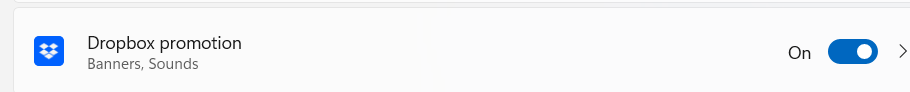
When you purchase a new Windows 11 computer – especially one that wasn’t manually built by you but purchased from an OEM vendor, you want to look for all of the “upsells”. In the System/Notifications, look for the other apps and other vendors that have preset to give you notifications.
Case in point my Windows 11 Home test laptop purchased “AS IS” from an OEM vendor comes with notifications turned on to “upsell you” to Dropbox.
The other day I saw someone in Enterprise complain that new HP computers were coming shipped with Wolf security and wondering if that bloat could be removed with Intune or Autopilot.
Bottom line anytime you get a new computer, review what’s installed and rip out accordingly.
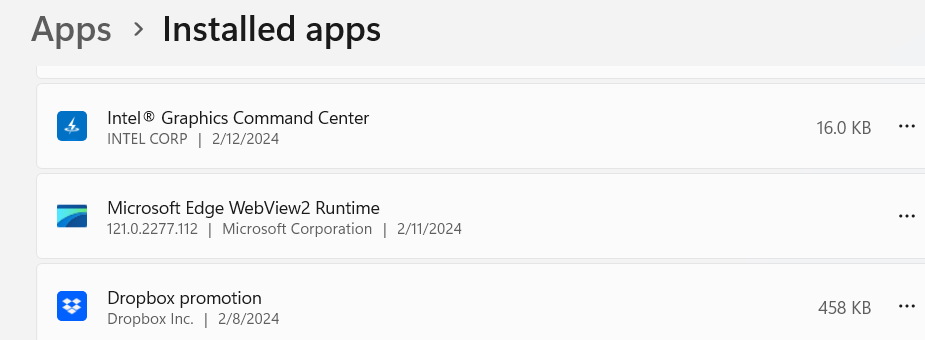
And for the record “bloat” has long been a problem in the Windows ecosystem.
-
Want to see the world darker?
 This question came up the other day – someone wanted to know if we could offer a button to flip the site to dark mode. Do you know that you can do it with an Extension? Edge, Chrome, Firefox, Brave, etc, whatever is your favorite browser – just go to the extension store and look for a reputable extension. What’s a reputable extension? One that has lots of users, and good reviews. The one I tried out is called darkreader.org
This question came up the other day – someone wanted to know if we could offer a button to flip the site to dark mode. Do you know that you can do it with an Extension? Edge, Chrome, Firefox, Brave, etc, whatever is your favorite browser – just go to the extension store and look for a reputable extension. What’s a reputable extension? One that has lots of users, and good reviews. The one I tried out is called darkreader.orgThe one application that I never do dark mode on is Excel. The dark borders do not work with the white cells. I also recommend good light bulbs when working with computers. I prefer a brighter daylight lightbulb when working with computers. Mind you I work with documents AND computers so often I’m reading tax documents or other information.
What about you? Do you use tools or techniques to deal with contrast issues?
-
WSD printer ports are evil
If you suddenly find the printer that you could print to yesterday not working today, check to ensure it’s suddenly using a WSD printer port.

I personally use TCP/IP port assignments even in a home setting and ensure that I set a static IP address for my home wireless and wired printers. Then I go into the port settings of the printer on my computer and specifically set it up to use tcp/ip and not the WSD port it seemingly always wants to use.
One of the ways you can proactively stop a printer from suddenly jumping over to using a WSD port is to go into the web access of the printer and find the setting and disable it. Each printer manufacturer is a little different but the gist is the same. Turn it off to keep it off.
Bottom line WSD printer ports taking over where I didn’t want them drives me insane! What drives you batty?
-
Quick Video to showcase how to hide KB5034441
 Youtube video here:
Youtube video here:In advance of tomorrow’s newsletter just a quick video to showcase how you can use the tools on the www.blockapatch.com website to hide KB5034441.
Note I still don’t want you to be installing updates, but this is just a sneak peak in advance of when I do, and assuming that Microsoft makes no changes to the installation process, what I’ll urge many of you do rather than install the update.
I will have more videos and guidance on the site, but I’m still hoping that Microsoft will fix this as they’ve officially acknowledged it in their dashboard.
-
Before you start work on a misbehaving thing
 Today I was fighting a vintage-lit Christmas tree that I finally gave up and will tackle trying to fix it next year when I take it out from storage. Either it will get a string replaced or if I’m really adventurous I’ll change the string to LEDs. I had all the necessary parts: Replacement light bulbs. A bulb tester. But what finally made me give up for the year was a part of a string – mind you not the entire string – that when I changed the fuse bulb to make it turn on, the portion of the string was much brighter than the rest of the tree. Clearly there is some other problem that I haven’t gotten to the root of yet. If I leave the fuse bulb in, that portion of the string will blow, burning out all of the bulbs in that section. Needless to say my patience for the project was over. Enough for the day, I marked the offending string, put it in the tree bag and went on to other projects, like putting the rest of the boxes away and baking a Galette des rois.
Today I was fighting a vintage-lit Christmas tree that I finally gave up and will tackle trying to fix it next year when I take it out from storage. Either it will get a string replaced or if I’m really adventurous I’ll change the string to LEDs. I had all the necessary parts: Replacement light bulbs. A bulb tester. But what finally made me give up for the year was a part of a string – mind you not the entire string – that when I changed the fuse bulb to make it turn on, the portion of the string was much brighter than the rest of the tree. Clearly there is some other problem that I haven’t gotten to the root of yet. If I leave the fuse bulb in, that portion of the string will blow, burning out all of the bulbs in that section. Needless to say my patience for the project was over. Enough for the day, I marked the offending string, put it in the tree bag and went on to other projects, like putting the rest of the boxes away and baking a Galette des rois.It reminds me of working with computers that are misbehaving. Make sure you have the necessary spare parts before a project even if you are merely investigating something with your computer. Before you start, do you have a backup? Preferably before the issue started occurring. Do you have another “thing” that you can use to search for solutions? This “thing” can be another computer, a tablet, and in a pinch a phone. If you think the issue is related to the hard drive, do you have a spare SSD drive? If worst case scenario occurs, do you have the original cdroms to reinstall your applications, or these days, do you know the usernames and logins to log into a site and download them again? Can you get to the Internet on an alternative thing to download a copy of Windows, or do you already have it on a flash drive to reinstall should you need to take that action.
Do you have your passwords written down or documented, or in a password manager program so that you can easily log into a site or a place even if you don’t have your main computer working?
Bottom line, plan ahead and have the necessary “tools” to deal with the issue. But don’t forget one more thing — if you get really frustrated — walk away. Set it aside and come back to again tomorrow. You will have a clearer mind to deal with the frustrations, and might find the exact reason your Computer, or in my case – my Light string – is deciding to misbehave. Often with technology, a good night sleep and a clear head is the best thing you can do for yourself and for the tech you are trying to fix.


