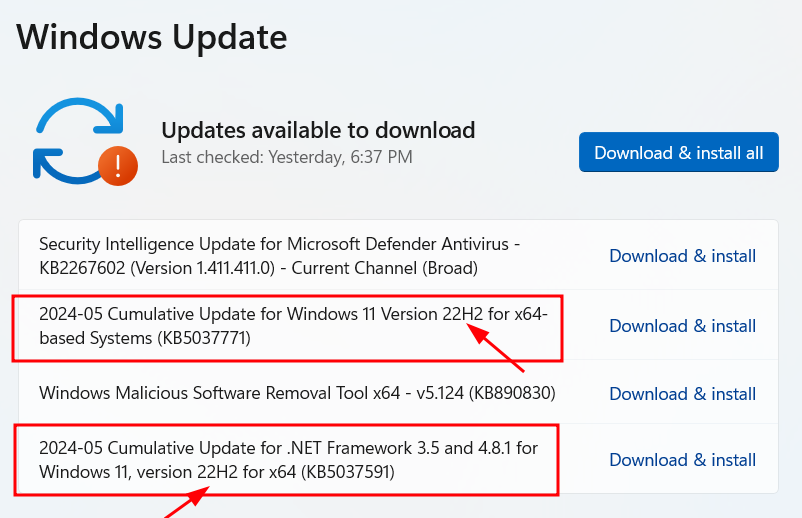Hello everyone,
I recently upgraded from 22H2 to 22H3 using the enablement package. It worked great!
However, my Windows Update queue contained these 22H2 updates at the time I performed the upgrade:
- 2024-05 Cumulative Update for Windows 11 Version 22H2 for x64-based Systems (KB5037771)
- 2024-05 Cumulative Update for .NET Framework 3.5 and 4.8.1 for Windows 11, version 22H2 for x64 (KB5037591)
Now, after the 23H2 upgrade, I still see these updates in the Windows Update queue, and I’m unsure about whether or not I should install them. I was hoping that these 22H2 updates would automatically transform into the equivalent 23H2 updates when Windows checked for updates again. But, unfortunately, this has not happened.
So, at this point, I’m wondering what I should do. Should I try to manually force a change to the update queue, and, if so, how? Or, should I download/install the 22H2 updates already in the queue? Or, something else?
I’ve also contemplated the following possible scenarios:
- Using “wushowhide” as described in @PKCano’s thread and post here: https://www.askwoody.com/forums/topic/2000013-how-to-clear-the-windows-update-queue-in-win10/ . But, wushowhide is no longer available to download at this Microsoft link!
- Just allowing the 22H2 updates to download/install, since it seems that the 22H2 updates’ KB numbers are identical to the equivalent 23H2 updates’ KB numbers, based on the current (May 2024) Master Patch List. I.e., maybe the updates are the same for both Windows versions?
Thank you in advance for your help.