I generally use the Mycroft Project for this
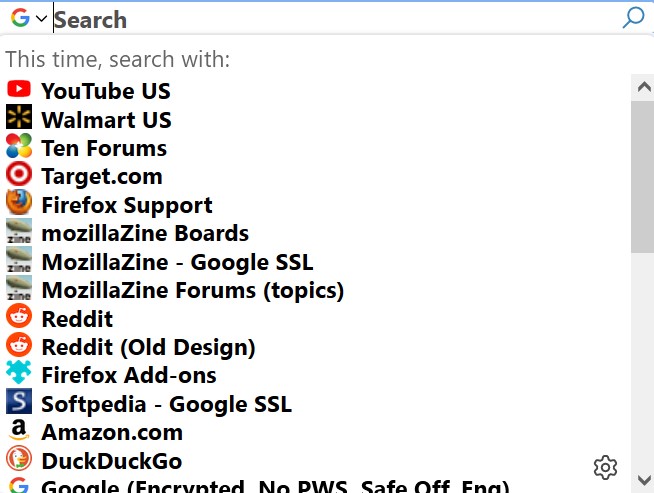
but since you’re not listed there, I was hoping for some advice.
Microsoft Windows 10 Professional (x64) Build 19045.4046 (22H2)

|
Patch reliability is unclear. Unless you have an immediate, pressing need to install a specific patch, don't do it. |
| SIGN IN | Not a member? | REGISTER | PLUS MEMBERSHIP |
Home » Forums » AskWoody support » Questions: Browsers and desktop software » Questions: Browsers and desktop software – other » Adding askwoody.com to my search engines
Tags: search engine
I suppose someone knowledgeable would have to create and submit a search plugin.
Personally, I don’t bother with site-specific search plugins. Instead I often use a DuckDuckGo !Bang. If there isn’t one for the site I’m interested in, then in DuckDuckGo I use the “old school” site search method:
search term site:www.askwoody.com
Also, I found that there wasn’t currently a bang for AskWoody, so I suggested
!askwoody to them. Hopefully they’ll add it.
Thanks.
BTW, are you guys aware that that the page transitions, as well as posting the completed OP after pressing the “submit” button here really take a long time? I know that posts must the approved, but it was confusing. After about a minute, I rebooted. I thought something was broken and I would have to redo the message.
Microsoft Windows 10 Professional (x64) Build 19045.4046 (22H2)

Donations from Plus members keep this site going. You can identify the people who support AskWoody by the Plus badge on their avatars.
AskWoody Plus members not only get access to all of the contents of this site -- including Susan Bradley's frequently updated Patch Watch listing -- they also receive weekly AskWoody Plus Newsletters (formerly Windows Secrets Newsletter) and AskWoody Plus Alerts, emails when there are important breaking developments.
Welcome to our unique respite from the madness.
It's easy to post questions about Windows 11, Windows 10, Win8.1, Win7, Surface, Office, or browse through our Forums. Post anonymously or register for greater privileges. Keep it civil, please: Decorous Lounge rules strictly enforced. Questions? Contact Customer Support.
Want to Advertise in the free newsletter? How about a gift subscription in honor of a birthday? Send an email to sb@askwoody.com to ask how.
Mastodon profile for DefConPatch
Mastodon profile for AskWoody
Home • About • FAQ • Posts & Privacy • Forums • My Account
Register • Free Newsletter • Plus Membership • Gift Certificates • MS-DEFCON Alerts
Copyright ©2004-2025 by AskWoody Tech LLC. All Rights Reserved.