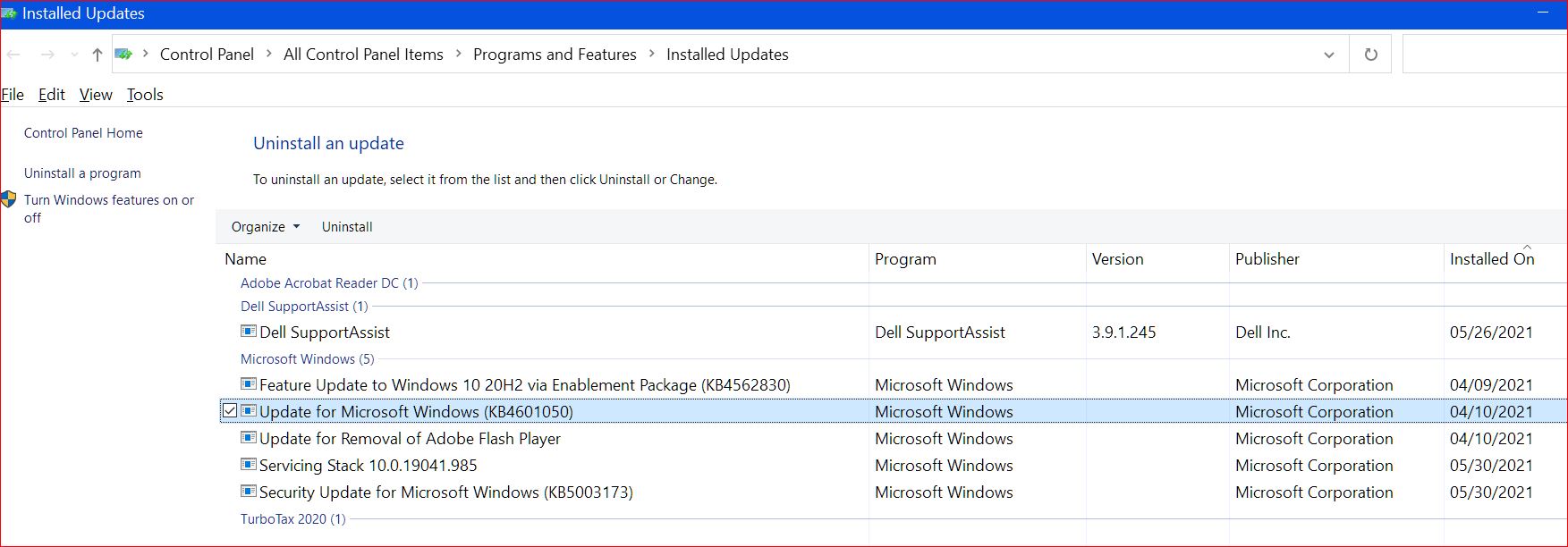|
Patch reliability is unclear. Unless you have an immediate, pressing need to install a specific patch, don't do it. |
| SIGN IN | Not a member? | REGISTER | PLUS MEMBERSHIP |
-
attaching a file
Home » Forums » Testing Forum » attaching a file
- This topic has 8 replies, 1 voice, and was last updated 3 years, 11 months ago.
Viewing 2 reply threadsAuthorReplies-
WCHS
AskWoody Plus -
WCHS
AskWoody PlusJune 8, 2021 at 9:21 pm #2370076I am going to try again, this time using the LINK choice in the message header.
my installed updates 08-Jun 2021.JPG and at the same time selecting the file as an attachment without “insert into content”. -
WCHS
AskWoody Plus -
WCHS
AskWoody PlusJune 8, 2021 at 9:48 pm #2370082I am going to try again to put a LINK in the text of the message (by clicking on LINK in the message box header) my installed updates 08-Jun 2021and at the same time attach the file with “insert into content.
-
WCHS
AskWoody Plus
-
-
-
WCHS
AskWoody PlusJune 8, 2021 at 10:58 pm #2370092OK. Let me try again. This time it is a PDF file that is a LINK in the message box and an attachment, but I did not use the LINK icon in the header of the message box. I only attached the PDF file with “insert into content”. Because it is a PDF file it appears as a link in the message box. Same thing happens if the file is a .DOCX file
-
WCHS
AskWoody Plus -
WCHS
AskWoody PlusJune 8, 2021 at 11:15 pm #2370100Here is a DOCX file that is a link in the message box and an attachment, but I did not use the LINK icon in the header of the message box. I only attached the .DOCX file with “insert into content”. Because it is a DOCX file, it appears as a link in the message box. I selected a custom page size: 8.5″ x 3.5″ To view it, you have to open it in WORD.
-
Viewing 2 reply threads -

Plus Membership
Donations from Plus members keep this site going. You can identify the people who support AskWoody by the Plus badge on their avatars.
AskWoody Plus members not only get access to all of the contents of this site -- including Susan Bradley's frequently updated Patch Watch listing -- they also receive weekly AskWoody Plus Newsletters (formerly Windows Secrets Newsletter) and AskWoody Plus Alerts, emails when there are important breaking developments.
Get Plus!
Welcome to our unique respite from the madness.
It's easy to post questions about Windows 11, Windows 10, Win8.1, Win7, Surface, Office, or browse through our Forums. Post anonymously or register for greater privileges. Keep it civil, please: Decorous Lounge rules strictly enforced. Questions? Contact Customer Support.
Search Newsletters
Search Forums
View the Forum
Search for Topics
Recent Topics
-
Where’s the cache today?
by
Up2you2
10 hours, 59 minutes ago -
Ascension says recent data breach affects over 430,000 patients
by
Nibbled To Death By Ducks
3 hours, 45 minutes ago -
Nintendo Switch 2 has a remote killing switch
by
Alex5723
5 hours, 30 minutes ago -
Blocking Search (on task bar) from going to web
by
HenryW
11 hours, 40 minutes ago -
Windows 10: Microsoft 365 Apps will be supported up to Oct. 10 2028
by
Alex5723
1 day, 4 hours ago -
Add or Remove “Ask Copilot” Context Menu in Windows 11 and 10
by
Alex5723
1 day, 4 hours ago -
regarding april update and may update
by
heybengbeng
1 day, 5 hours ago -
MS Passkey
by
pmruzicka
7 hours, 46 minutes ago -
Can’t make Opera my default browser
by
bmeacham
1 day, 13 hours ago -
*Some settings are managed by your organization
by
rlowe44
1 day ago -
Formatting of “Forward”ed e-mails
by
Scott Mills
1 day, 12 hours ago -
SmartSwitch PC Updates will only be supported through the MS Store Going Forward
by
PL1
2 days, 8 hours ago -
CISA warns of hackers targeting critical oil infrastructure
by
Nibbled To Death By Ducks
2 days, 17 hours ago -
AI slop
by
Susan Bradley
11 hours, 1 minute ago -
Chrome : Using AI with Enhanced Protection mode
by
Alex5723
2 days, 18 hours ago -
Two blank icons
by
CR2
2 hours, 33 minutes ago -
Documents, Pictures, Desktop on OneDrive in Windows 11
by
ThePhoenix
4 hours, 31 minutes ago -
End of 10
by
Alex5723
3 days, 5 hours ago -
Single account cannot access printer’s automatic duplex functionality
by
Bruce
2 days, 3 hours ago -
test post
by
gtd12345
3 days, 11 hours ago -
Privacy and the Real ID
by
Susan Bradley
3 days, 2 hours ago -
MS-DEFCON 2: Deferring that upgrade
by
Susan Bradley
1 day, 4 hours ago -
Cant log on to oldergeeks.Com
by
WSJonharnew
3 days, 16 hours ago -
Upgrading from Win 10
by
WSjcgc50
2 days, 4 hours ago -
USB webcam / microphone missing after KB5050009 update
by
WSlloydkuhnle
2 days, 7 hours ago -
TeleMessage, a modified Signal clone used by US government has been hacked
by
Alex5723
4 days, 7 hours ago -
The story of Windows Longhorn
by
Cybertooth
3 days, 19 hours ago -
Red x next to folder on OneDrive iPadOS
by
dmt_3904
4 days, 9 hours ago -
Are manuals extinct?
by
Susan Bradley
1 day, 10 hours ago -
Canonical ditching Sudo for Rust Sudo -rs starting with Ubuntu
by
Alex5723
4 days, 19 hours ago
Recent blog posts
Key Links
Want to Advertise in the free newsletter? How about a gift subscription in honor of a birthday? Send an email to sb@askwoody.com to ask how.
Mastodon profile for DefConPatch
Mastodon profile for AskWoody
Home • About • FAQ • Posts & Privacy • Forums • My Account
Register • Free Newsletter • Plus Membership • Gift Certificates • MS-DEFCON Alerts
Copyright ©2004-2025 by AskWoody Tech LLC. All Rights Reserved.