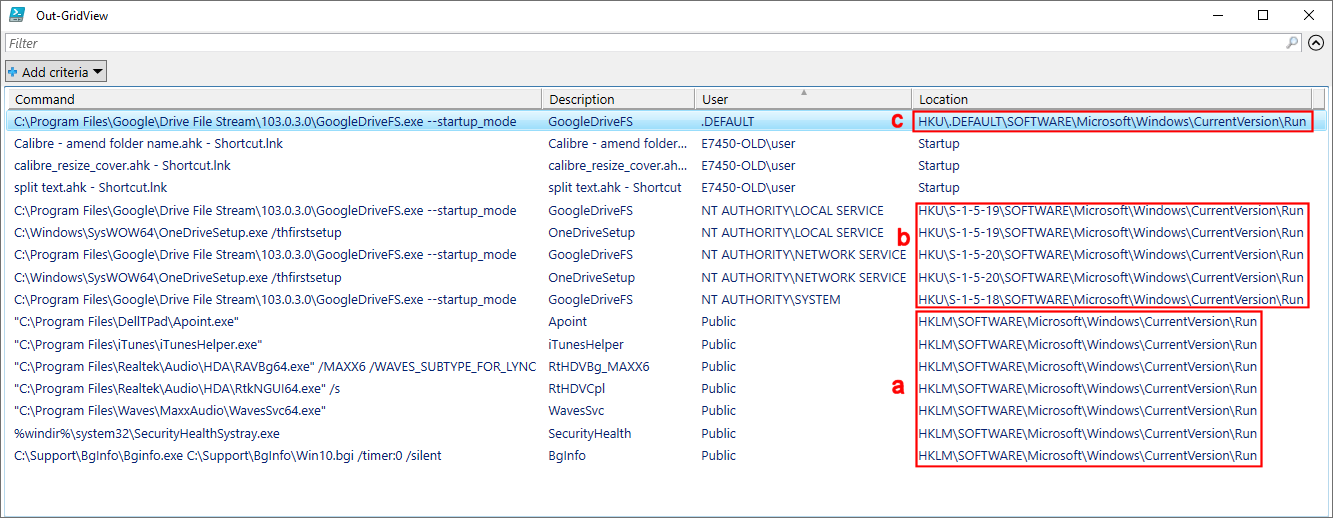Not sure where to post this: There’s a serious bug in Autoruns: If you open the Print Monitors tab and delete obsolete print monitors, all print monitors will be deleted. (Don’t try this withoug creating a Restore point.) According to a web search, this has been known about for a while.
GaryK