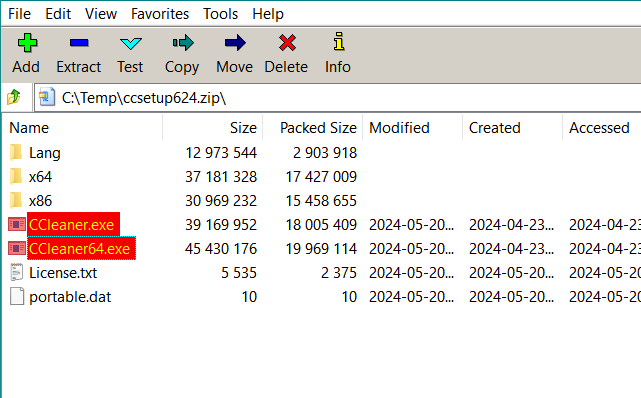Cannot run Custom Clean in CCleaner Free. Clicking Run Cleaner brings up a pop-up invitation to upgrade to CCleaner professional. Closing that brings up a pop-up for a 30 day free trial of CCleaner professional. Clicking “no, thanks” brings you back to where you started.
Anyone else having this problem?