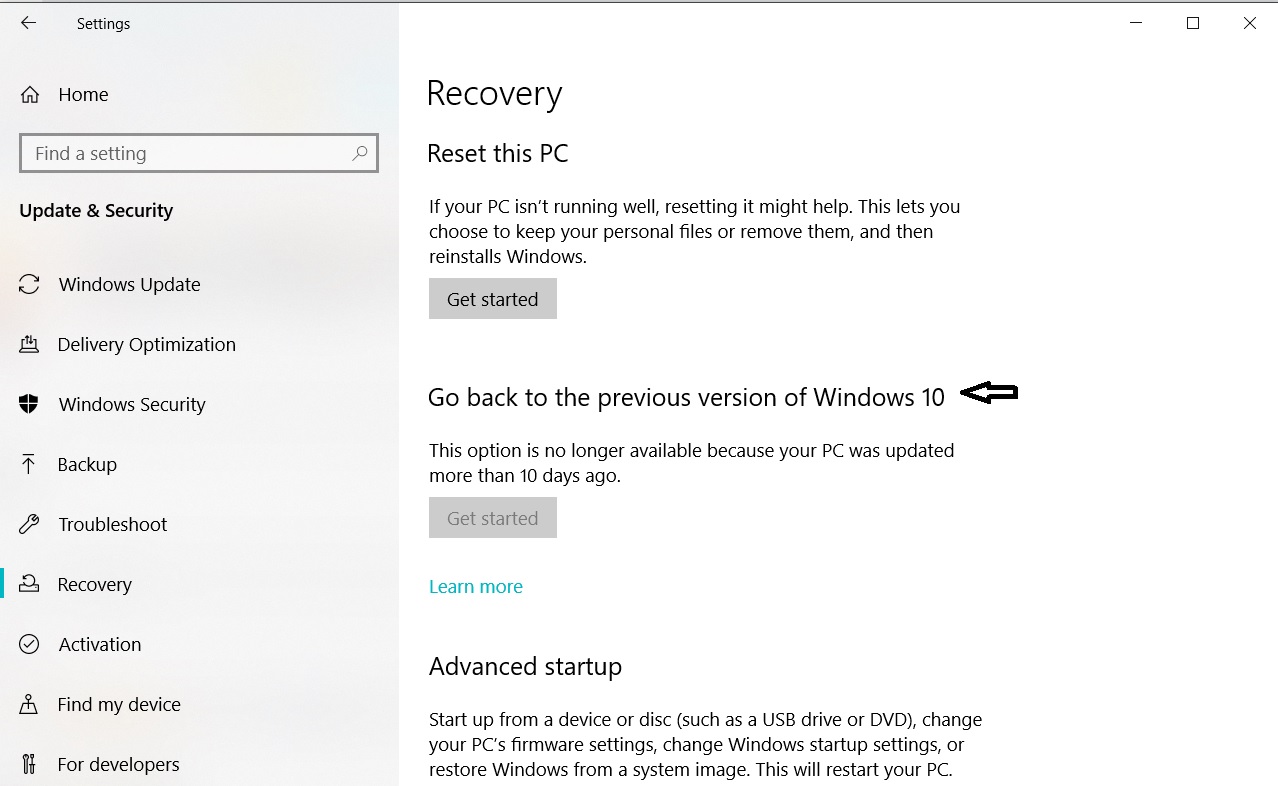Hi,
My computer automatically ran an update on Windows 10 (while I wasn’t looking), but now I cannot open Microsoft Office 2013, it is installed, I have a license and all. I tried the troubleshooting at Microsoft’s webpage and it cannot locate a file called OfficeClicktorun.exe. It also says to try to uninstall and install again, and that doesn’t work either because of this file. When I open any of the apps through the C: directory, it opens a pop-up saying “The application was unable to start correctly (0xc0000142)”, and when I try opening an app from the start menu, another popup opens saying “Something went wrong”. What can I do? (other than switching everything to linux) This thing was working properly earlier this afternoon.