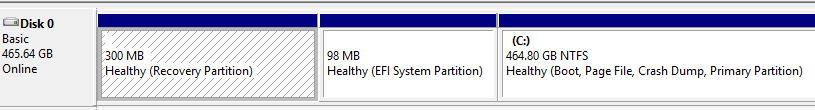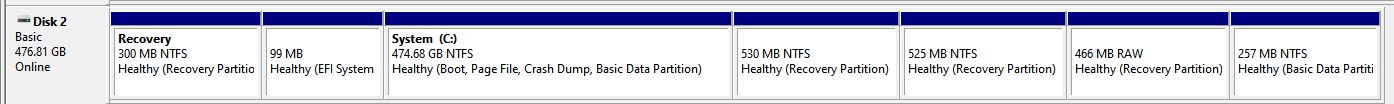I’m in the process of updating v.1909 to v.2004. Previous attempts failed, probably due to an old chipset driver (now updated). Overnight my computer inadvertently attempted to backup files to my (EFI) system reserved partition, creating 3 new directories – let’s call them W, X and Z. This is in addition to a directory labelled “EFI” on the partition. When I now attempt to upgrade to v.2004 (going directly from a 2004 .iso file on my computer), I get the message that update failed because “We couldn’t update system reserved partition,” presumably because the partition was now full.
I attempted to fix the issue by deleting the Fonts files in the EFI directory, as described in:
This left ~14 Mb free on the partition, but I still get the error message above. I suppose the best way to fix this is to delete the 3 new directories (W,X and Z) after assigning a letter to the partition, but it’s been a long time since I’ve used the CMD box for so system-critical a problem.
I’d appreciate any advice on how to delete these directories (in detail), or otherwise how to free up space on my system reserved partition.
Sorry for the long post.
Thanx,
Zig
P.S.
I just remembered that I have a new backup of my “UnName00” partition (presumably the system reserved partition) -though I don’t seem to be able to explore it – made with EaseUS Todo Backup just before everything went sideways. ?Would this be of any help??
Z