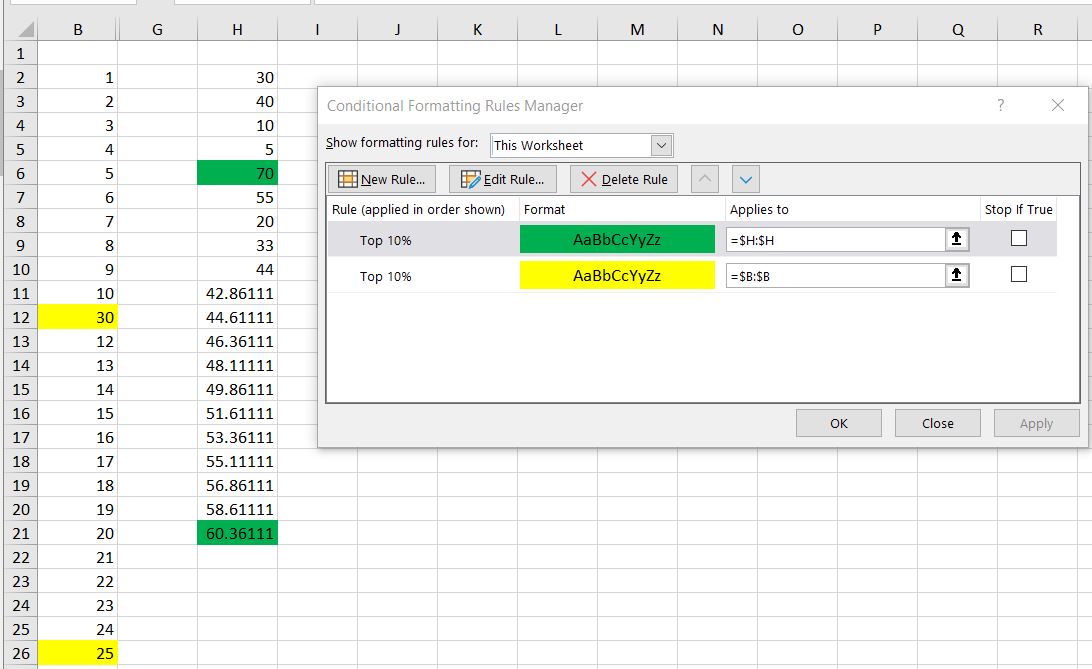I would like to apply a colour to cells in a column that are in the 10% of values. While I can create the rules for =D1:D50 I fail to do this for the whole column. What would be the correct formula in that case. It seems to work on one column with =$B:$B but one of the other columns clearly has cells highlighted that would be outside the 10% using this approach.

|
Patch reliability is unclear. Unless you have an immediate, pressing need to install a specific patch, don't do it. |
| SIGN IN | Not a member? | REGISTER | PLUS MEMBERSHIP |
-
conditional formatting on column
Home » Forums » AskWoody support » Productivity software by function » MS Excel and spreadsheet help » conditional formatting on column
- This topic has 4 replies, 2 voices, and was last updated 4 years, 10 months ago.
Viewing 3 reply threadsAuthorReplies-
RetiredGeek
AskWoody_MVPJuly 10, 2020 at 7:06 am #2279093What does your conditional format formula look like. What range does it apply to?
-
beethoven
AskWoody PlusJuly 10, 2020 at 7:25 am #2279103RG,
as mentioned it’s very basic and works in one column but not the next one. I did not enter a formula, just used the Conditional formatting box, chose Format only top or bottom ranked values, used 10 % percent, applied formatting and applied it to the whole column as =$B:$B
I am doing this on 5 columns and while I can set up the proper ranges like =$I$2:$I$2124, I need to extend this down every day and just would like to simply this.
-
RetiredGeek
AskWoody_MVPJuly 10, 2020 at 10:53 am #2279158Beethoven,
Note: I had to create the rule, then go back in and change the Applies To range!
HTH-
This reply was modified 4 years, 10 months ago by
RetiredGeek.
-
This reply was modified 4 years, 10 months ago by
RetiredGeek.
1 user thanked author for this post.
-
This reply was modified 4 years, 10 months ago by
-
beethoven
AskWoody Plus
Viewing 3 reply threads -

Plus Membership
Donations from Plus members keep this site going. You can identify the people who support AskWoody by the Plus badge on their avatars.
AskWoody Plus members not only get access to all of the contents of this site -- including Susan Bradley's frequently updated Patch Watch listing -- they also receive weekly AskWoody Plus Newsletters (formerly Windows Secrets Newsletter) and AskWoody Plus Alerts, emails when there are important breaking developments.
Get Plus!
Welcome to our unique respite from the madness.
It's easy to post questions about Windows 11, Windows 10, Win8.1, Win7, Surface, Office, or browse through our Forums. Post anonymously or register for greater privileges. Keep it civil, please: Decorous Lounge rules strictly enforced. Questions? Contact Customer Support.
Search Newsletters
Search Forums
View the Forum
Search for Topics
Recent Topics
-
Sometimes I wonder about these bots
by
Susan Bradley
2 hours, 44 minutes ago -
Does windows update component store “self heal”?
by
Mike Cross
4 hours, 42 minutes ago -
Windows 11 Insider Preview build 27858 released to Canary
by
joep517
5 hours, 42 minutes ago -
Pwn2Own Berlin 2025: Day One Results
by
Alex5723
5 hours, 7 minutes ago -
Windows 10 might repeatedly display the BitLocker recovery screen at startup
by
Susan Bradley
1 hour, 37 minutes ago -
Windows 11 Insider Preview Build 22631.5409 (23H2) released to Release Preview
by
joep517
8 hours, 24 minutes ago -
Windows 10 Build 19045.5912 (22H2) to Release Preview Channel
by
joep517
8 hours, 25 minutes ago -
Kevin Beaumont on Microsoft Recall
by
Susan Bradley
2 hours, 18 minutes ago -
The Surface Laptop Studio 2 is no longer being manufactured
by
Alex5723
16 hours, 33 minutes ago -
0Patch, where to begin
by
cassel23
10 hours, 35 minutes ago -
CFPB Quietly Kills Rule to Shield Americans From Data Brokers
by
Alex5723
1 day, 6 hours ago -
89 million Steam account details just got leaked,
by
Alex5723
17 hours, 56 minutes ago -
KB5058405: Linux – Windows dual boot SBAT bug, resolved with May 2025 update
by
Alex5723
1 day, 14 hours ago -
A Validation (were one needed) of Prudent Patching
by
Nibbled To Death By Ducks
1 day, 5 hours ago -
Master Patch Listing for May 13, 2025
by
Susan Bradley
16 hours, 50 minutes ago -
Installer program can’t read my registry
by
Peobody
11 hours, 47 minutes ago -
How to keep Outlook (new) in off position for Windows 11
by
EspressoWillie
1 day, 3 hours ago -
Intel : CVE-2024-45332, CVE-2024-43420, CVE-2025-20623
by
Alex5723
1 day, 10 hours ago -
False error message from eMClient
by
WSSebastian42
2 days, 1 hour ago -
Awoke to a rebooted Mac (crashed?)
by
rebop2020
2 days, 10 hours ago -
Office 2021 Perpetual for Mac
by
rebop2020
2 days, 12 hours ago -
AutoSave is for Microsoft, not for you
by
Will Fastie
1 day, 8 hours ago -
Difface : Reconstruction of 3D Human Facial Images from DNA Sequence
by
Alex5723
2 days, 15 hours ago -
Seven things we learned from WhatsApp vs. NSO Group spyware lawsuit
by
Alex5723
1 day, 16 hours ago -
Outdated Laptop
by
jdamkeene
2 days, 21 hours ago -
Updating Keepass2Android
by
CBFPD-Chief115
3 days, 2 hours ago -
Another big Microsoft layoff
by
Charlie
3 days, 2 hours ago -
PowerShell to detect NPU – Testers Needed
by
RetiredGeek
4 hours, 19 minutes ago -
May 2025 updates are out
by
Susan Bradley
6 hours ago -
Windows 11 Insider Preview build 26200.5600 released to DEV
by
joep517
3 days, 8 hours ago
Recent blog posts
Key Links
Want to Advertise in the free newsletter? How about a gift subscription in honor of a birthday? Send an email to sb@askwoody.com to ask how.
Mastodon profile for DefConPatch
Mastodon profile for AskWoody
Home • About • FAQ • Posts & Privacy • Forums • My Account
Register • Free Newsletter • Plus Membership • Gift Certificates • MS-DEFCON Alerts
Copyright ©2004-2025 by AskWoody Tech LLC. All Rights Reserved.