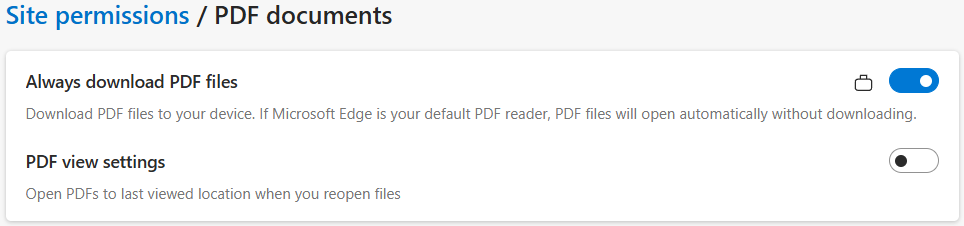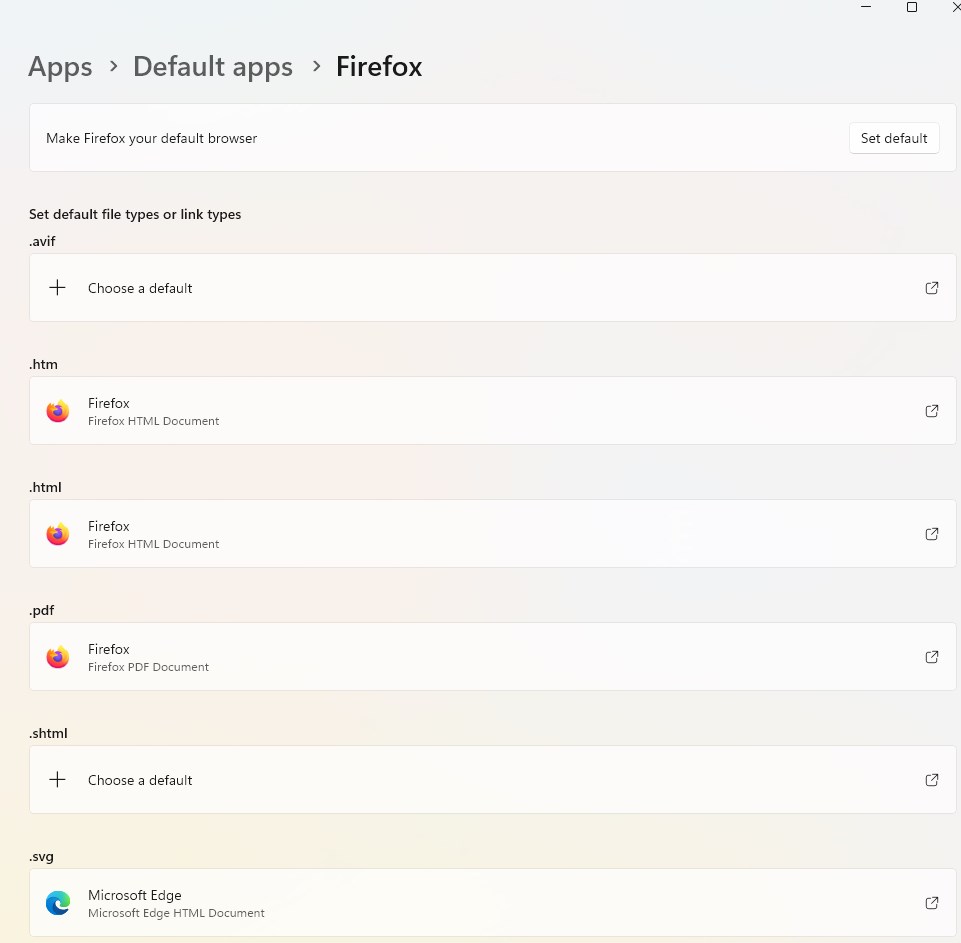I use Google Chrome as my default browser. Recently, my system changed my default browser from Chrome to Edge. I changed it back, and the next day, when I powered up my computer, it was back to Edge. It appears that every time I set the default to Chrome, the next power-up, the system changes it. Also, my default PDF reader, Adobe Acrobat, gets changed to Edge as well. Do you have any suggestions on how to stop the back-and-forth fighting?

|
Patch reliability is unclear. Unless you have an immediate, pressing need to install a specific patch, don't do it. |
| SIGN IN | Not a member? | REGISTER | PLUS MEMBERSHIP |
-
Default Browser Keeps Changing in the background
Home » Forums » AskWoody support » Questions: Browsers and desktop software » Chrome browser » Default Browser Keeps Changing in the background
- This topic has 14 replies, 8 voices, and was last updated 5 months, 2 weeks ago.
- This topic has RESOLVED prefix assigned
Viewing 7 reply threadsAuthorReplies-
Bob99
AskWoody MVPNovember 26, 2024 at 3:37 pm #2720533@wadeer –
What version of which operating system are you experiencing the symptoms on? Please include the build number out to the last four digits, for example 19112.3946. That number I just typed is only an example and not an actual build number (past or present) of any version of Windows to the best of my knowledge.
To be more specific, Windows 10 or 11, 22H2, 23H2, or 24H2 and whether you have the Pro or Home edition of Windows.
-
wadeer
AskWoody Plus
-
-
n0ads
AskWoody LoungerNovember 27, 2024 at 8:17 am #2720687You need to prevent Edge from auto-starting/always running in the background (which is what’s causing Windows to revert back to Edge as its default browser.)
Edge > Settings > System disable Startup Boost and Continue running background extensions and apps when Microsoft Edge is closed
Then set Edge to always download instead of opening PDF documents (which will allow Acrobat to open them instead.)
Edge > Settings > Cookies and site permissions > All permissions > PDF documents turn ON Always download PDF files and turn OFF PDF view settings.
Close Edge.
Now set the Windows default browser as Chrome (which will “override” the individual browsers’ settings.)
Windows > Settings > Apps > Default Apps scroll down the list of apps and select Google Chrome.
In the Make Google Chrome your default browser at the top click Set Default.
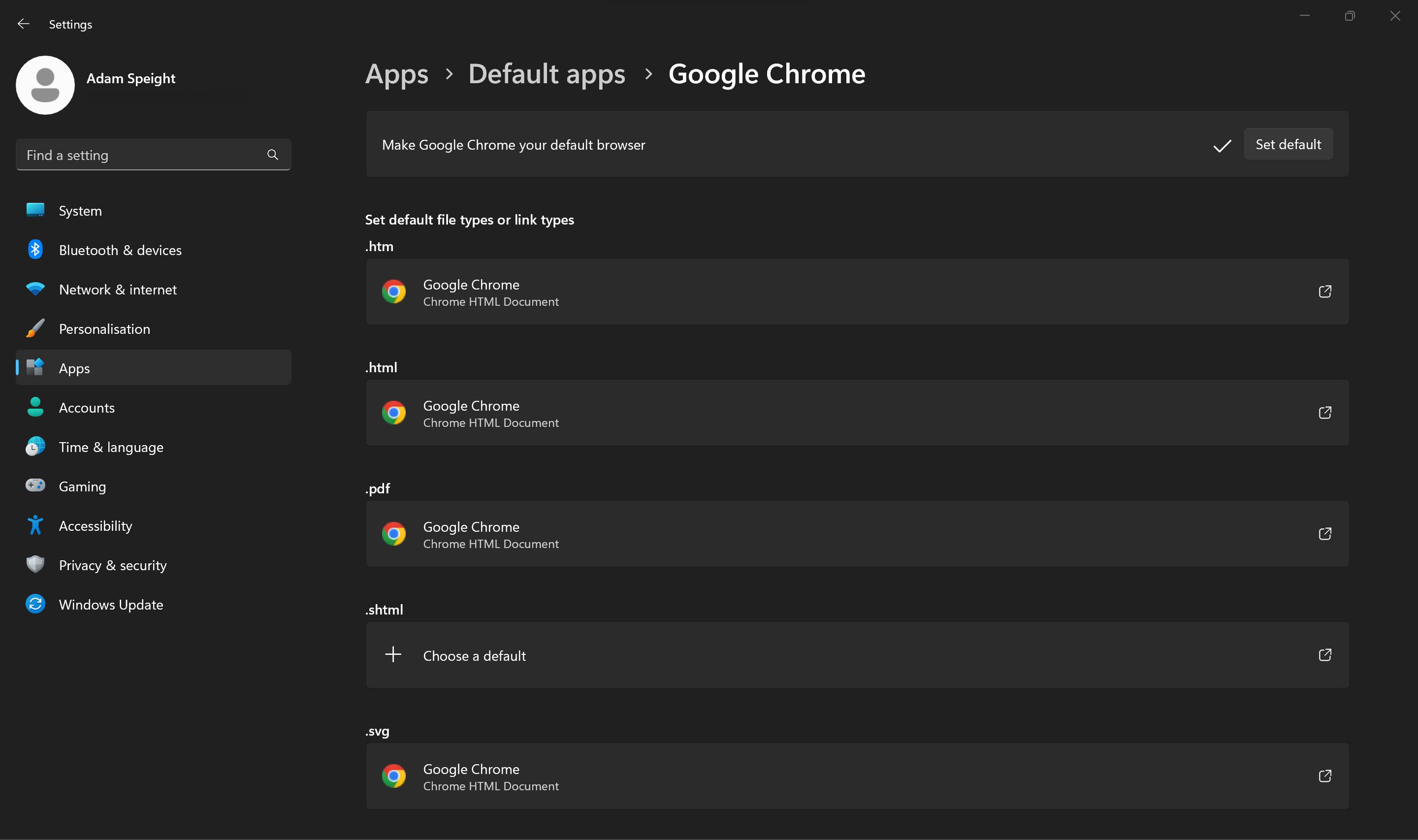
Reset Windows
1 user thanked author for this post.
-
Alex5723
AskWoody PlusNovember 27, 2024 at 11:25 am #2720738Chrome, Opera, Vivaldi, Waterfox and Wavebox join hands to fight against Microsoft Edge
..changing the default browser in Windows 11 is a bit confusing. One would assume that setting an app as the default would make it the go-to app for handling all web protocols, but it’s not that simple, you have to change it for each type…
-
John Deaux
AskWoody PlusNovember 28, 2024 at 12:13 am #2720910A while ago I found a simple solution. I installed a program by a company named Sordum, Edge Blocker, and it does just that. I’ve never had a problem with Edge since. Per the web site, “you can block or unblock the Edge browser, very simple GUI so no super skills are required to work with it. once you’ve blocked the browser, it won’t load.”
It can be found at: https://www.sordum.org/9312/edge-blocker-v2-0/
1 user thanked author for this post.
-
wadeer
AskWoody PlusNovember 28, 2024 at 9:48 am #2721004Thank you for your response. I downloaded Edge Blocker and installed it. I am very hopeful that this does the trick. So far all the other suggestions, that are very appreciated, have not worked. Everytime I boot my laptop I have to go through and change the default apps.
-
wadeer
AskWoody PlusNovember 29, 2024 at 11:38 am #2721409I really appreciate people taking the time to respond with their suggestions. But so far nothing has worked. I did install Edge Blocker but when a do a cold boot everything that I had changed in the default apps reverts back to Edge taking over. It’s to the point now when I click on a hyperlink nothing happens because Edge is blocked. So I have to copy and paste into Chrome. I am totally up to date on my patches except for the 2024 update which I haven’t been offered yet. I can’t believe that I’m the only one suffering this dilemma.
-
Alex5723
AskWoody PlusNovember 29, 2024 at 12:29 pm #2721418What is your default browser setting in Edge – settings – default browser ?
Instead of Edge Blocker install MSEdgeRedirect
-
Toa Of Justice
AskWoody Plus -
amiawitch
AskWoody LoungerNovember 29, 2024 at 7:40 pm #2721504This seems to have worked for some people with the same problem
1 user thanked author for this post.
-
-
wadeer
AskWoody PlusDecember 1, 2024 at 6:26 pm #2721810I really appreciate everyone who took the time to respond and make suggestions. I went through each response and tried the suggestions. None of them worked. I assume that the software has evolved since you have eliminated this problem. It no longer responds to any of the suggestions made. Each time I download and install then run the software to eliminate this beast it gives me a message that it failed.
-
wadeer
AskWoody PlusDecember 1, 2024 at 8:46 pm #2721817Case closed I found an old piece of software called JV16 that worked. Thanks everyone for your suggestions.
1 user thanked author for this post.
Viewing 7 reply threads- The topic ‘Default Browser Keeps Changing in the background’ is closed to new replies.
-

Plus Membership
Donations from Plus members keep this site going. You can identify the people who support AskWoody by the Plus badge on their avatars.
AskWoody Plus members not only get access to all of the contents of this site -- including Susan Bradley's frequently updated Patch Watch listing -- they also receive weekly AskWoody Plus Newsletters (formerly Windows Secrets Newsletter) and AskWoody Plus Alerts, emails when there are important breaking developments.
Get Plus!
Welcome to our unique respite from the madness.
It's easy to post questions about Windows 11, Windows 10, Win8.1, Win7, Surface, Office, or browse through our Forums. Post anonymously or register for greater privileges. Keep it civil, please: Decorous Lounge rules strictly enforced. Questions? Contact Customer Support.
Search Newsletters
Search Forums
View the Forum
Search for Topics
Recent Topics
-
Windows 11 Insider Preview Build 26100.4188 (24H2) released to Release Preview
by
joep517
6 hours, 11 minutes ago -
Microsoft is now putting quantum encryption in Windows builds
by
Alex5723
4 hours, 9 minutes ago -
Auto Time Zone Adjustment
by
wadeer
10 hours, 40 minutes ago -
To download Win 11 Pro 23H2 ISO.
by
Eddieloh
8 hours, 20 minutes ago -
Manage your browsing experience with Edge
by
Mary Branscombe
2 hours, 7 minutes ago -
Fewer vulnerabilities, larger updates
by
Susan Bradley
51 minutes ago -
Hobbies — There’s free software for that!
by
Deanna McElveen
4 hours, 9 minutes ago -
Apps included with macOS
by
Will Fastie
3 hours, 46 minutes ago -
Xfinity home internet
by
MrJimPhelps
3 hours, 41 minutes ago -
Convert PowerPoint presentation to Impress
by
RetiredGeek
3 hours, 39 minutes ago -
Debian 12.11 released
by
Alex5723
1 day, 7 hours ago -
Microsoft: Troubleshoot problems updating Windows
by
Alex5723
1 day, 11 hours ago -
Woman Files for Divorce After ChatGPT “Reads” Husband’s Coffee Cup
by
Alex5723
14 hours, 56 minutes ago -
Moving fwd, Win 11 Pro,, which is best? Lenovo refurb
by
Deo
7 hours, 20 minutes ago -
DBOS Advanced Network Analysis
by
Kathy Stevens
2 days, 4 hours ago -
Microsoft Edge Launching Automatically?
by
healeyinpa
1 day, 18 hours ago -
Google Chrome to block admin-level browser launches for better security
by
Alex5723
2 days, 7 hours ago -
iPhone SE2 Stolen Device Protection
by
Rick Corbett
1 day, 23 hours ago -
Some advice for managing my wireless internet gateway
by
LHiggins
1 day, 6 hours ago -
NO POWER IN KEYBOARD OR MOUSE
by
HE48AEEXX77WEN4Edbtm
8 hours, 51 minutes ago -
A CVE-MITRE-CISA-CNA Extravaganza
by
Nibbled To Death By Ducks
2 days, 16 hours ago -
Sometimes I wonder about these bots
by
Susan Bradley
4 hours, 41 minutes ago -
Does windows update component store “self heal”?
by
Mike Cross
2 days, 2 hours ago -
Windows 11 Insider Preview build 27858 released to Canary
by
joep517
3 days, 6 hours ago -
Pwn2Own Berlin 2025: Day One Results
by
Alex5723
1 day, 14 hours ago -
Windows 10 might repeatedly display the BitLocker recovery screen at startup
by
Susan Bradley
1 day, 3 hours ago -
Windows 11 Insider Preview Build 22631.5409 (23H2) released to Release Preview
by
joep517
3 days, 9 hours ago -
Windows 10 Build 19045.5912 (22H2) to Release Preview Channel
by
joep517
3 days, 9 hours ago -
Kevin Beaumont on Microsoft Recall
by
Susan Bradley
4 minutes ago -
The Surface Laptop Studio 2 is no longer being manufactured
by
Alex5723
3 days, 17 hours ago
Recent blog posts
Key Links
Want to Advertise in the free newsletter? How about a gift subscription in honor of a birthday? Send an email to sb@askwoody.com to ask how.
Mastodon profile for DefConPatch
Mastodon profile for AskWoody
Home • About • FAQ • Posts & Privacy • Forums • My Account
Register • Free Newsletter • Plus Membership • Gift Certificates • MS-DEFCON Alerts
Copyright ©2004-2025 by AskWoody Tech LLC. All Rights Reserved.