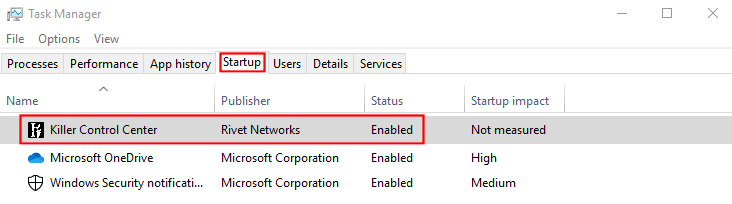I have win 10 Pro 1909 on a relatively new Dell computer, which came with something installed called “Killer Control Panel.” My problem is that there apparently is some keyboard shortcut that makes the panel pop up on my screen, unwanted, several times a day. I have no idea what that shortcut might be, but I assume that I’m inadvertently hitting it to cause this particular grief.
I don’t want to uninstall the control panel. I’ve hit its help button and also Googled trying to find out what it’s for, and found only a bunch of gibberish (gibberish to someone at my level — all of it is geared toward someone who already knows what he’s doing; the experience is akin to reading the Wikipedia entry on The Riemann Hypothesis). But for all I know some day I may find myself in a position to take an inordinate amount of time (i.e., any amount of time) to determine why this control panel thing is there and whether I should care.
In the meanwhile, all I want is to get the thing to stop popping up at least five times a day, presumably whenever I stumble upon whatever shortcut keys are determined to afflict me.
Does anyone know (1) what the shortcut keys are and, if so, how to disable them; or (2) if you don’t know what they keys are, is there a way to find out what they are and, if so, how to disable them? If the answers are all “no,” I can always uninstall ole Killer, but disabling the shortcut, if possible, seems to be a more appropriate way to go at this stage.
Thanks.