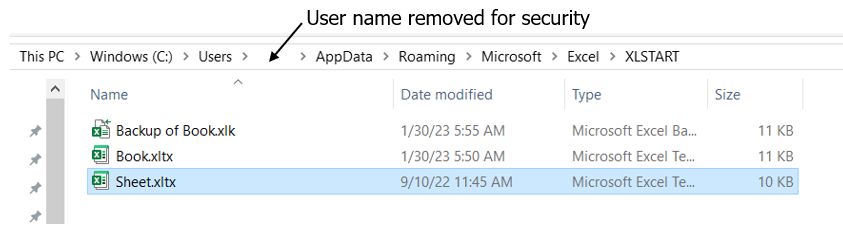In a controlled/secure Windows environment, once can still use book.xltx in Excel by double-clicking.
(By controlled/secure I mean that you don’t have authority to put that template in the XLStart folder).
But can sheet.xltx be used to insert new worksheets into workbooks if it can’t be loaded into the XLStart folder?