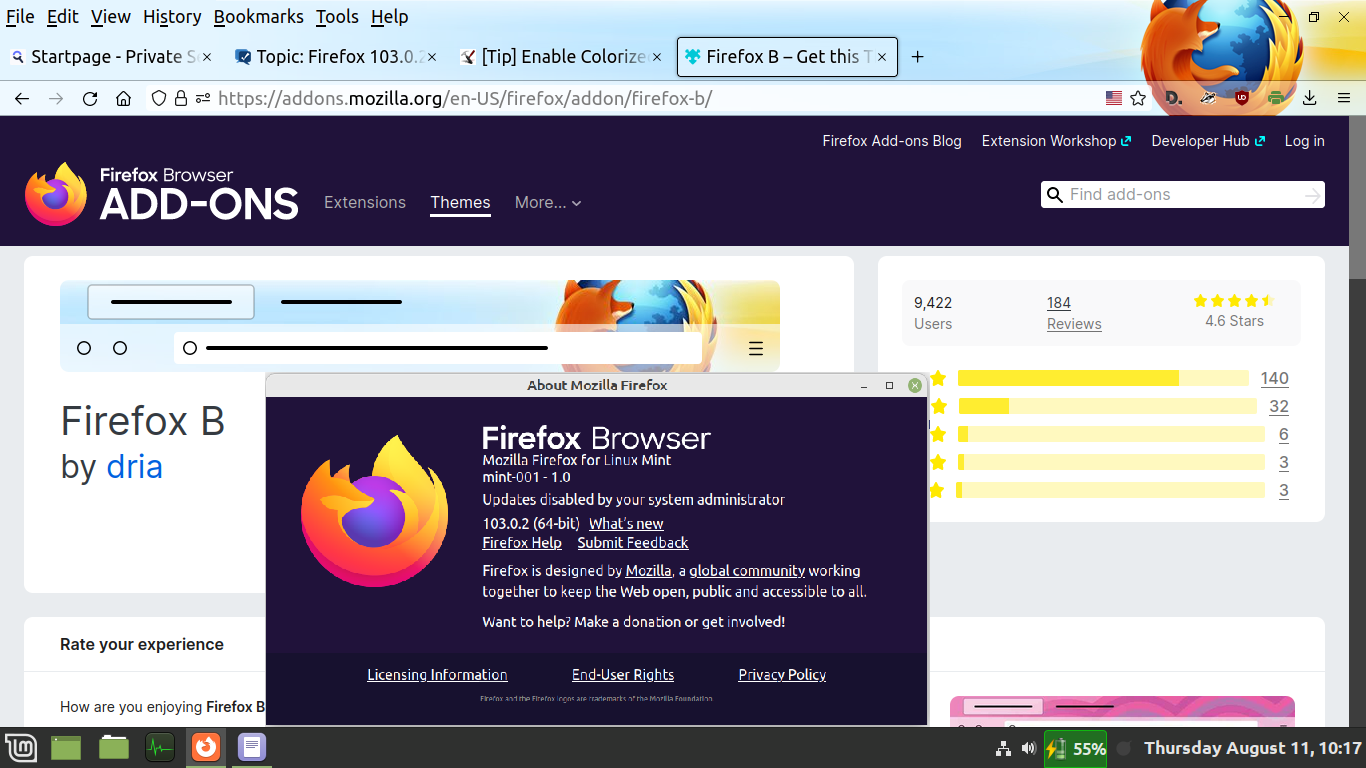Firefox just updated me from ver 102.0.1 to 103.0.2. Previously my FF Title bar was my system color (I guess – a burnt orange). Now it is very very light gray.
I seem to recall awhile back something like this and did something with a “proton” setting or such. Then things got worse as FF progressed and I recall installing something from “AVG” or such – a userChrome.css file? (I have no idea what is in there, it just worked).
Things were fine until now. Playing with the FF Settings Website appearance does nothing.
How can I get color on my FF Title Bar again?