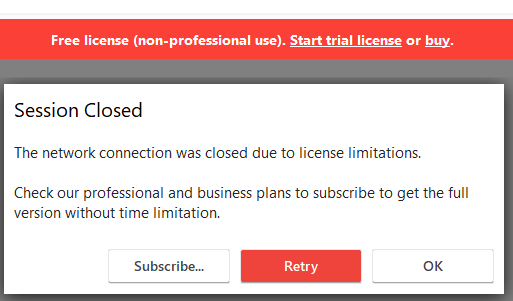I was transferring a large file to my brother via AnyDesk when the connection just cut:
Goodbye AnyDesk.
You’ve just become persona non grata for your lack of warning and sudden disconnection.
It’s your service, sure… but the lack of warning and sudden change in terms of service is totally unacceptable. Perhaps my mistake in auto-updating… but goodbye.