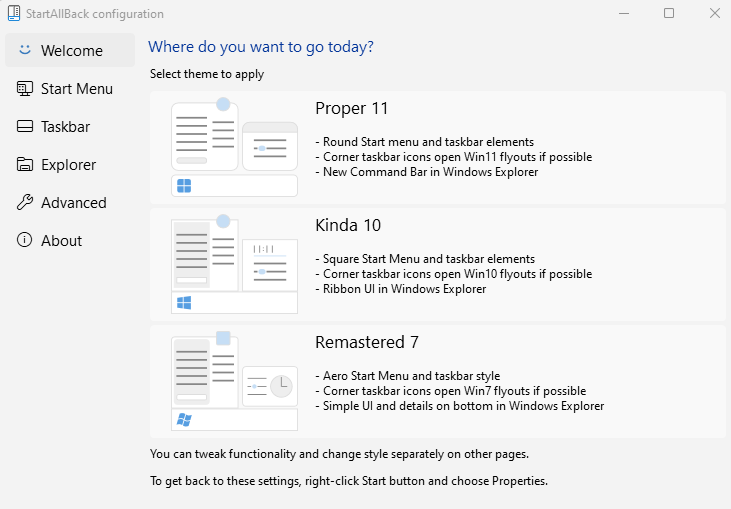Curious..
How many homeusers actually use the default GUI (General User Interface) on their choice of Microsoft OS?
Few years back, I employed a 3rd partty GUI Classic Shell/ Openshell for both 8.1 and 10 and could not imagine life without it…I dread to think.. I rejected the smartphone-esque Windows 8 GUI followed by the fisher price look of 10 made my eyes bleed.
One of the first things I did and still do, is to install a GUI shell on those versions before progessing any further.
Windows 7 was the last by default which I liked and all the previous versions back to Windows 95b (OSR2). I STILL like the ‘classic’ MSFT GUI (win95b/ 98/ 98SE/ NT4/ 2000) call me old fashioned if you like but hey, simplicity and the option of customisation worked well.