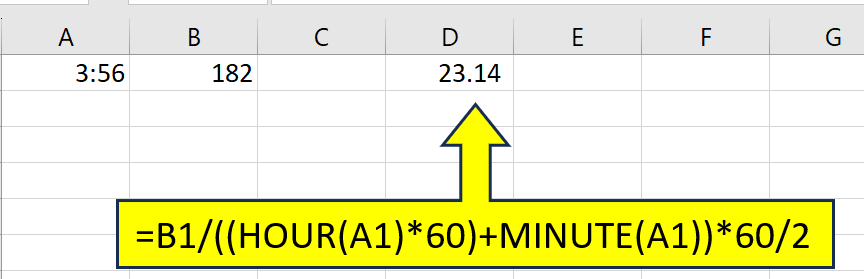Hi all,
I’m back with another Google Sheet request. Please take a look at the below screenshot:
I’ve been able to calculate columns G and H (“average time” and “average pay”); where I need help is column I (“average hourly rate”).
The math is simple: $182 / 4.35 (hours) = $42.82/hour. Divided by 2, that comes to $20.92/hour, or $21 if you round, as I do.
However, the formula I’m using for column I — =sum(H6/G6)/2 — generates $476.14.
Any thoughts on how to fix this?
I suspect the problem is that column G is “4:35” instead of “4.35.”
Thanks so much!