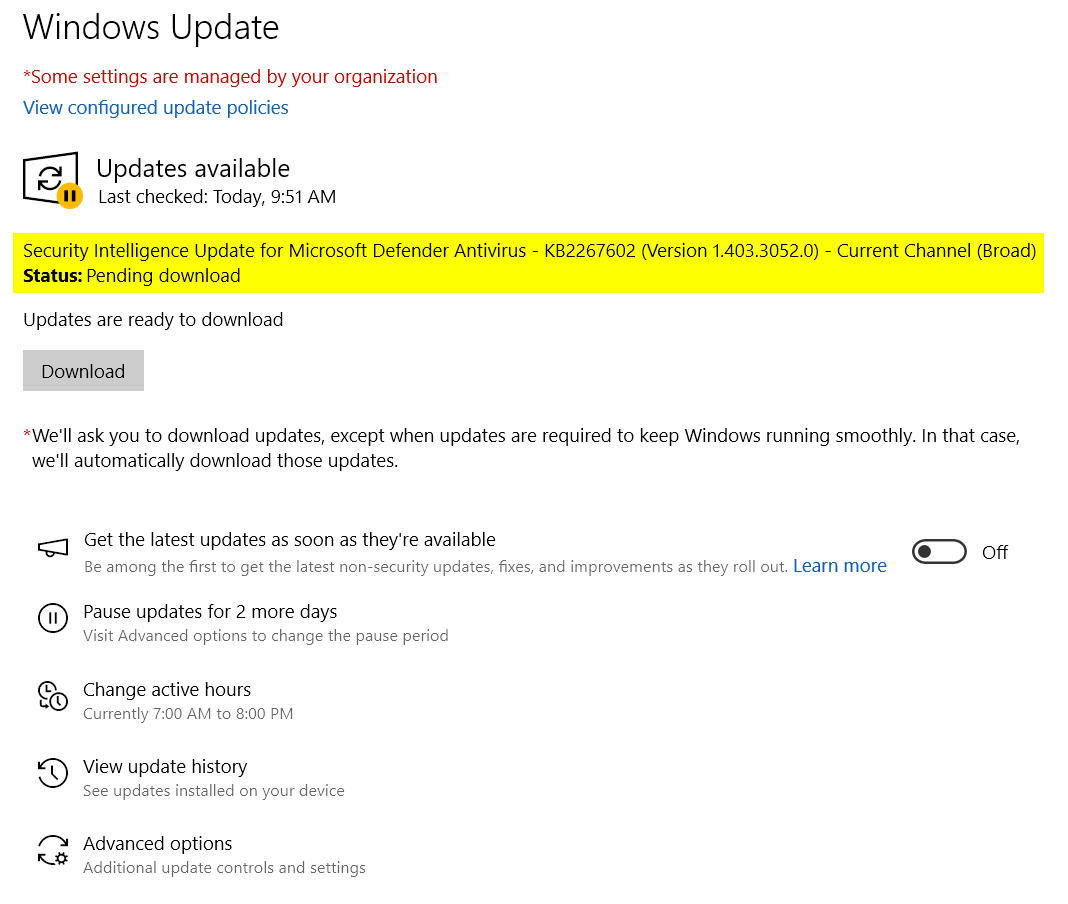(Please forgive me — I’m new to the forums and I hope I’m providing enough information.)
Windows Specs:
Edition: Windows 10 Pro
Version: 22H2
Installed on: 10/3/2020
OS build: 19045.3803
Experience: Windows Feature Experience Pack 1000.19053.1000.0
Can someone provide detailed instructions/settings for using WUMT so I can control updates myself? I’ve always paused updates on my computer until I checked the MSDEFCON level and when things are looking okay, I would un-pause and allow the updates to resume. However, after this last fiasco with KB5034441, I’m nearing the end of my pause date.
I’ve been reading the forums for days and I realize there are other programs to manage this, but I thought WUMT looked like it might be the easiest for me. (I do realize that because I have updates PAUSED, that when I scan for updates, KB5034441 will not be shown, and I think I know how to handle this particular situation from reading the forums.)
It’s more about moving forward. I guess I don’t understand how WUMT works since it’s not running in the background and only runs when I execute the file. (I did notice that since I ran WUMT, I now have this message on Windows Update: *Some settings are managed by your organization. And there have been updated policies — presumably from the settings in WUMT? (I attached screen prints of both the configured update policies and the settings in WUMT.)
So, my questions are:
- What should the setting be under “Automatic Updates” in WUMT? It’s currently set for “Notification mode”.
- Does this tool keep any updates from installing until I scan for them and choose to install them?
- Do I run this every month after Patch Tuesday and after I’ve gotten the OK from SB that updates are okay to install?
Thanks in advance for the help!