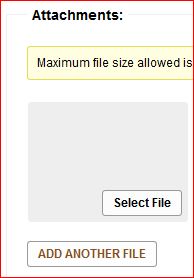Or can I? When I click on the insert picture icon I get this white box that asks for source, image description, etc. This is something new that I don’t know how to use. I occasionally just want to insert a small picture from my computer. Is this still allowed?

|
Patch reliability is unclear. Unless you have an immediate, pressing need to install a specific patch, don't do it. |
| SIGN IN | Not a member? | REGISTER | PLUS MEMBERSHIP |
-
How do I insert a picture into a reply to a topic?
Home » Forums » Frequently asked questions, feedback, suggestions » Tips for using the Forum » How do I insert a picture into a reply to a topic?
- This topic has 14 replies, 11 voices, and was last updated 7 years, 1 month ago.
AuthorTopicViewing 7 reply threadsAuthorReplies-
Kirsty
ManagerDecember 18, 2017 at 11:55 pm #153133Instead of trying to insert a picture at the top of the Visual Textbox, use the Attachments> Select File, below the text box.
Click Select File, choose the picture from your source. If you don’t click “Insert into content” it will only be visible to logged in site users. You can add an additional file if you choose, repeating the process:

6 users thanked author for this post.
-
anonymous
Guest -
PKCano
Manager
-
Just Lurking
AskWoody LoungerDecember 20, 2017 at 3:01 pm #153453Thanks for the moderation.
Just out of curiosity, when you moderated this anonymous reply–did you get to see the image that was being approved? Or, did you just see the bbCode for inserting the image file?
Yes, it does have to be from a https source website–http will not work–probably a security add-on for the bbCode.
Just Lurking
AskWoody LoungerDecember 20, 2017 at 3:10 pm #153454did you get to see the image that was being approved? Or, did you just see the bbCode for inserting the image file?
Answered my own questions! I see that there is both a *text* tab and a *visual* tab in the moderation view/editor screen–toggle between both and see both bbCode and the actual picture!
Just Lurking
AskWoody LoungerDecember 21, 2017 at 9:56 pm #153712@ Charlie
You actually asked *two* questions about adding an image to a Reply:
Second question first:
I occasionally just want to insert a small picture from my computer. Is this still allowed?
As you have seen from Kirsty, the easiest way to simply add an image file is to use the *Select File* option that’s at the bottom of the Reply area, below the Reply Box where it says *Attachments*. Once you select a file, you then have the option to insert it into the body of your Reply using the *Insert to content* link next to the file–this will put some bbCode in the Reply Box for you. You can move that code where ever you want it in your Reply by using Cut and Paste options.
By *Selecting a File*, you will be uploading your file from your computer to the AskWoody Forum software, where it will be stored and used in your Reply.
You will see there is a maximum file size listed above the *Select File* box of 1 MB. So you might have to know how to *Resize* an image so it will meet those requirements. Only certain file types are allowed, but I’m not sure of the current limitations on that–someone else with that knowledge would have to help out–but the common .jpg and .png should work okay. Also, not mentioned anywhere–you can *ADD ANOTHER FILE* for up to a max of 4 files per Reply.
Also not mentioned anywhere–if you keep track of the bbCode for that particular image file, you can paste it into any future post, and that same image will be added to that post as well–you would not have to upload it a second time!
So, your 1st question:
When I click on the insert picture icon I get this white box that asks for source, image description, etc. This is something new that I don’t know how to use.
You are talking about the Buttons in the Tool bar above the Reply Box for inserting an image. As you have guessed, it takes some new knowledge in order to use these buttons.
In my next Reply, I will address how to use these buttons successfully …
5 users thanked author for this post.
-
BobbyB
AskWoody LoungerDecember 21, 2017 at 10:16 pm #153714 -
The Surfing Pensioner
AskWoody Plus
cesmart4125
AskWoody Lounger-
Elly
AskWoody MVPMarch 22, 2018 at 10:50 am #177596BB Code will allow you to be more creatively visual in your replies… take a look at BBCode.org.
Check out How to put a picture avatar on your replies for instructions.

Non-techy Win 10 Pro and Linux Mint experimenter
cesmart4125
AskWoody LoungerPurg2
AskWoody LoungerMarch 22, 2018 at 11:42 am #177603Something else to consider is the anonymous readers. They can’t see “attached” images, only those that have image BBCode. By inserting an image using the mountain/sun button found at the far right of the posting toolbar.

– see how this is broken?
Images are strange in that they will disappear if the host deletes it or the original site has problems or goes away. Which is why many people use an image host to extend the life of their images if they can’t use a direct host.
Avatars are another issue entirely. Some versions of WordPress don’t have a built in feature to allow members to customize their profile by uploading an image of their own. That is when the Gravatar plug-in is used, to provide that same function. A drawback is that any site the associated e-mail appears on, that also uses Gravatar, will display the image & not the custom one if allowed. Tweaking becomes an issue for some instances. It’s all so much fun.

Win 8.1 (home & pro) Group B, W10/11 Avoider, Linux Dabbler
Viewing 7 reply threads -

Plus Membership
Donations from Plus members keep this site going. You can identify the people who support AskWoody by the Plus badge on their avatars.
AskWoody Plus members not only get access to all of the contents of this site -- including Susan Bradley's frequently updated Patch Watch listing -- they also receive weekly AskWoody Plus Newsletters (formerly Windows Secrets Newsletter) and AskWoody Plus Alerts, emails when there are important breaking developments.
Get Plus!
Welcome to our unique respite from the madness.
It's easy to post questions about Windows 11, Windows 10, Win8.1, Win7, Surface, Office, or browse through our Forums. Post anonymously or register for greater privileges. Keep it civil, please: Decorous Lounge rules strictly enforced. Questions? Contact Customer Support.
Search Newsletters
Search Forums
View the Forum
Search for Topics
Recent Topics
-
No HP software folders
by
fpefpe
1 hour, 30 minutes ago -
Which antivirus apps and VPNs are the most secure in 2025?
by
B. Livingston
1 hour, 52 minutes ago -
Stay connected anywhere
by
Peter Deegan
1 hour, 44 minutes ago -
Copilot, under the table
by
Will Fastie
9 minutes ago -
The Windows experience
by
Will Fastie
7 hours, 59 minutes ago -
A tale of two operating systems
by
Susan Bradley
1 hour, 9 minutes ago -
Microsoft : Resolving Blue Screen errors in Windows
by
Alex5723
13 hours, 18 minutes ago -
Where’s the cache today?
by
Up2you2
1 day, 4 hours ago -
Ascension says recent data breach affects over 430,000 patients
by
Nibbled To Death By Ducks
21 hours, 24 minutes ago -
Nintendo Switch 2 has a remote killing switch
by
Alex5723
1 hour, 50 minutes ago -
Blocking Search (on task bar) from going to web
by
HenryW
1 day, 5 hours ago -
Windows 10: Microsoft 365 Apps will be supported up to Oct. 10 2028
by
Alex5723
1 day, 21 hours ago -
Add or Remove “Ask Copilot” Context Menu in Windows 11 and 10
by
Alex5723
1 day, 22 hours ago -
regarding april update and may update
by
heybengbeng
1 day, 23 hours ago -
MS Passkey
by
pmruzicka
1 day, 1 hour ago -
Can’t make Opera my default browser
by
bmeacham
2 days, 7 hours ago -
*Some settings are managed by your organization
by
rlowe44
1 day, 17 hours ago -
Formatting of “Forward”ed e-mails
by
Scott Mills
2 days, 6 hours ago -
SmartSwitch PC Updates will only be supported through the MS Store Going Forward
by
PL1
3 days, 1 hour ago -
CISA warns of hackers targeting critical oil infrastructure
by
Nibbled To Death By Ducks
3 days, 10 hours ago -
AI slop
by
Susan Bradley
1 day, 4 hours ago -
Chrome : Using AI with Enhanced Protection mode
by
Alex5723
3 days, 12 hours ago -
Two blank icons
by
CR2
20 hours, 13 minutes ago -
Documents, Pictures, Desktop on OneDrive in Windows 11
by
ThePhoenix
22 hours, 11 minutes ago -
End of 10
by
Alex5723
3 days, 23 hours ago -
Single account cannot access printer’s automatic duplex functionality
by
Bruce
2 days, 21 hours ago -
test post
by
gtd12345
4 days, 5 hours ago -
Privacy and the Real ID
by
Susan Bradley
3 days, 19 hours ago -
MS-DEFCON 2: Deferring that upgrade
by
Susan Bradley
1 day, 22 hours ago -
Cant log on to oldergeeks.Com
by
WSJonharnew
4 days, 9 hours ago
Recent blog posts
Key Links
Want to Advertise in the free newsletter? How about a gift subscription in honor of a birthday? Send an email to sb@askwoody.com to ask how.
Mastodon profile for DefConPatch
Mastodon profile for AskWoody
Home • About • FAQ • Posts & Privacy • Forums • My Account
Register • Free Newsletter • Plus Membership • Gift Certificates • MS-DEFCON Alerts
Copyright ©2004-2025 by AskWoody Tech LLC. All Rights Reserved.