I am NOT a techie. I have my Windows 10 system set for metered downloads to try to prevent updates and it’s not working. Can I get some simple advice on how to prevent this c***?

|
There are isolated problems with current patches, but they are well-known and documented on this site. |
| SIGN IN | Not a member? | REGISTER | PLUS MEMBERSHIP |
-
How do I stop Win10 automatic updates
Home » Forums » AskWoody support » Windows » Windows 10 » Questions: Win10 » How do I stop Win10 automatic updates
- This topic has 22 replies, 12 voices, and was last updated 5 years, 7 months ago.
Tags: updates
Viewing 5 reply threadsAuthorReplies-
PKCano
ManagerOctober 19, 2019 at 10:36 am #1984598Download wushowhide.diagcab and use it to HIDE updates you don’t want to install.
To better help you, we need to know which version of Win10 you are running – v1803, v1809, or v1903 and whether you have Home or Pro Edition.
Also helpful would be some information about you computer – laptop or desktop? And some of the hardware specs. -
Linda2019
AskWoody PlusOctober 19, 2019 at 10:50 pm #1985027Hi. I just tried posting a reply to you, and something screwy happened, but I will try again
Would you suggest downloading this .diagcab for a PC just opened, out of the box?
Should I create my Recovery Drive and installation media before the computer receives it’s very first Windows updates?
or .. are those first set of updates important for a successful creation of a Recovery Drive and Installation Media?
-
PKCano
ManagerOctober 20, 2019 at 4:33 am #1985150Would you suggest downloading this .diagcab for a PC just opened, out of the box?
Yes, you can download it at any time.
Should I create my Recovery Drive and installation media before the computer receives it’s very first Windows updates?
It doesn’t matter when you create the Recovery drive (DVD or USB). It can be done any time, but it can only be done once. The Recovery Drive is an image ot the Factory loadset and is created from a Recovery partition. It has nothing to do with the current state of updatedness of the computer. It is the same as if you never has started the computer in the first place.
You also need to make a bootable Rescue disk/USB to boot the computer from if you have a problem.
-
-
-
anonymous
Guest
VaUnicorn
AskWoody Lounger-
PKCano
Manager -
VaUnicorn
AskWoody LoungerOctober 20, 2019 at 11:36 am #1985464I am getting 1809. Does anyone know if it can be used to go from windows 7 to 10 or if there has to be a stop in the middle?
And the stupid MCT from microsuck didn’t bother to warn that it was about to wipe the drive I was trying to use for the download. So my backup terra is empty now. I am so furious I can barely see
-
PKCano
ManagerOctober 20, 2019 at 12:06 pm #1985496 -
b
AskWoody_MVPOctober 20, 2019 at 12:15 pm #1985499And the stupid MCT from microsuck didn’t bother to warn that it was about to wipe the drive I was trying to use for the download. So my backup terra is empty now. I am so furious I can barely see
It did:
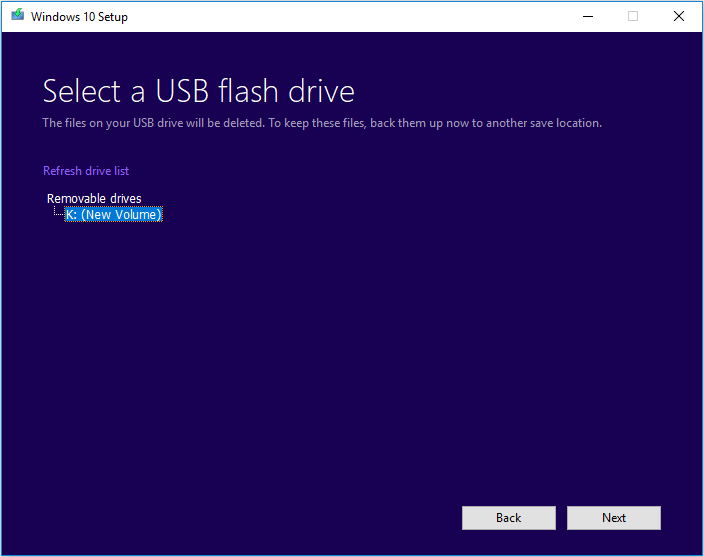
-
VaUnicorn
AskWoody LoungerOctober 20, 2019 at 12:28 pm #1985503Nope, that’s not the choice I made and so I did NOT see that screen.
I got on chat with Micros*** and went OFF. They are supposed to be sending me the ISO now because the link that the tech gave me to use for download failed 9 times, using Firefox, Chrome and Edge. We’ll see what happens next. I wish I was enough of a programmer to use Linux and never touch Winblows again.
-
b
AskWoody_MVPOctober 20, 2019 at 12:35 pm #1985508Nope, that’s not the choice I made and so I did NOT see that screen.
That’s the only Media Creation Tool choice/screen that lets you select a drive.
-
-
-
Rick Corbett
AskWoody MVPOctober 19, 2019 at 5:32 pm #1984829If you want simple… really simple… have a look at Windows Update Blocker.
Whilst I wouldn’t recommend it for everyone, I’ve used it for years on multiple systems, including one that I cannot change for the time being… so I’ve locked it to a now ancient build.
No updates at all on this puppy. 🙂
Hope this helps…
-
Zig
AskWoody Plus
Alex5723
AskWoody PlusOctober 20, 2019 at 1:55 am #1985109Windows update management (wumgr) is out with v1.0
https://github.com/DavidXanatos/wumgr/releases-
BobbyB
AskWoody LoungerOctober 20, 2019 at 12:33 pm #1985506Yeah caught that on Martin Brinkman’s site, its quite improved from the 0.9a version I had running. It runs in the back ground now and will check automatically at boot if you select that option. It saves messing about in Task Scheduler and adding -update to the actions entries.
Have mine (V0.9a) set to run from an elevated shortcut on the desktop and of course at logon.
Another good new feature, yet to see how it pans out, is that you can set it to check once a day could be handy if your in the habit of leaving your machine on all the time. It runs in the background but has an exceptionally small usage of System resources.
Not exactly sure how that’ll work out on Patch Tuesdays and with the odd out of band/unexpected release although my Win10Prox64 deferments are set at 21 and 365 before they disappeared never to be seen again but they appear to be holding with metered.
As an aside probably of no use to many folks in here put it speeds up update retrieval on Server 2012 R2 faster than the in house normal Windows update.1 user thanked author for this post.
-
EP
AskWoody_MVPOctober 21, 2019 at 12:56 pm #1986643before WuMgr 1.0 came out BobbyB there was also an 0.9b version but that one was only available in the MDL forums for forum members and 0.9b never got published on github.
-
This reply was modified 5 years, 7 months ago by
EP.
-
This reply was modified 5 years, 7 months ago by
-
EP
AskWoody_MVPOctober 21, 2019 at 12:54 pm #1986641there’s also WAU Manager 2.0.0.0
https://www.carifred.com/wau_manager/either WuMgr 1.0 or WAU Manager 2.0 will do nicely
anonymous
GuestOctober 28, 2019 at 7:41 am #1994196wub
https://www.sordum.org/9470/windows-update-blocker-v1-5/getwpd
https://wpd.app/[moderator note]: questionable link removed.
Totally lock down windows from changing with
toolwiz TimeFreeze
http://www.toolwiz.com/lead/products/
your windows will not updategeek
AskWoody LoungerOctober 28, 2019 at 9:39 am #1994258I think StopUpdates10 is simpler than other options. I’ve been using it for a few months and it just works. It uses very little system resources and blocks downloads and Windows updates. You use the program to turn updates OFF before the second Tuesday of the month, then about 3 weeks later you use it to turn updates ON – as recommended in the newsletter. (I’m an old geek and have less and less patience with Windows annoyances.)
Btw the site has a table “StopUpdates10 vs Windows Updates Blocker” to compare.
2 users thanked author for this post.
-
Carl D
AskWoody LoungerOctober 28, 2019 at 9:50 am #1994263I’ve been using StopUpdates10 for a while now.
The one thing I like about it is you can update W10’s Windows Defender without turning ‘normal’ Windows Updates back on.
Last time I used Windows Update Blocker it didn’t have a separate option to only update Windows Defender – you had to completely re-enable Windows Updates which meant you would also get all other pending updates on top of the Windows Defender updates.
Viewing 5 reply threads -

Plus Membership
Donations from Plus members keep this site going. You can identify the people who support AskWoody by the Plus badge on their avatars.
AskWoody Plus members not only get access to all of the contents of this site -- including Susan Bradley's frequently updated Patch Watch listing -- they also receive weekly AskWoody Plus Newsletters (formerly Windows Secrets Newsletter) and AskWoody Plus Alerts, emails when there are important breaking developments.
Get Plus!
Welcome to our unique respite from the madness.
It's easy to post questions about Windows 11, Windows 10, Win8.1, Win7, Surface, Office, or browse through our Forums. Post anonymously or register for greater privileges. Keep it civil, please: Decorous Lounge rules strictly enforced. Questions? Contact Customer Support.
Search Newsletters
Search Forums
View the Forum
Search for Topics
Recent Topics
-
KB5058379 / KB 5061768 Failures
by
crown
26 minutes ago -
Windows 10 23H2 Good to Update to ?
by
jkitc
29 minutes ago -
At last – installation of 24H2
by
Botswana12
7 minutes ago -
MS-DEFCON 4: As good as it gets
by
Susan Bradley
29 seconds ago -
RyTuneX optimize Windows 10/11 tool
by
Alex5723
12 hours, 19 minutes ago -
Can I just update from Win11 22H2 to 23H2?
by
Dave Easley
5 hours, 38 minutes ago -
Limited account permission error related to Windows Update
by
gtd12345
1 day, 1 hour ago -
Another test post
by
gtd12345
1 day, 1 hour ago -
Connect to someone else computer
by
wadeer
20 hours, 18 minutes ago -
Limit on User names?
by
CWBillow
23 hours, 36 minutes ago -
Choose the right apps for traveling
by
Peter Deegan
13 hours, 18 minutes ago -
BitLocker rears its head
by
Susan Bradley
21 hours, 53 minutes ago -
Who are you? (2025 edition)
by
Will Fastie
1 hour, 2 minutes ago -
AskWoody at the computer museum, round two
by
Will Fastie
15 hours, 41 minutes ago -
A smarter, simpler Firefox address bar
by
Alex5723
1 day, 12 hours ago -
Woody
by
Scott
1 day, 21 hours ago -
24H2 has suppressed my favoured spider
by
Davidhs
20 hours, 58 minutes ago -
GeForce RTX 5060 in certain motherboards could experience blank screens
by
Alex5723
2 days, 11 hours ago -
MS Office 365 Home on MAC
by
MickIver
2 days, 5 hours ago -
Google’s Veo3 video generator. Before you ask: yes, everything is AI here
by
Alex5723
3 days, 1 hour ago -
Flash Drive Eject Error for Still In Use
by
J9438
43 minutes ago -
Windows 11 Insider Preview build 27863 released to Canary
by
joep517
3 days, 20 hours ago -
Windows 11 Insider Preview build 26120.4161 (24H2) released to BETA
by
joep517
3 days, 20 hours ago -
AI model turns to blackmail when engineers try to take it offline
by
Cybertooth
3 days ago -
Migrate off MS365 to Apple Products
by
dmt_3904
3 days, 1 hour ago -
Login screen icon
by
CWBillow
2 days, 15 hours ago -
AI coming to everything
by
Susan Bradley
6 hours, 9 minutes ago -
Mozilla : Pocket shuts down July 8, 2025, Fakespot shuts down on July 1, 2025
by
Alex5723
4 days, 12 hours ago -
No Screen TurnOff???
by
CWBillow
4 days, 12 hours ago -
Identify a dynamic range to then be used in another formula
by
BigDaddy07
4 days, 13 hours ago
Recent blog posts
Key Links
Want to Advertise in the free newsletter? How about a gift subscription in honor of a birthday? Send an email to sb@askwoody.com to ask how.
Mastodon profile for DefConPatch
Mastodon profile for AskWoody
Home • About • FAQ • Posts & Privacy • Forums • My Account
Register • Free Newsletter • Plus Membership • Gift Certificates • MS-DEFCON Alerts
Copyright ©2004-2025 by AskWoody Tech LLC. All Rights Reserved.

