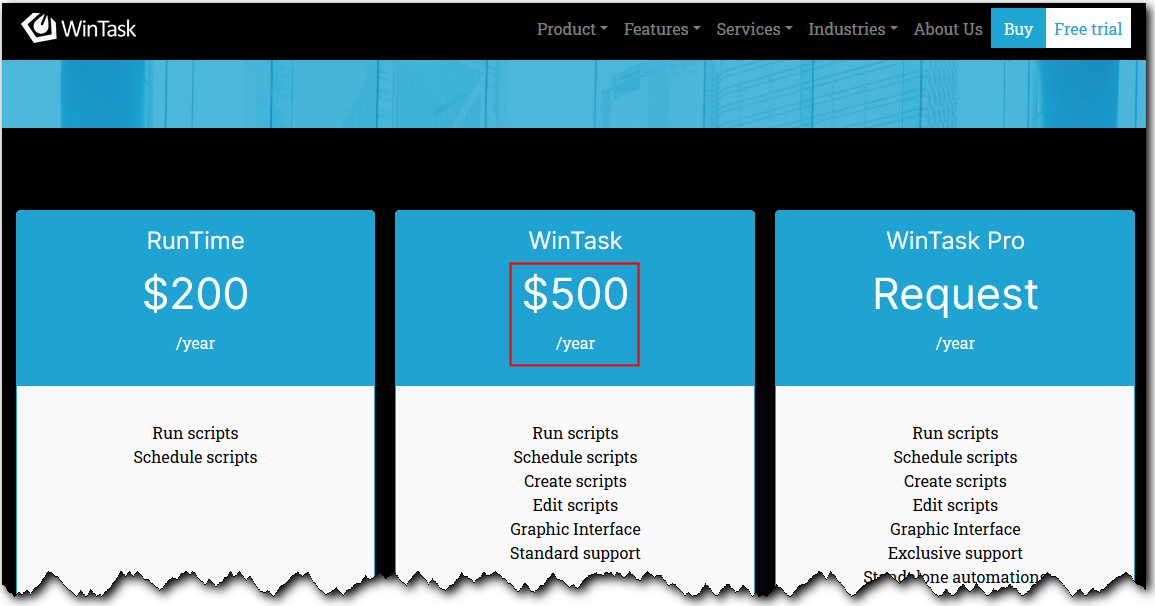In the good old days (I am in my 70s) I could write and run and share a basic program.
How do I do this today? I am not a programmer, I have programmed with the application Wintask. I retired as a Senior Software Quality Assurance Engineer.
There are millions of more computers in homes now and lots of creative people. Tell me how to write a program (in any language) and share it with others on a win 7 or 10 platforms. It needs to implement a GUI.
Always looking for a conversation so I may learn something new and then pass that on.