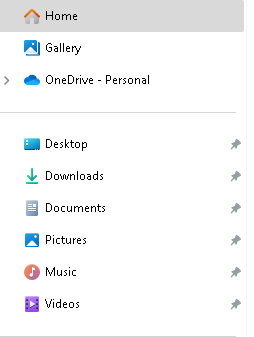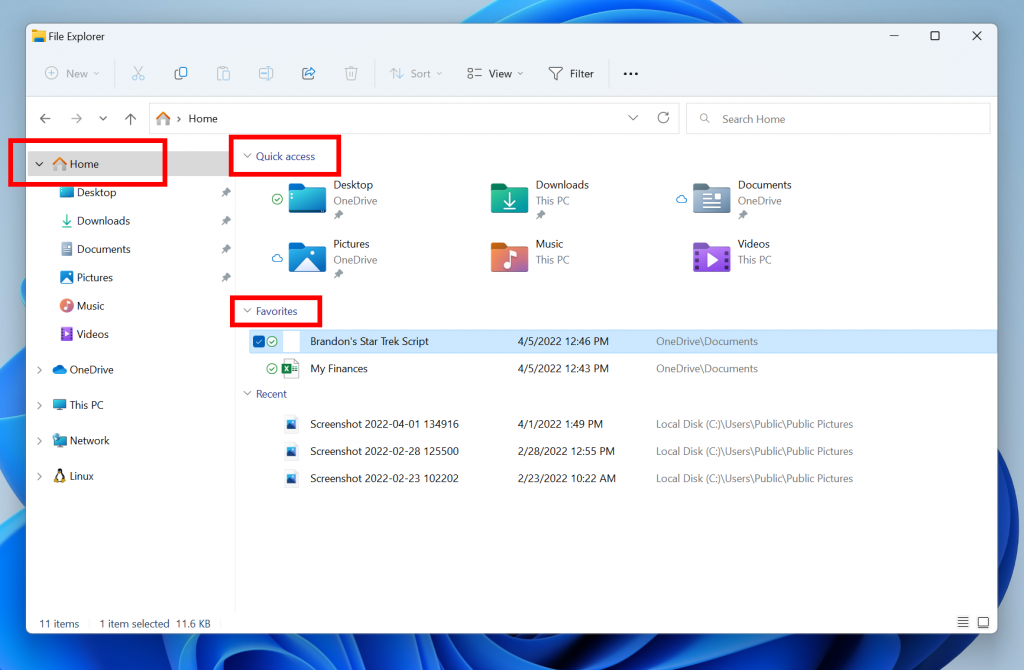I am at a total loss for something that should be so simple in Windows 11 File Explorer.
How do I get the “>” to appear before folder names in Quick Access section of Navigation Pane?
For example, I see “Downloads” but want to have “> Downloads” so I can click on the “>” to show subfolders in Downloads.
Right now I am at Windows 11 Pro 23H2.