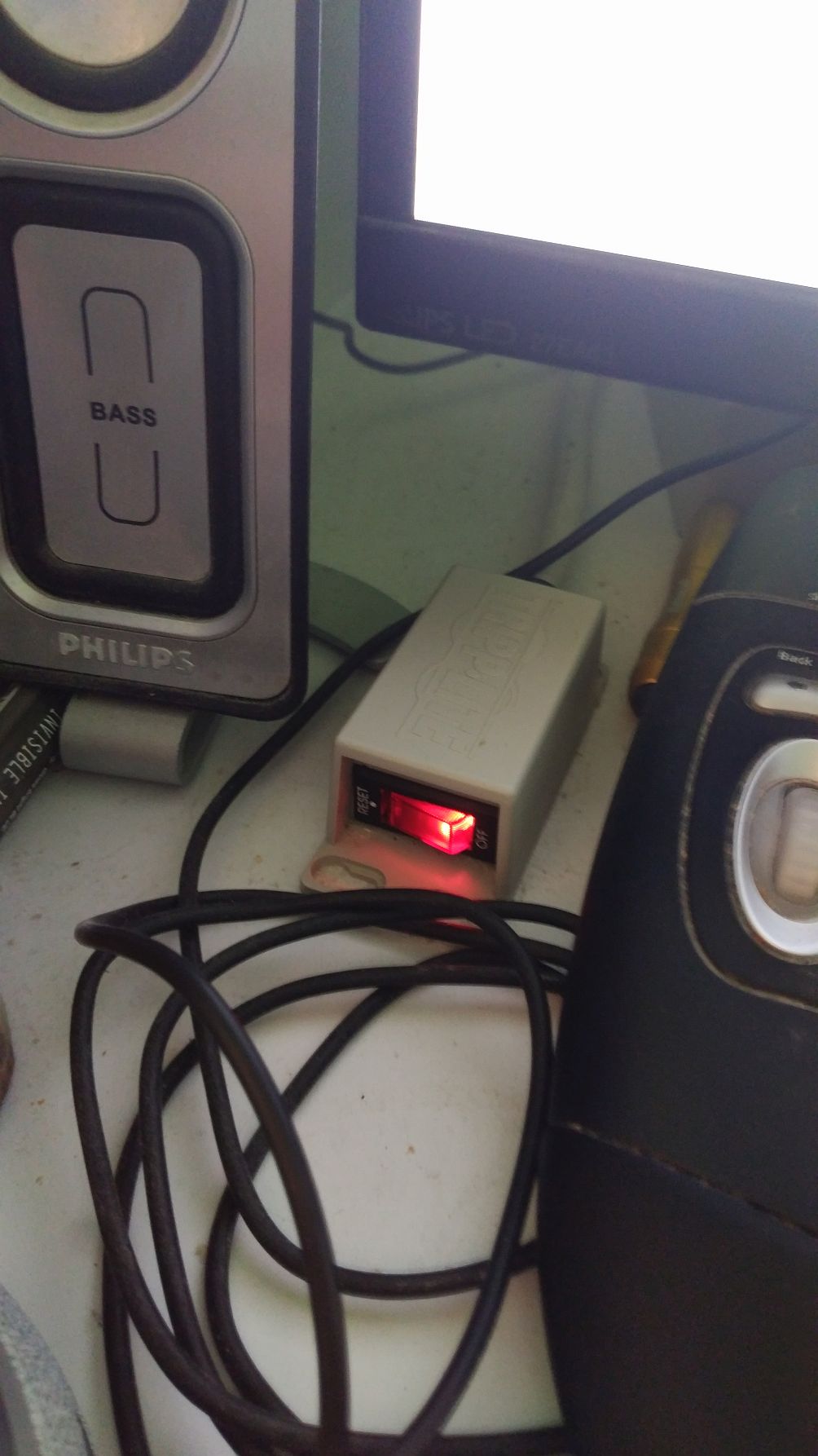Just out of curiosity.

|
There are isolated problems with current patches, but they are well-known and documented on this site. |
| SIGN IN | Not a member? | REGISTER | PLUS MEMBERSHIP |
-
How often do you or should you reboot your router
Home » Forums » Networking – routers, firewalls, network configuration » How often do you or should you reboot your router
- This topic has 17 replies, 16 voices, and was last updated 5 years, 8 months ago.
Viewing 14 reply threadsAuthorReplies-
tonyl
AskWoody LoungerAugust 16, 2019 at 10:43 am #1908823If it’s ADSL, probably never in normal use. Too many restarts and it will think there’s a problem with the phone line, and slow the connection down to make it stable.
I don’t know if that applies to cable/fibre routers.
3 users thanked author for this post.
-
Microfix
AskWoody MVPAugust 16, 2019 at 11:57 am #1908857With ADSL in my experience, ISP’s monitor connections and if restarted too often the SNR (signal to Noise Ratio) fault kicks in and neuters your connection speed forcing you to phone the ISP (usually lengthy router/OS settings tech talk) to get the speed back up to normal.
I learned the hard way years back after switching off the 8mbps adsl router every night for around a week.Edit: This is probably a good opportunity to stick a link in for more things router related:
https://routersecurity.org/index.phpWindows - commercial by definition and now function...3 users thanked author for this post.
-
-
anonymous
Guest -
Alex5723
AskWoody PlusAugust 16, 2019 at 11:38 am #1908845Just out of curiosity.
Never
1 user thanked author for this post.
-
Charlie
AskWoody PlusAugust 16, 2019 at 11:54 am #1908852Well I guess I’m different because I only turn my DSL modem/router on when I intend to go on the Web or do email which is usually once a day. It’s just my wife and I, the kids are gone, so I see no reason to keep it running and generating heat. The same goes for my computers.
Being 20 something in the 70's was so much better than being 70 something in the insane 20's1 user thanked author for this post.
-
CADesertRat
AskWoody PlusAugust 16, 2019 at 1:06 pm #1908874I have an old Linksys router and I turn it off every night before bedtime and turn it back on when I get up in the morning. I never saw any reason to leave it on overnight.
Don't take yourself so seriously, no one else does
All W10 Pro at 22H2,(2 Desktops, 1 Laptop). -
OscarCP
MemberAugust 16, 2019 at 1:31 pm #1908880I used to turn it off every night when also turning off, first the PC and then myself (do not mean that literally: “I am not a robot”.) A couple of years ago, I stopped doing that and have kept it on permanently ever since. So far, except for three or four times that it stopped working and I had to reboot it, plus after a few local power blackouts, it has continued to work just as flawlessly as before. As a precaution, I have it connected through a surge protector. So: is there a good reason for turning it off when not needed (other than problems with not doing that specific to some makes and models)? If there is one (except for, I think, a very minor saving of electrical power) I would also like to hear about it. Because I have not found any myself, so far.
Ex-Windows user (Win. 98, XP, 7); since mid-2017 using also macOS. Presently on Monterey 12.15 & sometimes running also Linux (Mint).
MacBook Pro circa mid-2015, 15" display, with 16GB 1600 GHz DDR3 RAM, 1 TB SSD, a Haswell architecture Intel CPU with 4 Cores and 8 Threads model i7-4870HQ @ 2.50GHz.
Intel Iris Pro GPU with Built-in Bus, VRAM 1.5 GB, Display 2880 x 1800 Retina, 24-Bit color.
macOS Monterey; browsers: Waterfox "Current", Vivaldi and (now and then) Chrome; security apps. Intego AV -
Rick Corbett
AskWoody MVPAugust 16, 2019 at 1:40 pm #1908883I use a very basic ISP-supplied broadband router. (If I had kids around I would reconfigure it to modem-mode only and piggy-back a better router to it.)
Every so often I lose my external (i.e. internet/WAN) connection, although internal (i.e. LAN) connections remain steady. I’ve noticed that this happens more frequently if I’ve watched a lot of YouTube videos. My theory is that there’s a chip inside the router that acts as a buffer to handle incoming data and my internet usage just floods it after a time.
The fix is to reboot the router. Five minutes later (yes, it’s *that* slow to self-test and re-establish all LAN/WAN connections) and I’m back in business.
As an addendum… I have the router positioned high up… so it involves standing on furniture to reach it. As a result I now have an AutoHotkey script so I can reboot it from my desktop. I can no longer paste it inline here (so annoying!) so – if you’re interested – I’ve attached it as a text file. If you want to actually use it, just rename its file extension from .TXT to .AHK.
router-rebooter
(Tested with Virgin Media SuperHub 2 router)Hope this helps…
1 user thanked author for this post.
-
jabeattyauditor
AskWoody LoungerAugust 16, 2019 at 1:48 pm #1908886-
This reply was modified 5 years, 9 months ago by
jabeattyauditor.
-
This reply was modified 5 years, 9 months ago by
jabeattyauditor.
-
This reply was modified 5 years, 9 months ago by
-
-
The Surfing Pensioner
AskWoody PlusAugust 16, 2019 at 2:03 pm #1908893 -
Berton
AskWoody_MVPAugust 16, 2019 at 2:48 pm #1908900Thanks, I plan to try that tip next time my Wi-Fi disconnects from the ‘net. But my situation is different, I use Wireless DSL Internet service and its Modem is separate from the Router, can be used with 1 computer without the Router at all but that shuts down my internal LAN.
Before you wonder "Am I doing things right," ask "Am I doing the right things?" -
bbearren
AskWoody MVPAugust 16, 2019 at 3:27 pm #1908909Only when I lose my internet connection and it doesn’t re-acquire it. The cable infrastructure to which I’m connected was originally installed in ’87. Comcast/Xfinity has been slowly working their way through upgrading it, including replacing amplifiers. I use a Motorola MG7550 cable modem/router.
I have a Netgear N750 modem/router on which I’ve flashed the firmware to DD-WRT to turn it into a router only. Its WAN port is connected to the Motorola. DHCP is disabled on the Netgear, and everything is handled by the Motorola. Both have dual-band WiFi, and I have them setup on different channels, so my WiFi coverage is good throughout the house and out in the yard.
My network is setup to duplicate a lot of stuff across PC’s in the wee hours of the morning using Task Scheduler, so nothing ever gets turned off, just signed off.
Always create a fresh drive image before making system changes/Windows updates; you may need to start over!We all have our own reasons for doing the things that we do with our systems; we don't need anyone's approval, and we don't all have to do the same things.We were all once "Average Users". -
anonymous
Guest -
anonymous
Guest -
wavy
AskWoody PlusAugust 18, 2019 at 1:20 pm #1911408Once /night with the remote surge protector switch. unit I bring Alexa down to the bedroom
so I can hear NPR pod casts at will.
The cable modem, just when trouble strikes, too many unknowables there….
Just because you don't know where you are going doesn't mean any road will get you there. -
Michael432
AskWoody_MVPAugust 19, 2019 at 12:21 pm #1912173Not to nitpick terminology, but a router knows nothing about ADSL. Modems do. Routers and modems are different things. A box that does both is normally called a gateway.
A good router should be able to run for years without needing a reboot. However, a consumer router should be re-booted every now and then, just in case. Some malware can be removed by rebooting the router (very few people can detect malware on their router). And, a fresh start to the router operating system, can’t hurt. There is no one right answer, but my best guess would be to power cycle a router once a month. If you find that you *need* to reboot a router, it is time for a new router.
Get up to speed on router security at RouterSecurity.org and Defensive Computing at DefensiveComputingChecklist.com
3 users thanked author for this post.
-
Nibbled To Death By Ducks
AskWoody PlusSeptember 15, 2019 at 11:48 pm #1952301With the power going out around here on an average of once a month…the question would be moot if I didn’t have it all going into a 500 watt UPS/Line Filter!
Seriously, unless there’s something really haywire, leave it. I left my old Linux-based Linksys on for months without any hassle.
Win7 Pro SP1 64-bit, Dell Latitude E6330 ("The Tank"), Intel CORE i5 "Ivy Bridge", 12GB RAM, Group "0Patch", Multiple Air-Gapped backup drives in different locations. Linux Mint Newbie
--
"The more kinks you put in the plumbing, the easier it is to stop up the pipes." -Scotty
Viewing 14 reply threads -

Plus Membership
Donations from Plus members keep this site going. You can identify the people who support AskWoody by the Plus badge on their avatars.
AskWoody Plus members not only get access to all of the contents of this site -- including Susan Bradley's frequently updated Patch Watch listing -- they also receive weekly AskWoody Plus Newsletters (formerly Windows Secrets Newsletter) and AskWoody Plus Alerts, emails when there are important breaking developments.
Get Plus!
Welcome to our unique respite from the madness.
It's easy to post questions about Windows 11, Windows 10, Win8.1, Win7, Surface, Office, or browse through our Forums. Post anonymously or register for greater privileges. Keep it civil, please: Decorous Lounge rules strictly enforced. Questions? Contact Customer Support.
Search Newsletters
Search Forums
View the Forum
Search for Topics
Recent Topics
-
Office gets current release
by
Susan Bradley
42 minutes ago -
FBI: Still Using One of These Old Routers? It’s Vulnerable to Hackers
by
Alex5723
2 hours, 19 minutes ago -
Windows AI Local Only no NPU required!
by
RetiredGeek
1 hour, 14 minutes ago -
Stop the OneDrive defaults
by
CWBillow
3 hours, 8 minutes ago -
Windows 11 Insider Preview build 27868 released to Canary
by
joep517
13 hours, 4 minutes ago -
X Suspends Encrypted DMs
by
Alex5723
15 hours, 16 minutes ago -
WSJ : My Robot and Me AI generated movie
by
Alex5723
15 hours, 33 minutes ago -
Botnet hacks 9,000+ ASUS routers to add persistent SSH backdoor
by
Alex5723
16 hours, 11 minutes ago -
OpenAI model sabotages shutdown code
by
Cybertooth
16 hours, 48 minutes ago -
Backup and access old e-mails after company e-mail address is terminated
by
M W Leijendekker
4 hours, 57 minutes ago -
Enabling Secureboot
by
ITguy
11 hours, 57 minutes ago -
Windows hosting exposes additional bugs
by
Susan Bradley
1 day ago -
No more rounded corners??
by
CWBillow
20 hours, 30 minutes ago -
Android 15 and IPV6
by
Win7and10
10 hours, 16 minutes ago -
KB5058405 might fail to install with recovery error 0xc0000098 in ACPI.sys
by
Susan Bradley
1 day, 13 hours ago -
T-Mobile’s T-Life App has a “Screen Recording Tool” Turned on
by
Alex5723
1 day, 15 hours ago -
Windows 11 Insider Preview Build 26100.4202 (24H2) released to Release Preview
by
joep517
1 day, 10 hours ago -
Windows Update orchestration platform to update all software
by
Alex5723
1 day, 23 hours ago -
May preview updates
by
Susan Bradley
1 day, 10 hours ago -
Microsoft releases KB5061977 Windows 11 24H2, Server 2025 emergency out of band
by
Alex5723
1 day, 2 hours ago -
Just got this pop-up page while browsing
by
Alex5723
1 day, 15 hours ago -
KB5058379 / KB 5061768 Failures
by
crown
1 day, 12 hours ago -
Windows 10 23H2 Good to Update to ?
by
jkitc
14 hours, 31 minutes ago -
At last – installation of 24H2
by
Botswana12
2 days, 14 hours ago -
MS-DEFCON 4: As good as it gets
by
Susan Bradley
11 hours, 17 minutes ago -
RyTuneX optimize Windows 10/11 tool
by
Alex5723
3 days, 2 hours ago -
Can I just update from Win11 22H2 to 23H2?
by
Dave Easley
1 day, 1 hour ago -
Limited account permission error related to Windows Update
by
gtd12345
3 days, 16 hours ago -
Another test post
by
gtd12345
3 days, 16 hours ago -
Connect to someone else computer
by
wadeer
3 days, 10 hours ago
Recent blog posts
Key Links
Want to Advertise in the free newsletter? How about a gift subscription in honor of a birthday? Send an email to sb@askwoody.com to ask how.
Mastodon profile for DefConPatch
Mastodon profile for AskWoody
Home • About • FAQ • Posts & Privacy • Forums • My Account
Register • Free Newsletter • Plus Membership • Gift Certificates • MS-DEFCON Alerts
Copyright ©2004-2025 by AskWoody Tech LLC. All Rights Reserved.