I think I found the way how to stop your PC from updating. I will test this on my machine, ill give it a go.
I m wondering if all updates are going to be blocked, or just major updates (1903, 1909, 2003,… )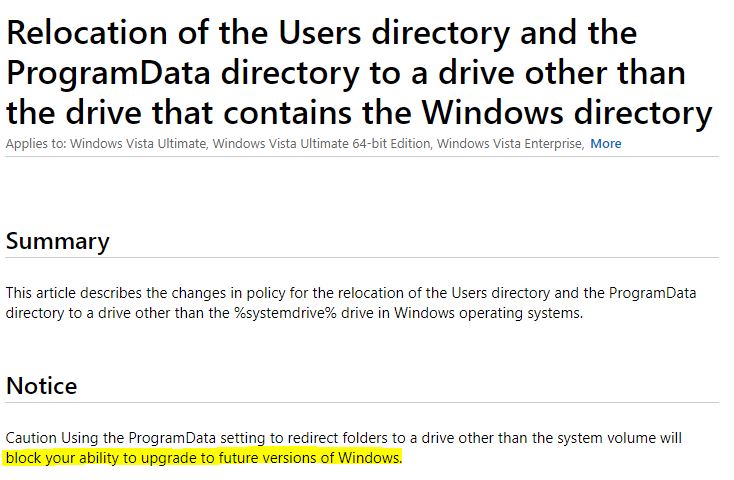
Dell Latitude 3420, Intel Core i7 @ 2.8 GHz, 16GB RAM, W10 22H2 Enterprise
HAL3000, AMD Athlon 200GE @ 3,4 GHz, 8GB RAM, Fedora 29
PRUSA i3 MK3S+




