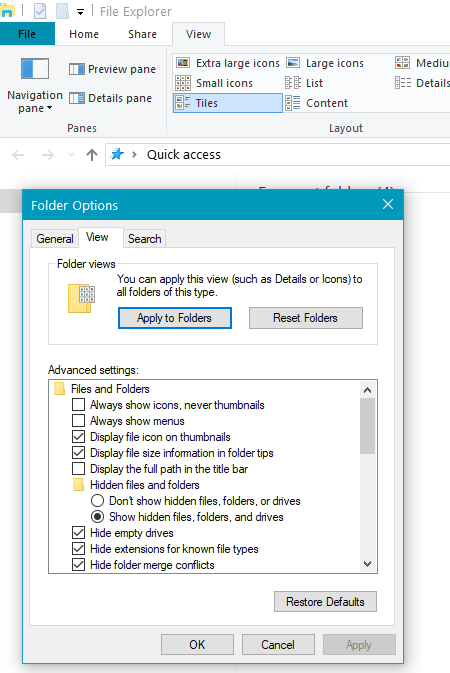Does anyone know how to change the default view layout in File Explorer? It’s such a minor annoyance, but an annoyance none the less.
The default layout for my installation of Win 10 is “Details”. This is useful sometimes, but I much prefer the “List” layout for all of my file types. When I try to change the default layout for a folder and/or file type, it always changes back.
Any suggestions would be greatly appreciated.