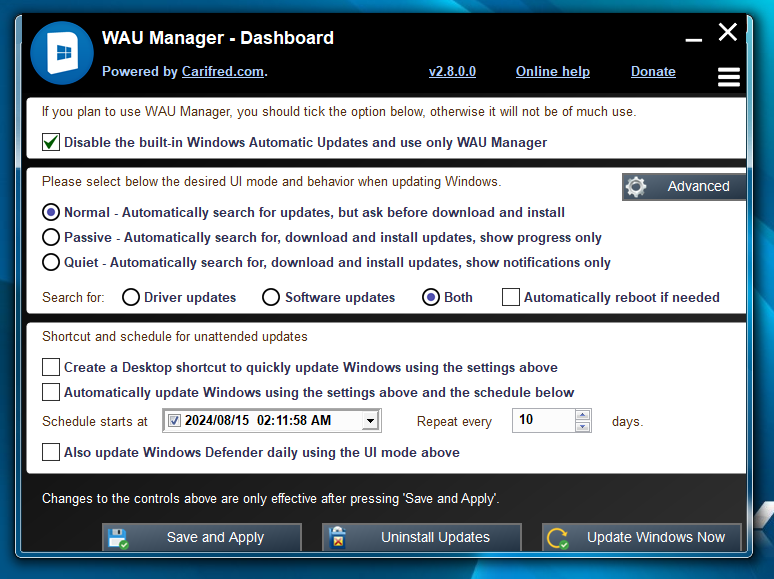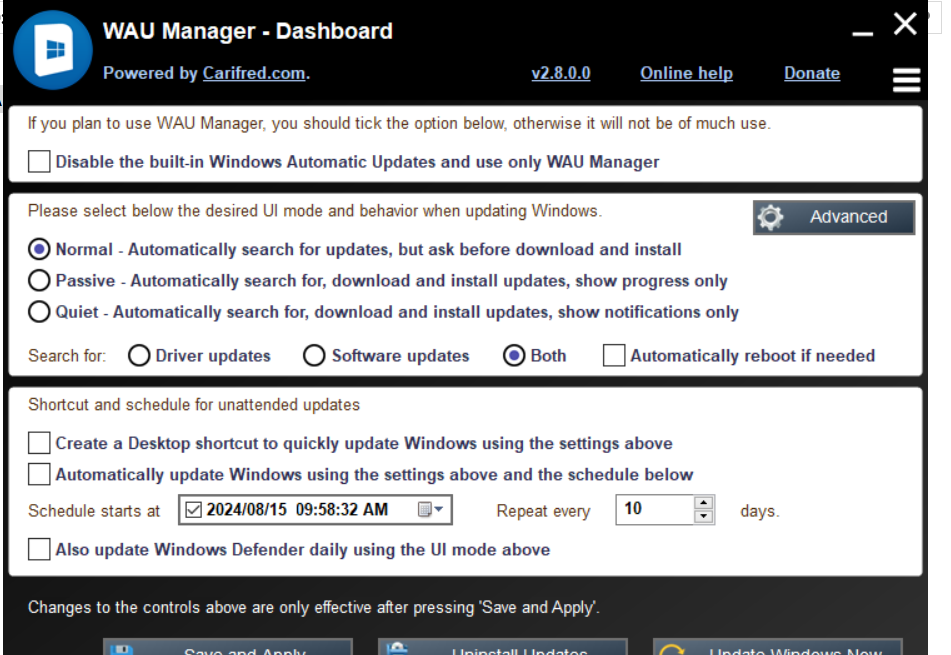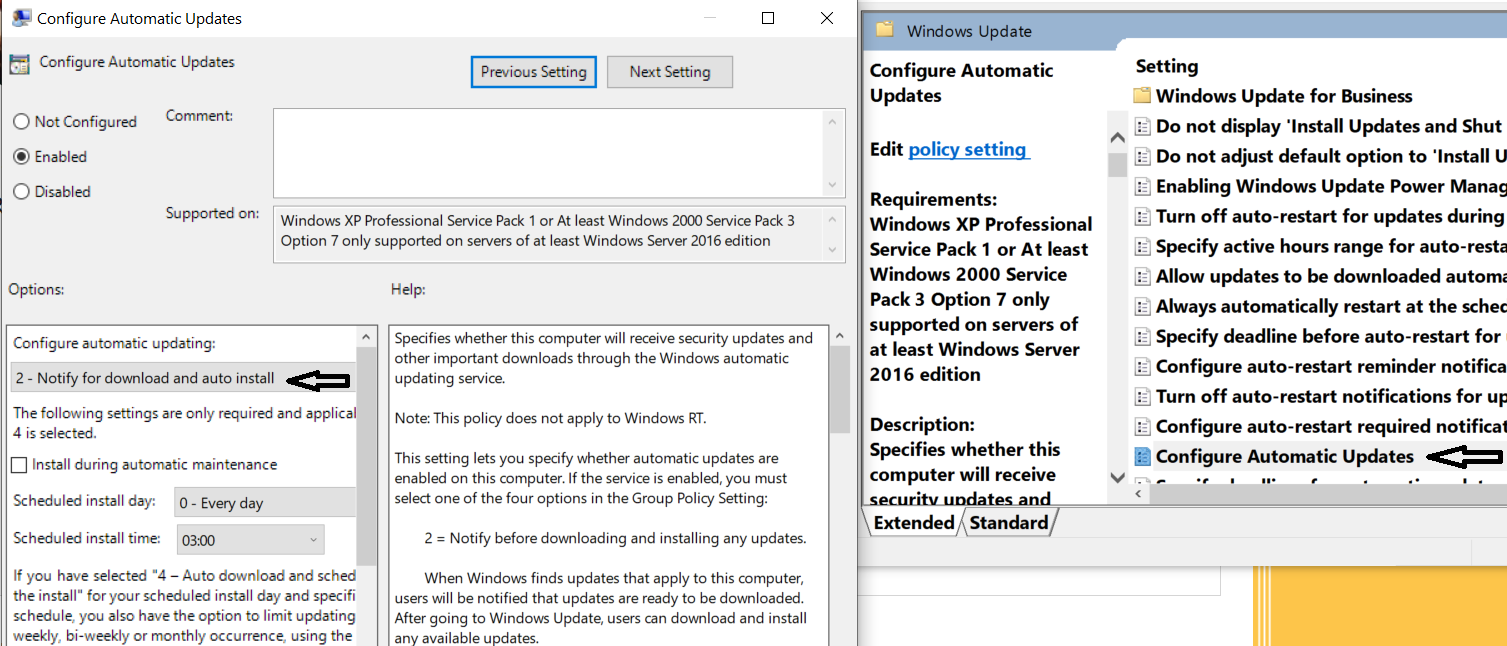I’m giving up on WUA Manager and reverting to regular Windows Update. Evidently I can’t uninstall WUA Manager, so I don’t know how to stop it from operating. When I restarted my PC today, it served me up an update. I just want it gone. How do I get rid of it and its scheduled operation?

|
Patch reliability is unclear. Unless you have an immediate, pressing need to install a specific patch, don't do it. |
| SIGN IN | Not a member? | REGISTER | PLUS MEMBERSHIP |
-
How to Delete WAU Manager
Home » Forums » AskWoody support » Windows » Windows 10 » Windows 10 version 22H2 » How to Delete WAU Manager
- This topic has 29 replies, 9 voices, and was last updated 9 months, 3 weeks ago.
Viewing 9 reply threadsAuthorReplies-
PL1
AskWoody LoungerAugust 14, 2024 at 3:40 pm #2696433I’m giving up on WUA Manager and reverting to regular Windows Update. Evidently I can’t uninstall WUA Manager, so I don’t know how to stop it from operating. When I restarted my PC today, it served me up an update. I just want it gone. How do I get rid of it and its scheduled operation?
a̶ Q̶u̶i̶c̶k̶ S̶e̶a̶r̶c̶h̶:̶ h̶t̶t̶p̶s̶:̶//w̶w̶w̶.t̶e̶n̶f̶o̶r̶u̶m̶s̶.c̶o̶m̶/s̶o̶f̶t̶w̶a̶r̶e̶-̶a̶p̶p̶s̶/1̶8̶6̶9̶9̶0̶-̶h̶o̶w̶-̶u̶n̶i̶n̶s̶t̶a̶l̶l̶-̶w̶u̶m̶g̶r̶.h̶t̶m̶l̶ I̶n̶ W̶u̶M̶g̶r̶, I̶ s̶h̶o̶u̶l̶d̶ h̶a̶v̶e̶ s̶i̶m̶p̶l̶y̶ u̶n̶s̶e̶l̶e̶c̶t̶e̶d̶ “D̶i̶s̶a̶b̶l̶e̶ A̶u̶t̶o̶m̶a̶t̶i̶c̶ U̶p̶d̶a̶t̶e̶s̶” a̶n̶d̶ t̶h̶e̶n̶ c̶h̶e̶c̶k̶e̶d̶ t̶o̶ b̶e̶ s̶u̶r̶e̶ t̶h̶a̶t̶ t̶h̶e̶ “H̶i̶d̶e̶ W̶U̶ S̶e̶t̶t̶i̶n̶g̶ P̶a̶g̶e̶” b̶o̶x̶ w̶a̶s̶ n̶o̶ l̶o̶n̶g̶e̶r̶ c̶h̶e̶c̶k̶e̶d̶. W̶h̶e̶n̶ I̶ d̶i̶d̶ t̶h̶a̶t̶ a̶n̶d̶ r̶e̶b̶o̶o̶t̶ t̶h̶e̶n̶ t̶h̶e̶ n̶o̶r̶m̶a̶l̶ W̶i̶n̶d̶o̶w̶s̶ U̶p̶d̶a̶t̶e̶ o̶p̶t̶i̶o̶n̶s̶ c̶a̶m̶e̶ b̶a̶c̶k̶. A̶ s̶e̶r̶i̶o̶u̶s̶ c̶a̶s̶e̶ n̶o̶t̶ t̶a̶k̶i̶n̶g̶ a̶ d̶e̶e̶p̶ b̶r̶e̶a̶t̶h̶ a̶n̶d̶ r̶e̶a̶d̶i̶n̶g̶ a̶l̶l̶ t̶h̶e̶ m̶e̶n̶u̶ i̶t̶e̶m̶s̶.
EDIT: as noted, I confused the program names.
-
Bob99
AskWoody MVP
-
DrBonzo
AskWoody PlusAugust 14, 2024 at 3:52 pm #2696440WAU Manager and WuMgr are different programs! IIRC WAU Manager is a portable application so there really isn’t anything to uninstall. If it was me I’d just drag any WAU Manager icons to the recycle bin and empty the bin.
@Alex5723 is a big user of portable apps so maybe he’ll see your post and have a better idea.Edit: @Bob99 I was typing while you submitted your post saying there are 2 different programs in play here.
1 user thanked author for this post.
-
Bob99
AskWoody MVP -
ejb
AskWoody PlusAugust 14, 2024 at 6:25 pm #2696474I considered just deleting the executable. But it’s doing its automatic things without opening the executable, so deleting it would not stop the automatic tasks, It still pops up on its automatic schedule. How do I stop that?
Nowhere is there any guidance to how to turn this thing off.
-
Bob99
AskWoody MVPAugust 14, 2024 at 6:39 pm #2696478Nowhere is there any guidance to how to turn this thing off.
Nor did I find any kind of uninstallation guidance on Clarifred’s website. A Google search also came up empty with regards to uninstall instructions for WAU Manager, just a bunch of instructions for how to uninstall an update using WAU Manager. 🙁
Check for an entry in “Programs and Features” within Control Panel and if there is indeed one for WAU Manager, click on it to see if one of the options that comes up is an Uninstall option. If there IS an Uninstall option, click on it and let us know what happens.
If there’s no entry at all in Programs and Features, then perhaps it is indeed a truly portable program and all you might need to do is delete its folder in whatever directory it’s in.
THE BEST person to comment here to be able to help you is someone who has used WAU Manager in the past and has successfully removed it.
1 user thanked author for this post.
-
ejb
AskWoody PlusAugust 14, 2024 at 7:20 pm #2696481Please, give me some credit! Of course I checked Programs and Features, and also Apps. It’s not there. I also evidently Googled the same thing as you did. That’s why I’m here.
My questions might seem dense, but (1) I almost never get quick answers here, so they can’t be THAT stupid; and (2) I used to be great at this sort of thing up through Windows 7. As I’ve bewailed here very often, Windows 10 is a horrorshow that has me thrown completely for a loop. As are many of the tools created to remediate it.
Maybe Cybertooth will see this — he gave up WAU Manager a while ago.
PS – I misspelled the thing in the title to this post. (“How to Delete WUA Manager”) Is there a way to correct that, I wonder?
Moderator’s Note: Fixed that for you.
-
DrBonzo
AskWoody PlusAugust 14, 2024 at 7:56 pm #2696486If it really is a portable app, then it never got installed as a “normal” app/program would have been. So you should be able to just send any WAU icons you have (presumably they are on your desktop) to the recycle bin. If I was doing that I’d then empty the bin and probably also restart the computer. That should stop anything related to WAU from running. If it doesn’t, then search for WAU manager in the search box and you should see a list of locations where any WAU files reside. Go to those locations and send the files to the recycle bin.
BTW it’s rare for responders to talk down to posters here. But it’s also hard to know what a poster does or doesn’t know from reading a few lines of a post. So it’s perhaps best to err on the side of overexplanation. Just sayin’… .
1 user thanked author for this post.
-
ejb
AskWoody PlusAugust 14, 2024 at 8:28 pm #2696490DrBonzo, I had no intent to talk down to anyone. What were you referring to? (My use of the word stupid referred to my questions, not responders.)
Regarding your suggestion, it seems to assume that WAUM didn’t write an instruction to Windows (via something like Task Scheduler or the Registry) when I set it up. But I think it <span style=”text-decoration: underline;”>must</span> have written something, because the Executable is not part of the Startup process, and I don’t activate the Executable manually. Therefore, how can the Executable be responsible for the automatic day-to-day operation of the instructions I give it?
That’s why I don’t think just deleting the Executable is enough to stop the automatic instructions from being carried out. I’m no expert, and I’m afraid to take any action until I understand where the daily action is coming from, for fear of irreversible consequences.
So far, the only way I can think of to stop the automatic action would be to set the monitoring interval to 999 days (which is not a permanent solution) or maybe to zero days (although sometimes zero days has a specific meaning, which I wouldn’t want to invoke without knowing what it is, and the documentation doesn’t appear comprehensive). But that seems hokey. There must be a more orderly way to turn this off!
EDIT: PS — Another question — why do you think that the Search Box will reveal every file related to WUA Manager? Not every file would necessarily contain it in the filename or path name, would it?
-
DrBonzo
AskWoody PlusAugust 14, 2024 at 9:22 pm #2696496A search would yield any files that have WAU Manager (or whatever you are searching for) in their names AND any folders that have WAU Manager in it’s name. It’s likely that, as you say, not every file associated with WAU Manager has “WAU Manager” in its name but most (if not all) of those files will be in a folder that probably does have “WAU Manager” in its name. I don’t think anyone can say with absolute certainty that a search will catch every single file associated with WAU Manager, but it would catch darn near all of them.
I didn’t think you were talking down to anybody, but your paragraph above that starts with “Please, give me some credit!!” implied that you thought a responder or responders were talking down to you.
1 user thanked author for this post.
-
ejb
AskWoody PlusAugust 15, 2024 at 12:15 pm #2696701DrBonzo: Ah, the limitations of text. I didn’t think Bob99 was talking down to me. But I wanted to let him know that I knew more than I think he thought I knew, and I wrote “give me some credit” with a smile that I should have made more visual :{)
I do try to provide complete background information when I ask a question, but it’s hard to strike the best balance between clarity and completeness.
-
-
-
Cybertooth
AskWoody PlusAugust 15, 2024 at 1:22 am #2696528Maybe Cybertooth will see this — he gave up WAU Manager a while ago.
@ejb, I still have WAUMgr on my Windows 10 test laptop. Here’s a screenshot of the program’s interface:
I’ve had this version on the computer for a long time and what you see may not match what I have. But I can say that the settings seen in the screenshot are what I’ve had for years.
This computer updates via the “other” program, WUMgr, and I have yet to experience any conflict between the two. I basically just ignore WAUMgr.
As far as I know, it does search for Windows Updates, but that hasn’t been an issue since it’s also set to wait for me to tell it to download and install them. I simply don’t tell it to do that. 🙂
Hope this helps!
1 user thanked author for this post.
-
ejb
AskWoody PlusAugust 15, 2024 at 12:20 pm #2696704Cybertooth: Thanks for answering my bat signal. I had done what you did, hoping I could just ignore it. But when it continued to offer up the Windows Defender updates when I wasn’t expecting it to, I realized it (WAU Manager) was still operating, and I just wanted to sopt it completely. Other programs have ways to remove them, so I thought it would be simple to remove WAU Manager. I was wrong … but I hope I’ve now done it, based on the later advice I received here.
-
Cybertooth
AskWoody PlusAugust 15, 2024 at 12:52 pm #2696713@ejb, what version of WAUMgr do (or did) you have?
Reason I ask is that I’m puzzled by your report that WAUMgr would “offer up” Windows Updates for you when you weren’t expecting them. Do you mean that you would get notifications about their availability without needing to open the program to see what’s available? If that’s the case, then I can say that I’ve never experienced anything like that. As far as I can tell, for me WAUMgr just sits there doing nothing, until and unless I go in and specifically tell it to do something.
I wonder if maybe you have a more recent version of the program that has (ahem) “improved” features with greater automation?
-
ejb
AskWoody PlusAugust 15, 2024 at 1:17 pm #2696717I’m pretty sure I checked that I had the latest version when I was seeking online documentation or other guidance. Of course, now that I’ve deleted it from my machine, I can’t check directly — I’ll have to go back into my huge folder of screenshots to find out. (I screenshot many, many things I do on this machine now.) I’ll get back to you.
— Found it – v.3.5.3.0
1 user thanked author for this post.
-
ejb
AskWoody PlusAugust 15, 2024 at 1:25 pm #2696718PS — I think the unexpected item was that I had unchecked the Windows Defender update box (since that’s the one that was appearing very often), but it was still offering me Windows Defender updates.
That seemed to be such a basic contradiction between my setting and the program’s action, and no explanation on the creator’s site or in Google, and no prior discussion of such a situation in this forum … that I decided I just needed to get rid of it completely.
— Which, of course, there was no instructions for. Until this thread! (And hopefully Alex’s two steps should be complete, but with Windows one never knows.)
1 user thanked author for this post.
-
-
-
Alex5723
AskWoody PlusAugust 15, 2024 at 1:55 am #2696542Magnus
GuestAugust 15, 2024 at 10:22 am #2696640According to the blurb on Carifred’s own website, “WAU Manager disables the automatic updates by setting up a group policy in the registry.” That suggests to me that WAU Manager is more than just a portable programme and that is has clearly modified your registry.
I would suggest contacting Carifred directly and getting a solution ‘from the horse’s mouth’:
https://www.carifred.com/contact/
Let us know how you get on.
1 user thanked author for this post.
-
ejb
AskWoody PlusAugust 15, 2024 at 12:32 pm #2696707Strange – Magnus’s post is here, but I didn’t receive an email notification that it was posted. I did for everyone else. It was an important one for answering my question!
Is it because Magnus posted as a guest?
I checked my spam folder – it’s not there. It could just be an ISP hiccup of some kind, but … I’d like to understand why I didn’t get an email for Magnus’s post, if it’s possible to know why.
— Eric
n0ads
AskWoody LoungerAugust 15, 2024 at 11:44 am #2696694According to the blurb on Carifred’s own website, “WAU Manager disables the automatic updates by setting up a group policy in the registry.” That suggests to me that WAU Manager is more than just a portable programme and that is has clearly modified your registry.
The Disable the built-in Windows Automatic Updates and use only WAU Manager checkbox controls that feature.
If you check, it sets a value in the registry that disables Windows Update.
If you uncheck it, it removes that value from the registry and enables Windows Update.
So, if you’re going to delete it, that box must be unchecked before you do so or Windows Update will remain disabled.
Just FYI, the WUmgr has the same feature (it’s a radio button) and will cause the same symptom if you forget to unset it before deleting the program.
-
DrBonzo
AskWoody PlusAugust 15, 2024 at 12:39 pm #2696712I’m curious about something. I’ve tried disabling Windows Update before and while I could do it – in Control Panel —> Services – it would stay disabled for a while and then suddenly be re-enabled sometime in the succeeding 24 hours. Is there a difference between disabling Windows Update in the Registry and disabling it in Control Panel —> Services?
-
ejb
AskWoody PlusAugust 15, 2024 at 3:51 pm #2696763Doesn’t everything Windows does go back to the Registry at some point? (Unless it stores certain information in a text file somewhere, like the old desktop.ini files.)
When I was picking out WAU Manager entries in the Registry, my eye caught something about “=2”. In my reading about pausing Windows Update, I remember seeing people say they had set something to 2. Was it something to do with Services? Because if that’s the case, then maybe there’s no difference.
I’m only using raw logic and memory for the number 2. I have no experience with doing it that way.
-
PKCano
ManagerAugust 15, 2024 at 4:18 pm #2696770The “2” you are referring to is a Group Policy setting that prevents updates from downloading until you decide to allow it. It is a Windows based control (not third-party app like WAU Manager) that many with the Pro Edition use to gain control over update installation. Definitely something Windows-knowledgeable people want to keep.
1 user thanked author for this post.
-
ejb
AskWoody Plus -
PKCano
ManagerAugust 19, 2024 at 1:07 pm #2697763Read through AKB2000016. It is for an older version, but the settings are the same. If you start at the top if the Topic, it will give you information about Windows Update and controling the updates.
The “2” setting is in Group Policy, but that is only available in the Pro Edition. If you have Win10 Pro, Sections 4-5 have instructions for settings. Disregard the information about deferral, as that has changed in 22H2. There are screenshots at the bottom if the thread to show where the settings are.
If you have Win10 Home Edition, you will need to use Sections 1-3. But the best wat to control updates with Home is to use WUMgr. See AKB600002. There are instructions for its use and a download link. It is a portable App. Make a folder on your desktop (or anywhere you choose) and make a link to the .exe file.
If you need help, come back here and ask.
1 user thanked author for this post.
-
-
-
ejb
AskWoody PlusAugust 15, 2024 at 12:09 pm #2696699Alex5723, Magnus and N0ads:
THANK YOU for your collective input! Each of you supplied a critical part of what I needed!
Fortunately for me, I had already unchecked the “Disable Windows Update” box several days ago. Fortunate, because I didn’t see Magnus and N0ads’s messages until after I acted on Alex’s. But I know Windows Update is alive because it quickly installed the two August updates that Patch Lady advised delaying. (I thought I had the postponement interval set properly, but … Well, now I do … I think.)
I then followed Alex’s advice to check the Task Scheduler and the Registry. “D’Oh!”, I said to myself.
I had never gone into Task Scheduler before yesterday, and was trying to search using the left-side Folder Tree, which mystified me. — However, today I saw the full task list at the bottom of the center panel, and located WAU Manager there. I don’t know why I didn’t see that full task list yesterday. — There’s no Search function, and you can’t sort by any of the column headers, so you have to crawl through it. Tedious, but successful once I found the “Delete” instruction on the RIGHT side of the main Task Scheduler screen, but it only appears when you click on a particular Task.
Then I went into the Registry and used the familiar Search function. Here the trick was to fund the different ways WAU Manager appears. I found both its one-word and two-word versions. I tried searching just WAU but that comes up in many other keys involving the word Auto(matic). But I think I got rid of every instance. There were two keys I was unable to completely delete, so I marked them in screenshots and will watch out for problems.
I restarted the computer and have survived so far.
It’s frustrating to have had to go through all of this to UNDO what was a very simple (too simple?) thing to DO in the first place. Even if I thought I was the greatest programmer in the world, I’d still realize that people might want to UNDO one of my immaculate creations.
But I’m very grateful for all the replies here. I’m going to try to make time to contribute more help to others. (But you guys are quick!)
Cybertooth
AskWoody PlusAugust 15, 2024 at 2:01 pm #2696725PS — I think the unexpected item was that I had unchecked the Windows Defender update box (since that’s the one that was appearing very often), but it was still offering me Windows Defender updates.
Your replies prompted me to visit their website to see if I could figure out what was going on in your case, and this page reminded me of why I stopped using WAUMgr: the UI is just too complicated, way more so than it needs to be! My eyes started glazing over after a few paragraphs of the wall of text.
I prefer the simplicity of WUMgr. It’s much closer to the way the Windows Update interface worked in Vista, 7, and 8—even without a proper instruction manual, a non-techie like me can use it! 🙂
Alex5723
AskWoody PlusAugust 19, 2024 at 1:12 pm #2697764Does it override the postponement setting (for 7-35 days, in that awkward way they do it) in “Settings”?
Notify=2 isn’t connected to pause days.
Notify=2 will notify you on new updates but won’t download/install.
Notify=2 will notify only after pause has expired.
With notify=2 there is no need for pause. Updates will be waiting for you to download and install.
With WUmgr you can manage which updates to install and which to hide.1 user thanked author for this post.
Alex5723
AskWoody PlusAugust 20, 2024 at 12:23 am #2697883I’m only using raw logic and memory for the number 2. I have no experience with doing it that way.
1 user thanked author for this post.
Viewing 9 reply threads -

Plus Membership
Donations from Plus members keep this site going. You can identify the people who support AskWoody by the Plus badge on their avatars.
AskWoody Plus members not only get access to all of the contents of this site -- including Susan Bradley's frequently updated Patch Watch listing -- they also receive weekly AskWoody Plus Newsletters (formerly Windows Secrets Newsletter) and AskWoody Plus Alerts, emails when there are important breaking developments.
Get Plus!
Welcome to our unique respite from the madness.
It's easy to post questions about Windows 11, Windows 10, Win8.1, Win7, Surface, Office, or browse through our Forums. Post anonymously or register for greater privileges. Keep it civil, please: Decorous Lounge rules strictly enforced. Questions? Contact Customer Support.
Search Newsletters
Search Forums
View the Forum
Search for Topics
Recent Topics
-
Microsoft : Edge is better than Chrome
by
Alex5723
7 hours, 25 minutes ago -
The EU launched DNS4EU
by
Alex5723
20 hours, 7 minutes ago -
Cell Phone vs. Traditional Touchtone Phone over POTS
by
280park
10 hours, 28 minutes ago -
Lost access to all my networked drives (shares) listed in My Computer
by
lwerman
1 day, 1 hour ago -
Set default size for pasted photo to word
by
Cyn
1 day, 7 hours ago -
Dedoimedo tries 24H2…
by
Cybertooth
19 hours, 41 minutes ago -
Windows 11 Insider Preview build 27871 released to Canary
by
joep517
2 days, 6 hours ago -
Windows 11 ad from Campaign Manager in Windows 10
by
Jim McKenna
2 days, 3 hours ago -
Small desktops
by
Susan Bradley
4 hours, 24 minutes ago -
Totally disable Bitlocker
by
CWBillow
1 day ago -
Phishers extract Millions from HMRC accounts..
by
Microfix
2 days, 4 hours ago -
Windows 10 22H2 Update today (5 June) says up-to-date but last was 2025-04
by
Alan_uk
3 days, 10 hours ago -
Thoughts on Malwarebytes Scam Guard for Mobile?
by
opti1
1 day, 5 hours ago -
Mystical Desktop
by
CWBillow
3 days, 13 hours ago -
Meta and Yandex secretly tracked billions of Android users
by
Alex5723
2 days, 19 hours ago -
MS-DEFCON 2: Do you need that update?
by
Susan Bradley
6 hours, 24 minutes ago -
CD/DVD drive is no longer recognized
by
WSCape Sand
4 days, 5 hours ago -
Windows 11 24H2 Default Apps stuck on Edge and Adobe Photoshop
by
MikeBravo
4 days, 7 hours ago -
North Face and Cartier customer data stolen in cyber attacks
by
Alex5723
4 days, 5 hours ago -
What is wrong with simple approach?
by
WSSpoke36
2 days, 4 hours ago -
Microsoft-Backed Builder.ai Set for Bankruptcy After Cash Seized
by
Alex5723
4 days, 17 hours ago -
Location, location, location
by
Susan Bradley
3 days, 7 hours ago -
Cannot get a task to run a restore point
by
CWBillow
4 days, 18 hours ago -
Frustrating search behavior with Outlook
by
MrJimPhelps
4 days, 9 hours ago -
June 2025 Office non-Security Updates
by
PKCano
5 days, 5 hours ago -
Secure Boot Update Fails after KB5058405 Installed
by
SteveIT
7 hours, 56 minutes ago -
Firefox Red Panda Fun Stuff
by
Lars220
5 days, 5 hours ago -
How start headers and page numbers on page 3?
by
Davidhs
5 days, 15 hours ago -
Attack on LexisNexis Risk Solutions exposes data on 300k +
by
Nibbled To Death By Ducks
4 days, 18 hours ago -
Windows 11 Insider Preview build 26200.5622 released to DEV
by
joep517
6 days ago
Recent blog posts
Key Links
Want to Advertise in the free newsletter? How about a gift subscription in honor of a birthday? Send an email to sb@askwoody.com to ask how.
Mastodon profile for DefConPatch
Mastodon profile for AskWoody
Home • About • FAQ • Posts & Privacy • Forums • My Account
Register • Free Newsletter • Plus Membership • Gift Certificates • MS-DEFCON Alerts
Copyright ©2004-2025 by AskWoody Tech LLC. All Rights Reserved.