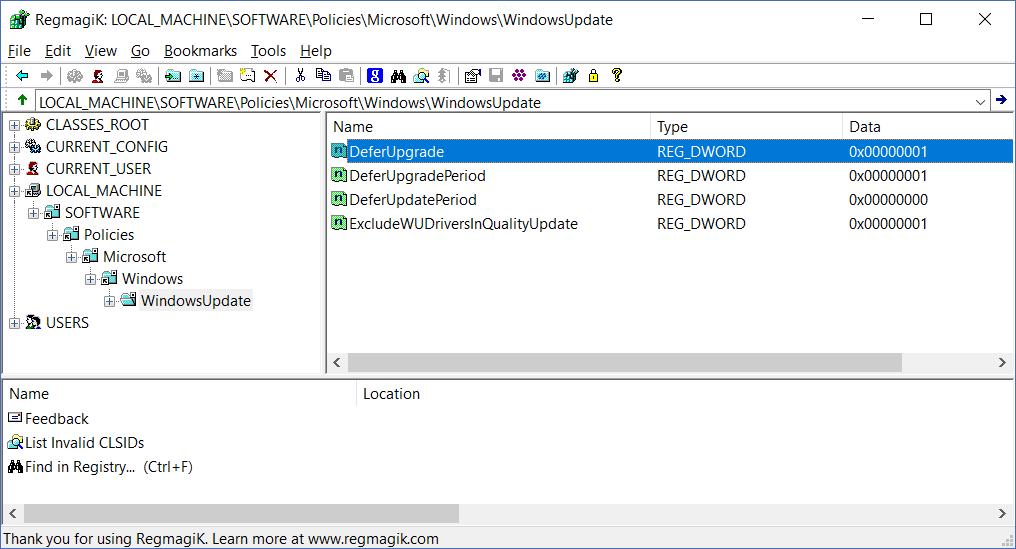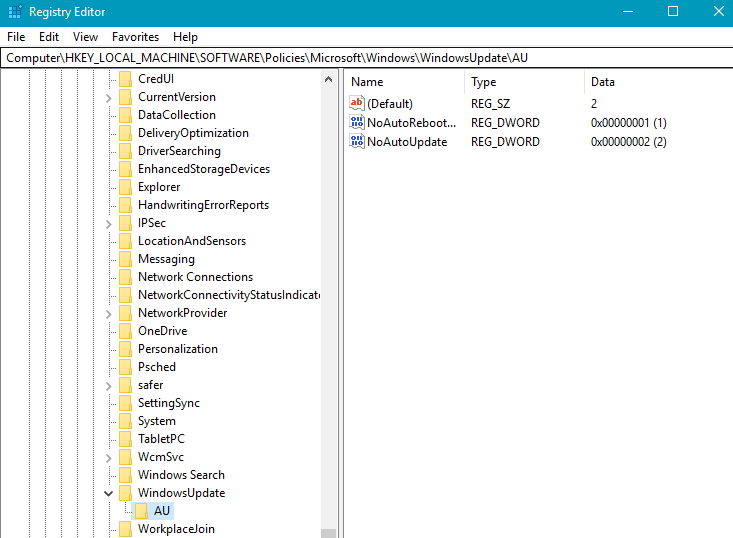I’m seeing even more reports of zapped drivers — people who install the latest cumulative updates, and end up with new driver versions that mess with
[See the full post at: How to disable Win10 driver updates]

|
Patch reliability is unclear. Unless you have an immediate, pressing need to install a specific patch, don't do it. |
| SIGN IN | Not a member? | REGISTER | PLUS MEMBERSHIP |
-
How to disable Win10 driver updates
Home » Forums » Newsletter and Homepage topics » How to disable Win10 driver updates
- This topic has 22 replies, 14 voices, and was last updated 6 years, 5 months ago.
Tags: Disable driver update
AuthorTopicViewing 16 reply threadsAuthorReplies-
_Reassigned Account
AskWoody LoungerDecember 13, 2018 at 6:17 am #240088 -
mn–
AskWoody LoungerDecember 13, 2018 at 6:52 am #240089Hm.
Sure, Microsoft has a working example or several to follow, in Linux and some such… because this mostly does work with the various Linux distros.
However, I’ll note that the example really doesn’t apply to this situation at all, and even so… well, just last ran into driver installation instructions for Linux with kernel recompilation as one step, today…
-
Microfix
AskWoody MVPDecember 13, 2018 at 7:11 am #240090Drivers will be part of the MS W10 ecosystem and it’s only be a matter of time that these tweaks for Pro/ Home editions simply won’t work…it’s inevitable. MS AI will get more efficient so less user intervention is required for drivers, it’s logical but painful for now.
Windows - commercial by definition and now function...1 user thanked author for this post.
-
BobbyB
AskWoody LoungerDecember 13, 2018 at 7:14 am #240091Not really sure how the Registry hack works on Win10 Home editions as drivers generally come once in a Blue Moon As a stop gap if the Reg or delving in to GPOL is not your thing you can use WUMT and wushowhide I believe occasionally drivers show up once in a while with those but your probably going to have to run them manually daily/weekly, well most who do use them have to do it any way with the state of patching so you could hide any driver updates with them. The Win10 Pro Edition GPOL does block Driver updates to a point, if you set the Policy to NO drivers on a clean install with Network initially OFF it does download some Drivers regardless but not the full range, on the Last machine it did download the Intel display driver and that was about it instead of the usual 5 for that Machine. In device Manager the INTEL TXE (trusted Execution Engine) has the latest driver but needs an older Driver to have a clean sheet, on this Machine at least, and this reignites the age old debate in here are the M$ distributed Drivers any good? In the case of the current Win10 installs I see day in day out I haven’t seen any problems only the Intel TXE and that seems not to affect performance and stability at all either way that I can perceive, best advice I can give is if the OEM or firmware maker is distributing drivers go with them first in case of problems. Find your own driver environment that works best for your Machine and stick with it and needless to say save them somewhere. For older Machines (Win2k onwards) the M$ driver repository is quite handy for sourcing Drivers especially older obscure drivers Readon/AMD xpress200M springs to mind, 10mb .cab file without the associated crudware 60mb that comes with it. Its a very much trial and error here even to this day, shouldn’t be but it is alas. If you have a good working System give the Registry Hack a try or Set the Group Policy, as you just never know what’s coming down that old update chute.
-
Fred
AskWoody LoungerDecember 13, 2018 at 7:37 am #240095@Woody
If you have Windows 10 Home, you have to create a registry key.
1 Open Registry Editor (regedit)
2 Navigate to HKEY_LOCAL_MACHINE > SOFTWARE > Policies > Microsoft > Windows
Add a new Key named “WindowsUpdate”
3 Inside WindowsUpdate, add a new DWORD “ExcludeWUDriversInQualityUpdate” with a value of “1”As far I know this is good….
only I used the tool O&O-w10shutup,
my registry key looks like in the jpg, and works fineregards fred
* _ ... _ *
Bluetrix
AskWoody MVPcptomes
AskWoody LoungerDecember 13, 2018 at 9:11 am #240112Intel moving to release a universal driver through Windows update. Apparently Microsoft wants to completely take over the release of drivers from PC makers and hardware makers. What could go wrong?
this is going to end badly. I can see M$ receiving the vendor designed driver, checking it for compatibility with their latest alpha test release they are foisting on Windows users, then deciding, “…nah, we like our driver better because the vendor supplied driver that works perfectly with the released Windows doesn’t work with the festering pond scum that we are going to release next month…”
Hey look! Another Feature Update!
You mean I shouldn't click Check for Updates?
Where is the Any key?
anonymous
Guestwoody
ManagerDecember 13, 2018 at 10:33 am #240128I just got this from RTC:
Win 10-1809 deletes your sound driver but fails to install a new one.
(This is fairly common for Win 10 Updates.)The Fix is to go to Control Panel-Sound and install a new driver.
Then (depending on your setup) disable Micophone and Either
Line In or Stereo Mix.Unlike earlier updates,1809 has severe feedback trying to run both
Line In and Stereo Mix.Also turn off all Sound Enhancements (at least at first) to make sure
all is well.Please post any new way to stop driver updates in Win 10 Home,the
reg fix failed to work here.Do you think this month’s Win 10 patches are Trustworthy yet?
(Feels Funny using Trust and Micosoft in the same sentence☺.)
radosuaf
AskWoody LoungerDecember 13, 2018 at 11:56 am #240136I have updated my Lenovo Yoga tablet for the 3rd time, I think, and for the 3rd time I need to find the USB hub, connect the keyboard and mouse and then install platform drivers to be able to use touch again. I’m wondering if MS EVER resolves this. Ah well, will just clean install, since it’s an “entertainment” equipment anyway…
Fractal Design Pop Air * Thermaltake Toughpower GF3 750W * ASUS TUF GAMING B560M-PLUS * Intel Core i9-11900K * 4 x 8 GB G.Skill Aegis DDR4 3600 MHz CL16 * ASRock RX 6800 XT Phantom Gaming 16GB OC * XPG GAMMIX S70 BLADE 1TB * SanDisk Ultra 3D 1TB * Samsung EVO 840 250GB * DVD RW Lite-ON iHAS 124 * Windows 10 Pro 22H2 64-bit Insider * Windows 11 Pro Beta Insideranonymous
GuestDecember 13, 2018 at 12:07 pm #240139That registry key seemed to work for me on Home edition, but I only ran Windows 10 up until 1709 and then reverted to Windows 8.1 due to fatigue. I don’t recall ever having a graphics driver or anything updated after adding it.
Here it is in command line reg form if anyone needs it for a batch file:
reg add “HKLM\Software\Policies\Microsoft\Windows\WindowsUpdate” /v “ExcludeWUDriversInQualityUpdate” /d 1 /t REG_DWORD /f
anonymous
GuestDecember 14, 2018 at 6:27 am #240280The method above only works for drivers installed, that are updated through Microsoft Windows Update. This however, will not stop Microsoft Windows 10 from downloading drivers for unknown devices without a driver (which may be unwanted with a new installation or a driver that can cause issues). To enable this for drivers for unknown devices not to search online at all do the following:
1. Start regedit
2. Go to registry key “Computer\HKEY_LOCAL_MACHINE\SOFTWARE\Microsoft\Windows\CurrentVersion\DriverSearching”
3. Set SearchOrderConfig to 0
4. Start cmd and run gpupdate /forceAll done!
It’s one of the reasons that I install every single Microsoft Windows 10 PC or laptop without an ethernet cable connected and with WiFi disconnected. Only after that I apply the policies registry changes I plug in my ethernet cable, so I at least know it will not automatically start downloading drivers and **** the newly installed PC up (Thank you Micro$oft).
Edit: Please refer to lounge rules for foul language.
-
anonymous
Guest -
anonymous
Guest -
anonymous
GuestDecember 15, 2018 at 12:08 pm #240688I’ve personally verified (in dozens of computers) that the value “SearchOrderConfig” doesn’t work, Windows will automatically install drivers for the devices as soon as it gets access to the internet.
There’s plenty of confirmation from other people if you don’t believe me:
https://www.reddit.com/r/SCCM/comments/8qhqpj/how_to_disable_automatic_driver_updates_in/
-
-
anonymous
GuestDecember 15, 2018 at 2:11 pm #240707Also, look what Microsoft says about the “ExcludeWUDriversInQualityUpdate” value:
https://docs.microsoft.com/en-us/windows/deployment/update/waas-configure-wufb
“Starting with Windows 10, version 1607, you can selectively opt out of receiving driver update packages as part of your normal quality update cycle. This policy will not apply to updates to drivers provided with the operating system (which will be packaged within a security or critical update) or to Feature Updates, where drivers might be dynamically installed to ensure the Feature Update process can complete.”
So, some drivers will still be forced upon you, no matter what.
anonymous
GuestDecember 16, 2018 at 10:55 am #240782It’s not misinformation. It needs to be set in addition to the registry key in the article. I’m using it on all our PC’s and not a single PC has gotten driver updates from Micro$oft ever since. Even if you plug in a new USB device like an xbox one controller it will show an unrecognizable device and won’t find drivers through windows update either, until you set the value to one. The condition is that you haven’t plugged it in before though, otherwise the driver is already cached. Running version 1803 and 1809 on some PC’s.
anonymous
GuestDecember 16, 2018 at 4:18 pm #240826Mmm, I don’t know about those versions (I’m still using 1607 LTSB, and we won’t upgrade to 1809 LTSC until next year).
But in my experience trying to stop drivers coming from WindowsUpdate has always been impossible.
One possible explanation could be this:
https://i.imgur.com/Wj4PIvn.png
I’ve just found that info in a forum. I always disable telemetry, so that’s probably why I was unable to stop those drivers from Wupdate…
Sigh… live and learn!
AlexEiffel
AskWoody_MVPDecember 17, 2018 at 9:44 am #240873There was this laptop that got updated with an Nvidia driver running Windows 10 Home version recently after being updated to 1809 and then it made the Intel driver disabled for some reason and then external monitor stopped working (going back to previous Nvidia driver fixes it) . I am not 100% sure, but I think it did have our latest standard settings, which means the registry key would have been there and it would not have worked in this particular case (after the feature update, maybe to ensure compatibility with it, I don’t know). I also don’t know if the feature update removes the key, I had it since 1607.
MrJimPhelps
AskWoody MVPDecember 17, 2018 at 9:45 am #240874There is a setting in Group Policy (if you have Windows 10 Pro) which allows you to tell Windows not to do driver updates. As I recall: Under the Computer (not the user) settings, choose Administrative, Windows, Windows Updates. There is a policy in that section which allows you to block driver updates.
(I can’t verify the exact steps right now, because I’m at work and I don’t have access to the Group Policy on my work computer.)
Group "L" (Linux Mint)
with Windows 10 running in a remote session on my file server-
EP
AskWoody_MVPDecember 17, 2018 at 11:08 am #240888I have posted a picture so that MrJimPhelps won’t have to:
run gpedit.msc in Win10 Pro/Education/Enterprise or LTSB/LTSC, go to Computer Configuration > Administrative Templates > Windows Components > Windows Update and look for the option “Do not include drivers with Windows Updates” and set it to Enabled
1 user thanked author for this post.
Viewing 16 reply threads -

Plus Membership
Donations from Plus members keep this site going. You can identify the people who support AskWoody by the Plus badge on their avatars.
AskWoody Plus members not only get access to all of the contents of this site -- including Susan Bradley's frequently updated Patch Watch listing -- they also receive weekly AskWoody Plus Newsletters (formerly Windows Secrets Newsletter) and AskWoody Plus Alerts, emails when there are important breaking developments.
Get Plus!
Welcome to our unique respite from the madness.
It's easy to post questions about Windows 11, Windows 10, Win8.1, Win7, Surface, Office, or browse through our Forums. Post anonymously or register for greater privileges. Keep it civil, please: Decorous Lounge rules strictly enforced. Questions? Contact Customer Support.
Search Newsletters
Search Forums
View the Forum
Search for Topics
Recent Topics
-
Debian 12.11 released
by
Alex5723
3 hours, 4 minutes ago -
Microsoft: Troubleshoot problems updating Windows
by
Alex5723
6 hours, 46 minutes ago -
Woman Files for Divorce After ChatGPT “Reads” Husband’s Coffee Cup
by
Alex5723
4 hours, 15 minutes ago -
Moving fwd, Win 11 Pro,, which is best? Lenovo refurb
by
Deo
3 hours, 14 minutes ago -
DBOS Advanced Network Analysis
by
Kathy Stevens
23 hours, 41 minutes ago -
Microsoft Edge Launching Automatically?
by
healeyinpa
14 hours, 6 minutes ago -
Google Chrome to block admin-level browser launches for better security
by
Alex5723
1 day, 2 hours ago -
iPhone SE2 Stolen Device Protection
by
Rick Corbett
18 hours, 37 minutes ago -
Some advice for managing my wireless internet gateway
by
LHiggins
2 hours, 10 minutes ago -
NO POWER IN KEYBOARD OR MOUSE
by
HE48AEEXX77WEN4Edbtm
20 hours, 33 minutes ago -
A CVE-MITRE-CISA-CNA Extravaganza
by
Nibbled To Death By Ducks
1 day, 11 hours ago -
Sometimes I wonder about these bots
by
Susan Bradley
1 day, 8 hours ago -
Does windows update component store “self heal”?
by
Mike Cross
22 hours, 10 minutes ago -
Windows 11 Insider Preview build 27858 released to Canary
by
joep517
2 days, 1 hour ago -
Pwn2Own Berlin 2025: Day One Results
by
Alex5723
9 hours, 45 minutes ago -
Windows 10 might repeatedly display the BitLocker recovery screen at startup
by
Susan Bradley
13 hours, 25 minutes ago -
Windows 11 Insider Preview Build 22631.5409 (23H2) released to Release Preview
by
joep517
2 days, 4 hours ago -
Windows 10 Build 19045.5912 (22H2) to Release Preview Channel
by
joep517
2 days, 4 hours ago -
Kevin Beaumont on Microsoft Recall
by
Susan Bradley
1 day, 17 hours ago -
The Surface Laptop Studio 2 is no longer being manufactured
by
Alex5723
2 days, 12 hours ago -
0Patch, where to begin
by
cassel23
2 days, 6 hours ago -
CFPB Quietly Kills Rule to Shield Americans From Data Brokers
by
Alex5723
3 days, 2 hours ago -
89 million Steam account details just got leaked,
by
Alex5723
2 days, 14 hours ago -
KB5058405: Linux – Windows dual boot SBAT bug, resolved with May 2025 update
by
Alex5723
3 days, 10 hours ago -
A Validation (were one needed) of Prudent Patching
by
Nibbled To Death By Ducks
3 days, 1 hour ago -
Master Patch Listing for May 13, 2025
by
Susan Bradley
3 hours, 59 minutes ago -
Installer program can’t read my registry
by
Peobody
10 minutes ago -
How to keep Outlook (new) in off position for Windows 11
by
EspressoWillie
2 days, 23 hours ago -
Intel : CVE-2024-45332, CVE-2024-43420, CVE-2025-20623
by
Alex5723
3 days, 6 hours ago -
False error message from eMClient
by
WSSebastian42
3 days, 21 hours ago
Recent blog posts
Key Links
Want to Advertise in the free newsletter? How about a gift subscription in honor of a birthday? Send an email to sb@askwoody.com to ask how.
Mastodon profile for DefConPatch
Mastodon profile for AskWoody
Home • About • FAQ • Posts & Privacy • Forums • My Account
Register • Free Newsletter • Plus Membership • Gift Certificates • MS-DEFCON Alerts
Copyright ©2004-2025 by AskWoody Tech LLC. All Rights Reserved.