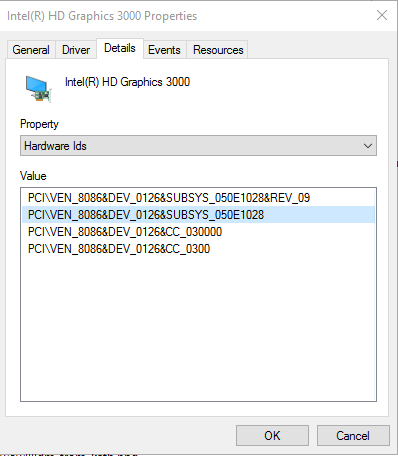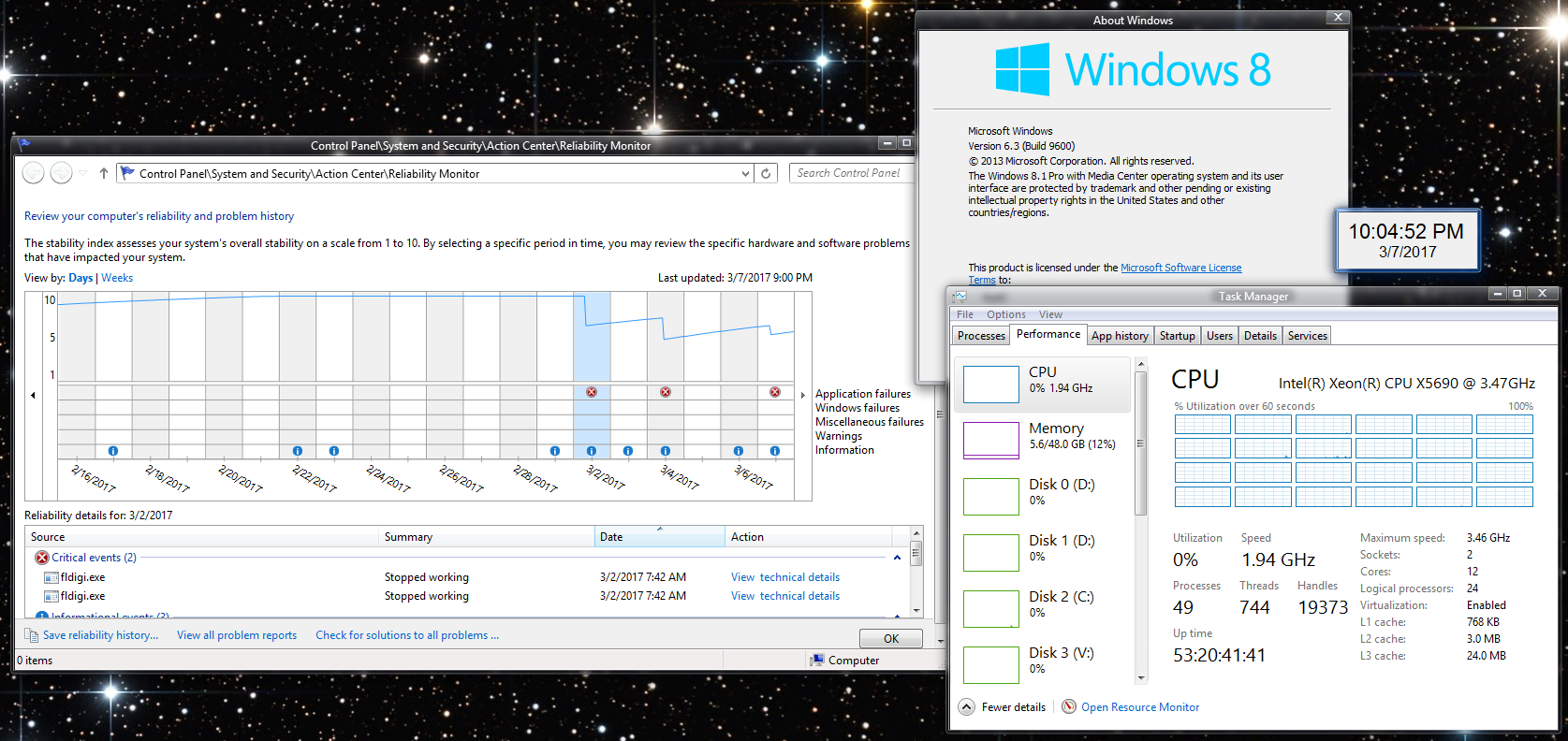It is not too late to catch up on updates. Here’s what you need to do:
In Windows Update DO NOT check anything that is not already checked. That includes all of the updates on the OPTIONAL list and any of the IMPORTANT list that are not checked.
DO NOT install (that means UNCHECK) driver updates from Microsoft. Go to your computer manufacturer’s or hardware manufacturer’s website and download the current drivers.
For Group A (those willing to accept Microsoft’s snooping/telemetry)
Install everything CHECKED by default under the important update list.
For Group B (those who want more privacy)
The patches in Win7 that contain telemetry and CEIP are KB2976978, KB3044374, KB3068708, and KB3080149. Some of these have been reissued with some frequency (KB2976978 for example). So you will need to watch for them. It is not recommended to hide updates, so you will need to UNCHECK them whenever they reappear in the important list if you do not want to install them.
If your search for updates is extremely slow, you will need to download from the MS Update Catalog and install manually, in this order, two updates – KB3173424 and KB3172614.
The MS Update Catalog is here http://www.catalog.update.microsoft.com/Home.aspx – add the numerical part of the KB in the search box.
The updates you need every month are the security-only updates. The terminology is “Security Only Quality UPDATE” for Windows. The cumulative patches to avoid are “Security Monthly Quality ROLLUPS“.
You will need to download and manually install these updates, one at a time in this order, rebooting between each and waiting 10 minutes after logging in to the computer to install the next. Be sure to get the one that matches the bitedness of your computer.
To do the installs, each time go to Control Panel\Administrative Tools\Services – scroll down and highlight the Windows Update Service, then at the top click on “Stop.” Double click on an update.
KB3197873 Nov security-only http://www.catalog.update.microsoft.com/Search.aspx?q=3197873
KB3205400 Dec security-only http://www.catalog.update.microsoft.com/Search.aspx?q=3205400
There is no Jan security-only update
NOTE: Each month, you will need to obtain the new security-only UPDATE from the Catalog and install it first. Information is here https://support.microsoft.com/en-us/help/24717/windows-8-1-and-windows-server-2012-r2-update-history
After manual installation is complete, wait 10 minutes after logging in to the computer.
Go to Windows Update. Leave the Windows Update setting on “Never check”
Click on “Search for updates”
From the “IMPORTANT” list, UNCHECK “Security Monthly Quality ROLLUP” for Windows and any other updates you do not want to install.
Install the rest, including anything those for IE, NET, Office, C++, etc.
Reboot – wait 10 minutes.
Repeat the process, each time UNCHECKING the “Security Monthly Quality ROLLUP” for Windows and any others until there are no more left except the ROLLUP and the ones you do not want.
You should be up to date!



 I am fine, earnest for new users but calm and fine Mr Phelps….
I am fine, earnest for new users but calm and fine Mr Phelps….