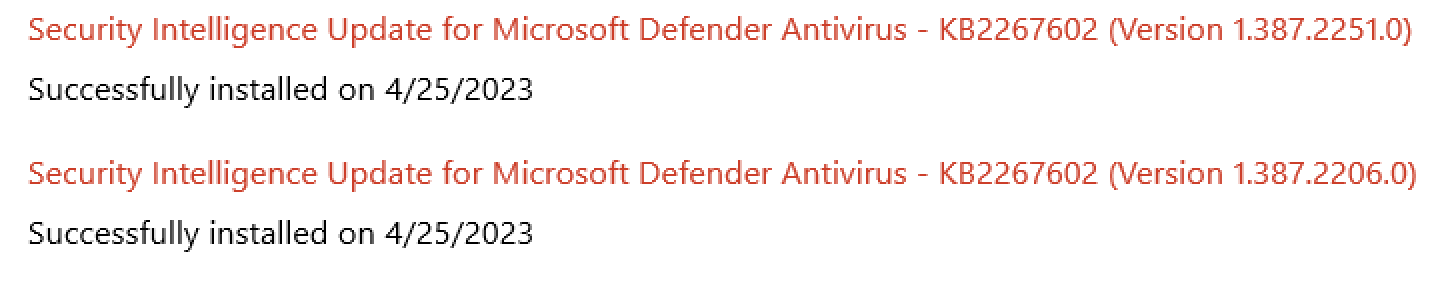|
Patch reliability is unclear. Unless you have an immediate, pressing need to install a specific patch, don't do it. |
| SIGN IN | Not a member? | REGISTER | PLUS MEMBERSHIP |
-
how to update Microsoft Defender
Home » Forums » AskWoody support » Windows » Windows 10 » Windows 10 version 22H2 » how to update Microsoft Defender
- This topic has 19 replies, 8 voices, and was last updated 2 years ago.
Viewing 6 reply threadsAuthorReplies-
Paul T
AskWoody MVPApril 26, 2023 at 12:52 am #2554514Defender should update automatically, unless you have set your network to “metered”.
I run a scheduled task to update:
%comspec% /c start "" /min "C:\Program Files\Windows Defender\MpCmdRun.exe" -SignatureUpdateAlternatively, download and run WuMgr, search for updates and select only the Defender updates.
cheers, Paul
-
Rick Corbett
AskWoody MVPApril 26, 2023 at 7:45 pm #2554677As far as I can tell, setting your network to ‘metered’ only affects the Delivery Optimisation service, not the Background Intelligent Transfer Service (BITS) which Microsoft Defender falls back to when the default Delivery Optimisation service is not available/throttled.
I believe Defender definition updates have a privilege over and above Defender engine updates. The former appear to be prioritised whilst the latter are held in abeyance until throttling is disengaged.
I could be wrong but, when I was playing around with denying Windows Updates using Windows Update Blocker, I’ve seen Defender definition updates actually update when I wasn’t expecting them to. YMMV
(Is it Microsoft Defender or Windows Defender this week… or just Defender? I admit that I don’t keep up with the constant name changes.)
-
b
AskWoody_MVPApril 27, 2023 at 4:53 am #2554759(Is it Microsoft Defender or Windows Defender this week… or just Defender? I admit that I don’t keep up with the constant name changes.)
It’s been Microsoft Defender for four years:
-
Microfix
AskWoody MVP -
b
AskWoody_MVP
-
-
Rick Corbett
AskWoody MVP
-
-
-
Paul T
AskWoody MVP -
Alex5723
AskWoody PlusApril 27, 2023 at 2:10 am #2554737I could be wrong but, when I was playing around with denying Windows Updates using Windows Update Blocker, I’ve seen Defender definition updates actually update when I wasn’t expecting them to.
Windows 10 Pro 22H2: I use Kaspersky A/V so Defender is “disabled”.
Windows update is set to “Notify = 2” and 7 days update deferral.Although Defender is disabled I set it to scheduled for quick scans .
Regarding Defender updates, I get a daily notification for “some updates need your attention” for KB2267602 which I run manually.
-
Microfix
AskWoody MVPApril 27, 2023 at 1:26 pm #2554876FWIW I’ve noticed Defender Updating behavior as follows:
Main Daily Def Updates – take immediate priority.
Delta Def Updates – can sit accumulating until included in a Main Daily Def Update,unless prompted by the user to manually update in-between the Main Daily Def Updates.
Windows - commercial by definition and now function... -
Rick Corbett
AskWoody MVPApril 29, 2023 at 1:10 am #2555141My experience is that Defender doesn’t update reliably if you are “metered”, thus the daily scheduled task.
Delivery Optimisation is designed to hold back on metered connections, but will fall back to BITS when needed.
BITS is much ‘dumber’… but will always still pass on updates that Microsoft deems as either ‘important’ (like defininition updates) or ‘critical’ (like known breaches).
This has come up time and time again.
If Microsoft deems a threat to be ‘critical’ (i.e. a higher priority level than ‘important’) then it will just ignore ALL your patches/policies/protections and do what it wants irrespective of your wishes… ‘cos that’s the power of Microsoft’s remotely-triggered, built-in TrustedInstaller account.
TrustedInstaller will stomp over *all* in-place protections… which you probably had no idea was possible.
Hope this helps…
-
rebop2020
AskWoody PlusMay 5, 2023 at 9:09 am #2556726I have set GP to notify, but not install and also defer Windows Updates I think 21 days – maybe more to wait for Susan’s go aheads. That works as expected and well. BUT, I get Defender update notifications DAILY.
I always accept them. So it seems that scenario has not beeen covered. I am not set to metered. I use another AntiVirus so Defender is set to occasional scan which it does and works well alongside ESET.
I’d love to automate the Defender updates while keeping the other settings.
1 user thanked author for this post.
-
Paul T
AskWoody MVP
-
Viewing 6 reply threads -

Plus Membership
Donations from Plus members keep this site going. You can identify the people who support AskWoody by the Plus badge on their avatars.
AskWoody Plus members not only get access to all of the contents of this site -- including Susan Bradley's frequently updated Patch Watch listing -- they also receive weekly AskWoody Plus Newsletters (formerly Windows Secrets Newsletter) and AskWoody Plus Alerts, emails when there are important breaking developments.
Get Plus!
Welcome to our unique respite from the madness.
It's easy to post questions about Windows 11, Windows 10, Win8.1, Win7, Surface, Office, or browse through our Forums. Post anonymously or register for greater privileges. Keep it civil, please: Decorous Lounge rules strictly enforced. Questions? Contact Customer Support.
Search Newsletters
Search Forums
View the Forum
Search for Topics
Recent Topics
-
Windows 11 Insider Preview build 27863 released to Canary
by
joep517
8 hours, 46 minutes ago -
Windows 11 Insider Preview build 26120.4161 (24H2) released to BETA
by
joep517
8 hours, 47 minutes ago -
AI model turns to blackmail when engineers try to take it offline
by
Cybertooth
1 hour, 31 minutes ago -
Migrate off MS365 to Apple Products
by
dmt_3904
4 hours, 56 minutes ago -
Login screen icon
by
CWBillow
11 minutes ago -
AI coming to everything
by
Susan Bradley
8 hours, 56 minutes ago -
Mozilla : Pocket shuts down July 8, 2025, Fakespot shuts down on July 1, 2025
by
Alex5723
1 day ago -
No Screen TurnOff???
by
CWBillow
1 day ago -
Identify a dynamic range to then be used in another formula
by
BigDaddy07
1 day, 1 hour ago -
InfoStealer Malware Data Breach Exposed 184 Million Logins and Passwords
by
Alex5723
1 day, 12 hours ago -
How well does your browser block trackers?
by
n0ads
23 hours, 14 minutes ago -
You can’t handle me
by
Susan Bradley
10 hours, 47 minutes ago -
Chrome Can Now Change Your Weak Passwords for You
by
Alex5723
15 hours, 51 minutes ago -
Microsoft: Over 394,000 Windows PCs infected by Lumma malware, affects Chrome..
by
Alex5723
2 days ago -
Signal vs Microsoft’s Recall ; By Default, Signal Doesn’t Recall
by
Alex5723
1 day, 3 hours ago -
Internet Archive : This is where all of The Internet is stored
by
Alex5723
2 days ago -
iPhone 7 Plus and the iPhone 8 on Vantage list
by
Alex5723
2 days ago -
Lumma malware takedown
by
EyesOnWindows
1 day, 13 hours ago -
“kill switches” found in Chinese made power inverters
by
Alex5723
2 days, 9 hours ago -
Windows 11 – InControl vs pausing Windows updates
by
Kathy Stevens
2 days, 9 hours ago -
Meet Gemini in Chrome
by
Alex5723
2 days, 13 hours ago -
DuckDuckGo’s Duck.ai added GPT-4o mini
by
Alex5723
2 days, 13 hours ago -
Trump signs Take It Down Act
by
Alex5723
2 days, 21 hours ago -
Do you have a maintenance window?
by
Susan Bradley
1 day, 2 hours ago -
Freshly discovered bug in OpenPGP.js undermines whole point of encrypted comms
by
Nibbled To Death By Ducks
1 day, 23 hours ago -
Cox Communications and Charter Communications to merge
by
not so anon
3 days, 1 hour ago -
Help with WD usb driver on Windows 11
by
Tex265
12 hours, 12 minutes ago -
hibernate activation
by
e_belmont
3 days, 9 hours ago -
Red Hat Enterprise Linux 10 with AI assistant
by
Alex5723
3 days, 13 hours ago -
Windows 11 Insider Preview build 26200.5603 released to DEV
by
joep517
3 days, 16 hours ago
Recent blog posts
Key Links
Want to Advertise in the free newsletter? How about a gift subscription in honor of a birthday? Send an email to sb@askwoody.com to ask how.
Mastodon profile for DefConPatch
Mastodon profile for AskWoody
Home • About • FAQ • Posts & Privacy • Forums • My Account
Register • Free Newsletter • Plus Membership • Gift Certificates • MS-DEFCON Alerts
Copyright ©2004-2025 by AskWoody Tech LLC. All Rights Reserved.