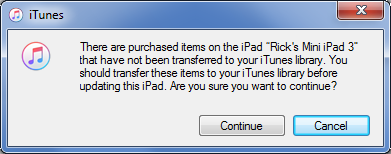Apple released iOS 12.3.1 today to address issues with Messages and VoLTE. I’m downloading the update to my iOS devices and will report back over the weekend if there are any issues they cause, but it seems these updates resolve more issues than cause issues.
Nathan Parker